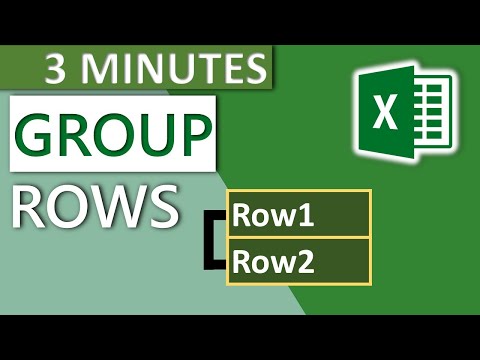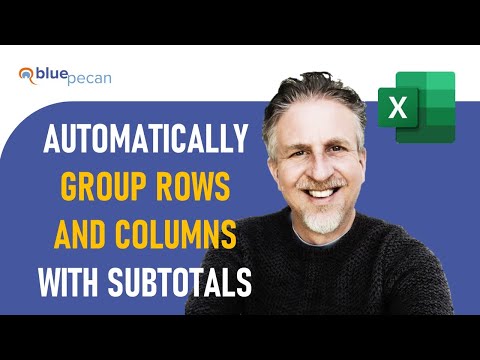filmov
tv
Excel How To Group Rows with Power Query

Показать описание
This short video shows how to group multiple row values into a single cell (separated by commas). The illustration provided shows how to combine multiple email addresses into a single comma-separated list of values. Specifically:
- Table for storing the data
- Power Query to fill down
- Group By
- Create a List with Table.Column()
- Combine Text with Text.Combine()
- Close & Load to send data back to Excel
- Refresh in future periods
- Edit the query
Chapters in this video:
00:00 - Introduction
00:15 - Exercise 1
00:46 - click-start
00:51 - Exercise 2
02:37 - Exercise 3
Also, check out these videos with time saving Excel Hacks:
Комментарии