filmov
tv
Linux add to $PATH: Fix 'command not found' error (Linux & Mac)

Показать описание
Linux add to path. Understand the "Command Not Found" error.
0:20 - What the $PATH environment variable does
1:18 - Example of using Linux $PATH
1:50 - Command not found error
2:14 - Running command from directory
3:03 - Updating your $PATH variable
4:00 - Append new folder to path
5:15 - Prepend new folder to beginning of path
One of the most important things to understand when installing programs and using your terminal is to know how the $PATH environment variable works on Linux, Mac, and even Windows systems.
In this video we'll show you how to work with your $PATH. In short, the $PATH variable lists all the directories that the computer will look through to try to find a command you've entered in the terminal. If you run a command, and it's not found in any of the folders in your $PATH, then it will throw an error "command not found".
You have several options.
1. Call the command by specifying the location of the executable file.
2. Move the executable file to a folder that's already in your $PATH
3. ADD the proper directory to the $PATH.
============ More Info ============
========================
0:20 - What the $PATH environment variable does
1:18 - Example of using Linux $PATH
1:50 - Command not found error
2:14 - Running command from directory
3:03 - Updating your $PATH variable
4:00 - Append new folder to path
5:15 - Prepend new folder to beginning of path
One of the most important things to understand when installing programs and using your terminal is to know how the $PATH environment variable works on Linux, Mac, and even Windows systems.
In this video we'll show you how to work with your $PATH. In short, the $PATH variable lists all the directories that the computer will look through to try to find a command you've entered in the terminal. If you run a command, and it's not found in any of the folders in your $PATH, then it will throw an error "command not found".
You have several options.
1. Call the command by specifying the location of the executable file.
2. Move the executable file to a folder that's already in your $PATH
3. ADD the proper directory to the $PATH.
============ More Info ============
========================
Комментарии
 0:18:04
0:18:04
 0:06:20
0:06:20
 0:02:59
0:02:59
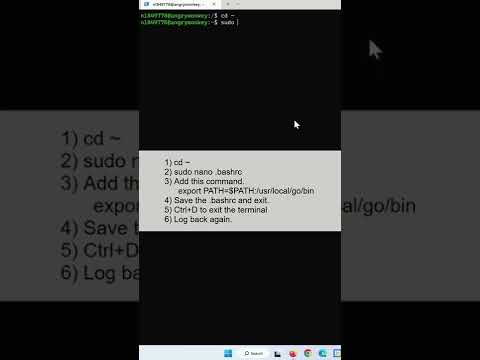 0:00:55
0:00:55
 0:04:24
0:04:24
 0:00:54
0:00:54
 0:08:02
0:08:02
 0:00:56
0:00:56
 0:06:38
0:06:38
 0:01:15
0:01:15
 0:00:57
0:00:57
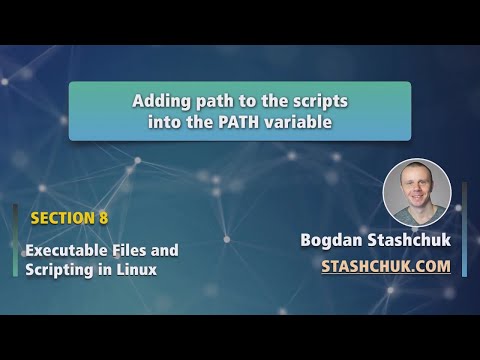 0:04:58
0:04:58
 0:01:28
0:01:28
 0:14:37
0:14:37
 0:21:52
0:21:52
 0:04:16
0:04:16
 0:07:38
0:07:38
 0:10:50
0:10:50
 0:15:11
0:15:11
 0:07:04
0:07:04
 0:02:17
0:02:17
 0:30:44
0:30:44
 0:03:08
0:03:08
![[Solved !!! ]](https://i.ytimg.com/vi/PZvqxMwu4qw/hqdefault.jpg) 0:04:19
0:04:19