filmov
tv
How to Set the Day, Date & Time on a Citizen Watch

Показать описание
Here's a quick and easy guide to setting the day, date and time on a Citizen watch. In this video, we use a Citizen NH8391-51X.
Before you start, it's best to avoid changing the calendar setting between the hours of 9:00PM and 4:30AM, as this can damage the movement of the watch.
For a simple Citizen watch, changing the time is as easy as pulling the crown out (found on the side of the watch case) and then turning the crown to adjust the hands. For a watch with a calendar, it's slightly different:
To start adjusting your Citizen watch, you will need to pull the crown out to its first position. The crown can be pulled out to two positions and you will feel a click for each, but the first step requires the first position (one pull) only.
From there, you can turn the crown to adjust the day and date functions. To properly set AM/PM time, you will need to set the day and date to one value before the present. So, if it's Friday, set it to Thursday, and if it's the 28th, change it to the 27th.
Now, you can pull the crown out again as the seconds hand hits the 12 o'clock marker, this makes it easier to line your time up with an accurate clock later.
In the second crown position, you can move the hour and minute hands by turning the crown. Move the hands forward until your day and date change to your current date. Now, you are in AM time.
From there, you can either rotate your hour hand past 12 o'clock again to set your time in PM, or set it to a time in AM in the current rotation. When you've set the correct time, you can line your clock up with an accurate clock, and push the crown in as the minute changes.
Before you start, it's best to avoid changing the calendar setting between the hours of 9:00PM and 4:30AM, as this can damage the movement of the watch.
For a simple Citizen watch, changing the time is as easy as pulling the crown out (found on the side of the watch case) and then turning the crown to adjust the hands. For a watch with a calendar, it's slightly different:
To start adjusting your Citizen watch, you will need to pull the crown out to its first position. The crown can be pulled out to two positions and you will feel a click for each, but the first step requires the first position (one pull) only.
From there, you can turn the crown to adjust the day and date functions. To properly set AM/PM time, you will need to set the day and date to one value before the present. So, if it's Friday, set it to Thursday, and if it's the 28th, change it to the 27th.
Now, you can pull the crown out again as the seconds hand hits the 12 o'clock marker, this makes it easier to line your time up with an accurate clock later.
In the second crown position, you can move the hour and minute hands by turning the crown. Move the hands forward until your day and date change to your current date. Now, you are in AM time.
From there, you can either rotate your hour hand past 12 o'clock again to set your time in PM, or set it to a time in AM in the current rotation. When you've set the correct time, you can line your clock up with an accurate clock, and push the crown in as the minute changes.
Комментарии
 0:01:35
0:01:35
 0:06:58
0:06:58
 0:02:20
0:02:20
 0:01:58
0:01:58
 0:01:43
0:01:43
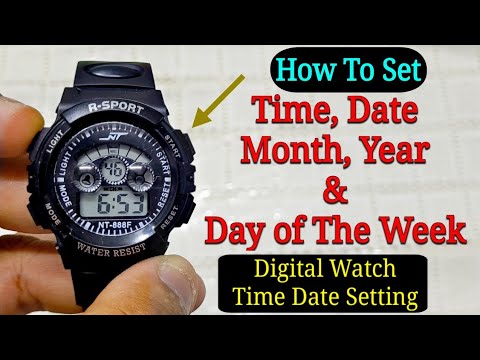 0:01:31
0:01:31
 0:02:15
0:02:15
 0:04:19
0:04:19
 0:02:35
0:02:35
 0:02:03
0:02:03
 0:05:17
0:05:17
 0:02:20
0:02:20
 0:03:45
0:03:45
 0:01:37
0:01:37
 0:01:31
0:01:31
 0:01:20
0:01:20
 0:03:37
0:03:37
 0:01:00
0:01:00
 0:09:00
0:09:00
 0:02:45
0:02:45
 0:02:14
0:02:14
 0:01:16
0:01:16
 0:03:26
0:03:26
 0:01:00
0:01:00