filmov
tv
Screen Printing CMYK Process on Black T-Shirts

Показать описание
Screen Printing a full color design using CMYK Process!
Here is some of the supplies I use below!
Support My Brand and Channel and cop some gear!
For any business inquiries please reach out to me via email
Screen Printing/custom apparel shop located in Maryland
Follow the shop on Instagram
@AestheticImprints
Follow the shop on TikTok
@AestheticImprints
Follow the brand on Instagram
@nogrindnoglorylifestyle
Follow the brand on TikTok
@nogrindnoglorylifestyle
#screenprinting #aestheticImprints #nogrindnoglory
Here is some of the supplies I use below!
Support My Brand and Channel and cop some gear!
For any business inquiries please reach out to me via email
Screen Printing/custom apparel shop located in Maryland
Follow the shop on Instagram
@AestheticImprints
Follow the shop on TikTok
@AestheticImprints
Follow the brand on Instagram
@nogrindnoglorylifestyle
Follow the brand on TikTok
@nogrindnoglorylifestyle
#screenprinting #aestheticImprints #nogrindnoglory
CMYK SCREEN PRINTING FOR BEGINNERS!
Screen Printing CMYK Process on Black T-Shirts
Photographic screen printing (CMYK)
How to Color Separate Basic CMYK in Photoshop
CMYK Color Separation with White Underbase for #tshirt #screenprinting
CMYK Screen Printing | Shocking Eagle
Screen Printing CMYK Process
Cheap DIY vs Expensive Screen Printing CMYK.
Screen printing CMYK process to achieve a full colour image.
How to Separate CMYK Art for Screen Printing (The Ultimate Guide)
Screen Printing CMYK Process
How to Register and Screen Print CMYK 4 Color Process on White T Shirts
CMYK Process Screen Print.
Preparing Art and Screen Printing CMYK with Water-Based Inks
Photoshop For Screen Printing - CMYK Layer Separation Tutorial
[SCEEEN PRINTING] CMYK COLOR PROCESS - NINJA TURTLES
CMYK Screen Printing 🦁❤️ #screenprinting #cmyk #beginners #howto
[SCREEN PRINTING] CMYK COLOR PROCESS - AQUAMAN | BLACK SHIRT AND WHITE SHIRT
Screen Printing - CMYK Process
CMYK Screen Printing | 4 Color Process Printing On White T-Shirt ( English )
CMYK 4 Color Process Screen Printing on T-Shirts
Semi Automatic Screen Printing Machine | Made In India
El Presidente CMYK Screen Printing Process at We Print For Life Workshop
CMYK screen printing can be intimidating, but it’s not that hard.
Комментарии
 0:07:47
0:07:47
 0:05:28
0:05:28
 0:00:57
0:00:57
 0:12:12
0:12:12
 0:23:28
0:23:28
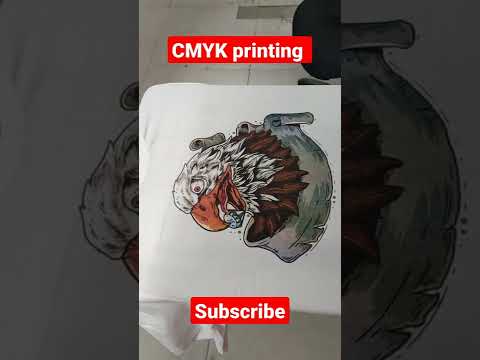 0:00:59
0:00:59
 0:01:25
0:01:25
 0:12:07
0:12:07
 0:01:09
0:01:09
 0:23:20
0:23:20
 0:03:18
0:03:18
 0:20:24
0:20:24
 0:00:43
0:00:43
 0:26:23
0:26:23
 0:12:53
0:12:53
![[SCEEEN PRINTING] CMYK](https://i.ytimg.com/vi/Udj3CM6Ne0s/hqdefault.jpg) 0:13:10
0:13:10
 0:00:25
0:00:25
![[SCREEN PRINTING] CMYK](https://i.ytimg.com/vi/9ssilEHD8JA/hqdefault.jpg) 0:14:54
0:14:54
 0:00:12
0:00:12
 0:09:35
0:09:35
 0:02:10
0:02:10
 0:00:14
0:00:14
 0:01:00
0:01:00
 0:00:48
0:00:48