filmov
tv
Complete Guide to Google Forms (2021). Learn Google Forms in Under 10 Minutes.
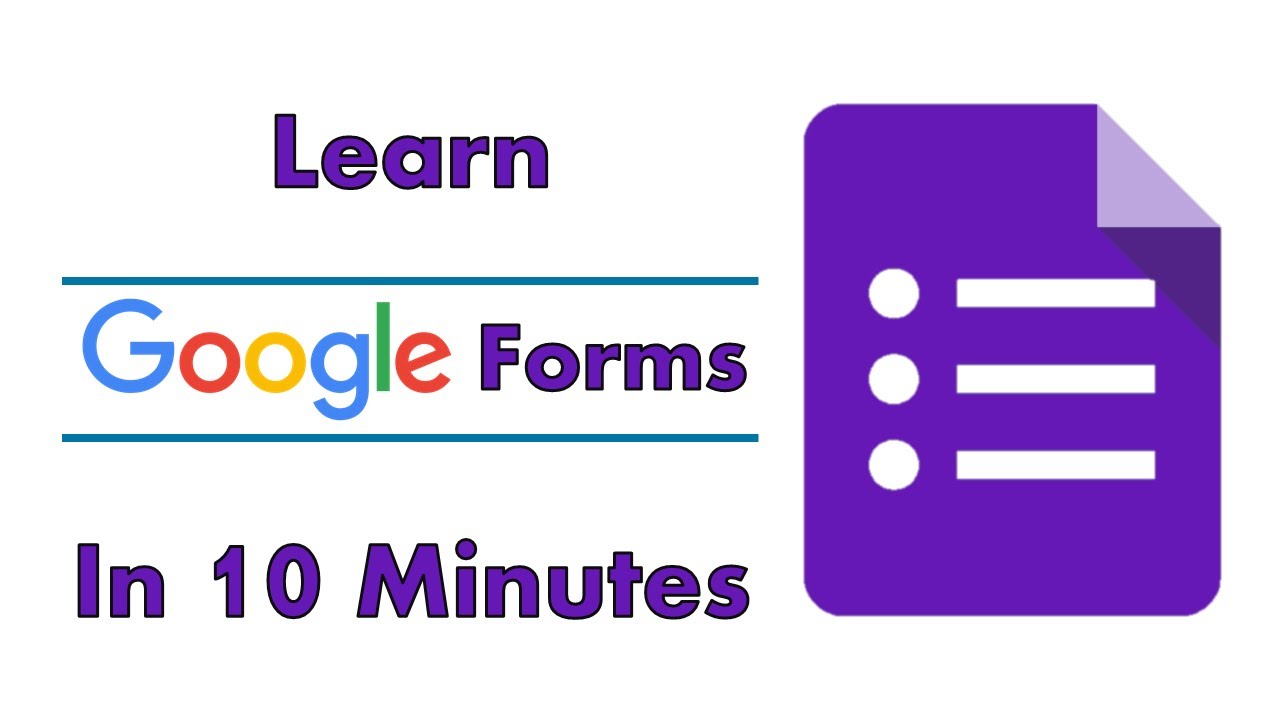
Показать описание
Google Forms is an excellent free tool that allows you to easily create a form, share it with others then analyse the results using google sheets or other spreadsheet software.
This tutorial is a complete guide to google forms, intended to teach you everything you need to know to create and customise your forms then view responses in under 10 minutes.
This tutorial includes:
* Getting started - 00:15
* Opening an existing form - 00:28
* Creating a new form - 00:39
* Naming and saving your form - 01:00
* Setting a description of your form - 01:26
* Customising the style/ appearence of your form - 1:37
* Change theme colour - 01:44
* Setting a header image - 01:48
* Changing the background colour - 01-50
* Changing the font - 02:01
* Adding a question to your form - 02:13
* Adding validation on responses to a question - 03:04
* Multiple Choice Questions - 03:58
* Delete a question - 04:23
* Chekbox questions - 04:30
* Dropdown questions - 04:50
* Date question - 05:04
* Preview a Form - 05:15
* View responses to your form - 06:00
* Export responses to Google sheets - 06:15
* Text fields, titles, images and videos - 06:37
* Reorder questions and fields - 07:08
* Adding sections to a form - 07:26
* Form Settings - 08:18
* General form settings, including email addresses and edit after submition - 08:30
* Presentation settings, including customising the form completion page - 09:00
* Quizzes - 09:18
* Sharing your form with others - 09:32
Thanks for Watching. Don't Forget to like, subscribe, comment and share!
Комментарии
 0:29:15
0:29:15
 0:09:49
0:09:49
 0:08:05
0:08:05
 0:21:48
0:21:48
 0:05:06
0:05:06
 0:12:11
0:12:11
 0:16:43
0:16:43
 5:00:05
5:00:05
 0:07:51
0:07:51
 0:08:58
0:08:58
 0:16:56
0:16:56
 0:06:04
0:06:04
 1:18:24
1:18:24
 0:23:08
0:23:08
 1:25:16
1:25:16
 0:04:20
0:04:20
 0:10:21
0:10:21
 0:30:06
0:30:06
 0:16:23
0:16:23
 0:02:29
0:02:29
 0:09:56
0:09:56
 0:22:50
0:22:50
 0:22:34
0:22:34
 0:07:46
0:07:46