filmov
tv
Computer Hardware & Software Lesson Part 2

Показать описание
This lesson was created for TED 5110 students. It is part two of a two part lesson that teaches you about your computers hardware and software. The material covers the basics you need to understand the fundamentals of your computer and it's operations. Details can be found in your PowerPoint presentations posted in Blackboard.
I should note that the SSD I used in the video is actually a hard disk drive. I didn't have any SSDs laying around and the HDD was similar in size at least!
Presented by Arrash Jaffarzadeh
Filmed by Savannah Silva
Space images by NASA
I should note that the SSD I used in the video is actually a hard disk drive. I didn't have any SSDs laying around and the HDD was similar in size at least!
Presented by Arrash Jaffarzadeh
Filmed by Savannah Silva
Space images by NASA
Computer Hardware & Software Lesson Part 1
Computer Science Basics: Hardware and Software
Computer Basics: Inside a Computer
Hardware Software | Coding & Computer Science Song
COMPUTER HARDWARE AND SOFTWARE || COMPUTER FUNDAMENTALS FOR CHILDREN
What does what in your computer? Computer parts Explained
Introduction To Computer System | Beginners Complete Introduction To Computer System
Computer Basics: What Is a Computer?
Arduino Uno R4 WiFi LESSON 31: Measuring Temperature and Humidity Using the DHT11
Basics of Hardware and software | Computer Awareness Lesson - 7
Computer Hardware & Software Lesson Part 2
TYPES OF SOFTWARE || APPLICATION SOFTWARE || SYSTEM SOFTWARE || UTILITY SOFTWARE || COMPUTER BASICS
Intro to Computer Science - Lesson 1 - Hardware & Software
What are Computers ? | Let's learn the basics of Computers
Computer Fundamentals - Basics for Beginners
Computer Hardware Tutorial in Hindi. Computer Hardware Free Course.
TYPES OF HARDWARE || INTERNAL HARDWARE || EXTERNAL HARDWARE || COMPUTER FUNDAMENTALS
Computer Basics: Understanding Operating Systems
How a Computer Works - from silicon to apps
What are Computers for Kids | Intro to Computers | Programming for Kids
Introduction to Computers
COMPUTER HARDWARE CASHARKII 1 AAD Afsoomali (Hardware Lesson 1)
Top 30 🔥 Desktop PC Troubleshooting Problems with Solutions
Software and It's Types | Class - 5 Computer | CBSE/ CAIE Computer | Types of Software
Комментарии
 0:13:24
0:13:24
 0:01:52
0:01:52
 0:02:17
0:02:17
 0:02:46
0:02:46
 0:03:11
0:03:11
 0:07:48
0:07:48
 0:10:02
0:10:02
 0:02:48
0:02:48
 0:47:54
0:47:54
 0:06:26
0:06:26
 0:08:27
0:08:27
 0:05:48
0:05:48
 0:11:33
0:11:33
 0:21:05
0:21:05
 0:22:53
0:22:53
 1:44:56
1:44:56
 0:05:13
0:05:13
 0:01:31
0:01:31
 0:42:32
0:42:32
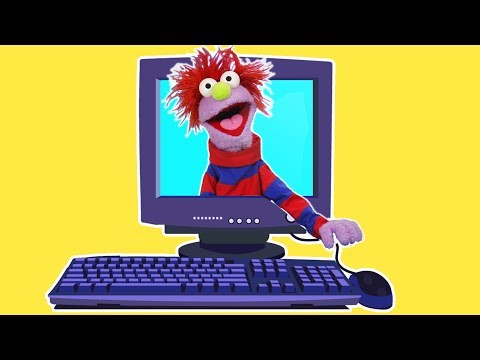 0:07:00
0:07:00
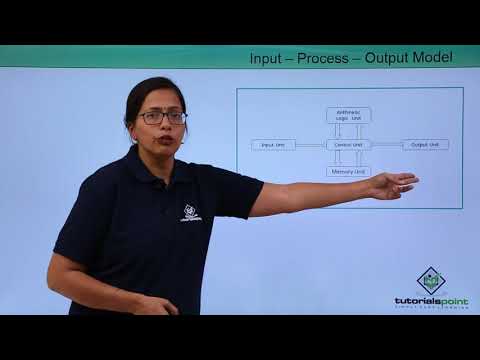 0:04:26
0:04:26
 0:12:15
0:12:15
 0:19:08
0:19:08
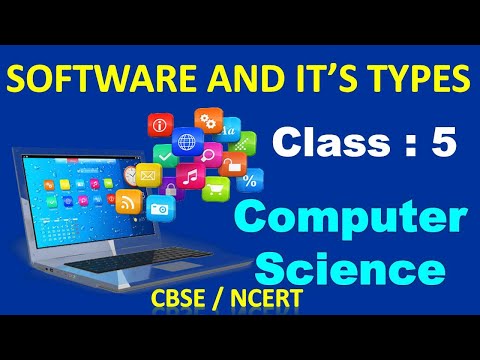 0:16:44
0:16:44