filmov
tv
How to Setup ASUS Router as Access Point mode? | ASUS SUPPORT

Показать описание
In Access Point (AP) mode, router connects to a wireless router through an Ethernet cable to extend the coverage of wireless signal to other network clients.
In this mode, the firewall, IP sharing, and NAT functions are disabled by default.
To learn more about this video, visit the following article on ASUS support site:
[Wireless Router] How to set up operation mode- Access Point(AP) mode?
[ASUS Device Discovery] How to find the IP address of your wireless router or AP from Windows system?
[Wireless Router] How to use the QIS (Quick Internet Setup) to set up Router ? (Web GUI)
[Wireless] Troubleshooting - I can’t login to ASUS Router WEB GUI via the username and the password
[Wireless Router] How to update the firmware of your router to the latest version ?
[Wireless Router] How to reset the router to factory default setting?
#ASUS
#Router
#Wireless
#WifiSignal
#AccessPoint
In this mode, the firewall, IP sharing, and NAT functions are disabled by default.
To learn more about this video, visit the following article on ASUS support site:
[Wireless Router] How to set up operation mode- Access Point(AP) mode?
[ASUS Device Discovery] How to find the IP address of your wireless router or AP from Windows system?
[Wireless Router] How to use the QIS (Quick Internet Setup) to set up Router ? (Web GUI)
[Wireless] Troubleshooting - I can’t login to ASUS Router WEB GUI via the username and the password
[Wireless Router] How to update the firmware of your router to the latest version ?
[Wireless Router] How to reset the router to factory default setting?
#ASUS
#Router
#Wireless
#WifiSignal
#AccessPoint
How to Setup ASUS WiFi Router via Quick Internet Setup? | ASUS SUPPORT
How to Set Up ASUS WiFi Router with ASUS Router App | ASUS SUPPORT
How to Set Up ASUS Router via Quick Internet Setup (QIS)? | ASUS SUPPORT
How to Set Up GT AXE16000 via ASUS Router App | ASUS SUPPORT
Asus Router Quick Setup with the Web interface
Setup Asus Router with your Smartphone using Asus App easiest and fastest way
How to Set Up ASUS Router with ASUS Router App | ASUS
ASUS Router Uygulaması ile ASUS WiFi Router Nasıl Kurulur? | ASUS SUPPORT
How to Back Up Your Windows 11 Files Locally: Quick guide
Unbox and Set up ASUS ZenWiFi with ASUS Router App | ASUS
How To Setup Asus Router Step by Step From Start To Finish - Asus Router Setup App Tutorial Guide
ASUS RT-AX82U AX5400 Wi Fi 6 Router Setup Guide For Best Wi Fi & Review
How to Setup ASUS Router as Access Point mode? | ASUS SUPPORT
How to Make My Router More Secure | ASUS SUPPORT
Asus Router RT-N12+ | Easy Router Setup | Global Brand Private Limited
Set up ASUS ZenWiFi with ASUS Router App | Unboxing | ASUS Singapore
How to Fix Internet Connection Problem on ASUS Router? | ASUS SUPPORT
Setup & Basic Configuration for ASUS RT-AX82U AX5400 DUAL Band WiFi 6 High Speed Wireless Router
How to Set Up ZenWiFi AiMesh System? | ASUS SUPPORT
How to Set Up ZenWiFi AX via ASUS Router App | ASUS SUPPORT
5 Essential tips for Asus RT-AX86U in 2024
Unbox and Set up ASUS ZenWiFi with ASUS Router App | ASUS Singapore
Advanced Configuration Part 1 for ASUS RT-AX82U AX5400 DUAL Band WiFi 6 High-Speed Wireless Router
ASUS N300 RT-N12 Initial Setup And Config
Комментарии
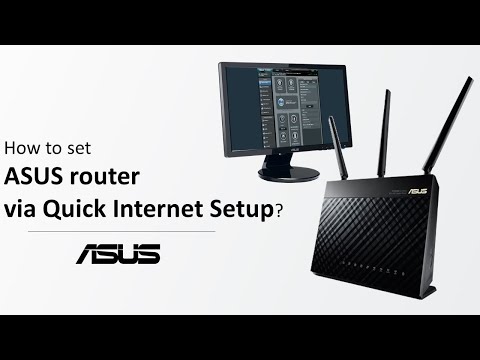 0:03:55
0:03:55
 0:03:45
0:03:45
 0:02:42
0:02:42
 0:04:02
0:04:02
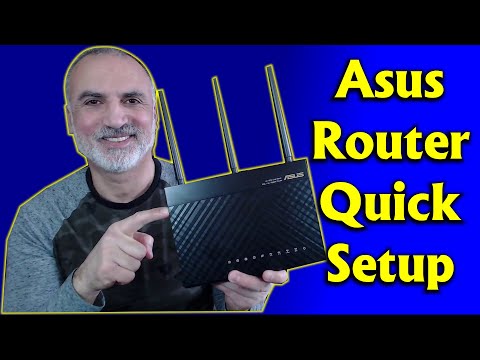 0:08:24
0:08:24
 0:06:28
0:06:28
 0:02:52
0:02:52
 0:03:45
0:03:45
 0:00:59
0:00:59
 0:01:52
0:01:52
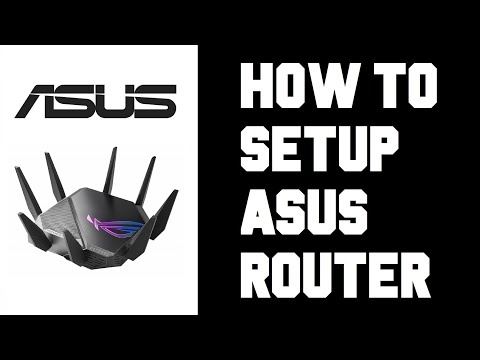 0:07:25
0:07:25
 0:14:39
0:14:39
 0:02:08
0:02:08
 0:03:12
0:03:12
 0:09:52
0:09:52
 0:01:52
0:01:52
 0:01:44
0:01:44
 0:23:20
0:23:20
 0:02:21
0:02:21
 0:03:28
0:03:28
 0:08:15
0:08:15
 0:01:47
0:01:47
 0:15:03
0:15:03
 0:14:39
0:14:39