filmov
tv
Tutorial 10: Profile Member Assembly Parts
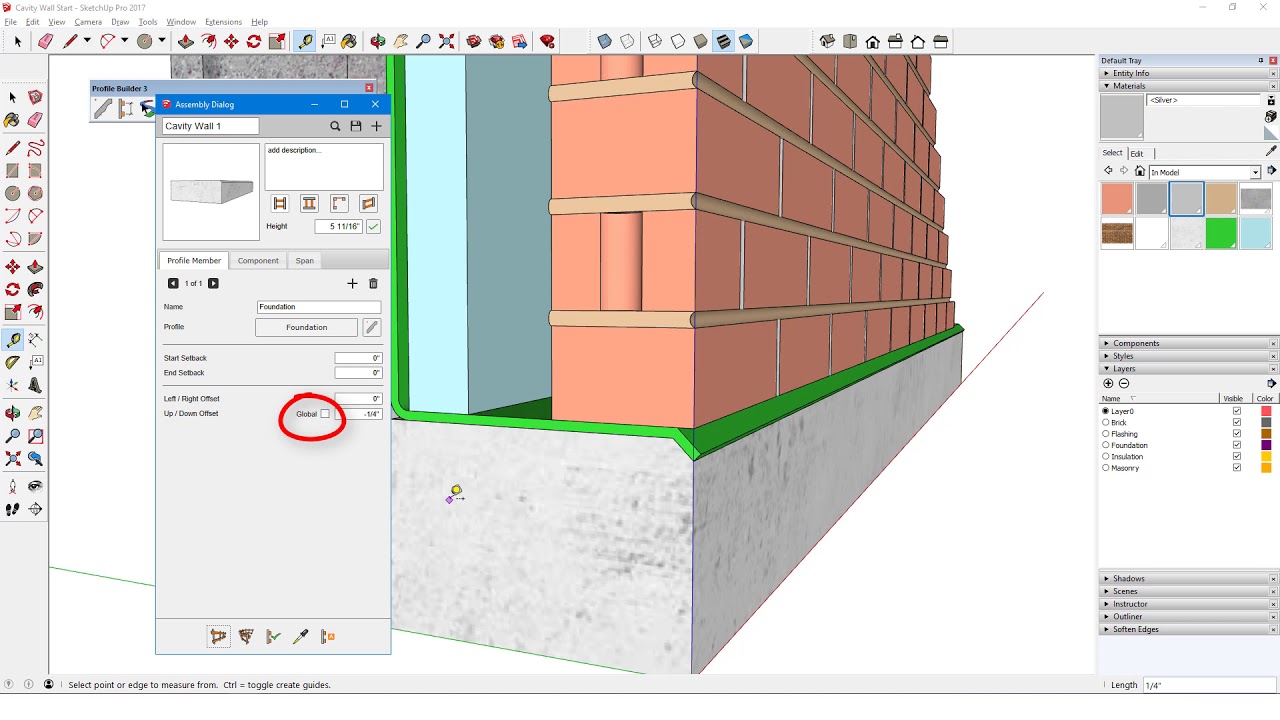
Показать описание
This video is part of the Official Profile Builder 3 Video Training Course
In this video, you will learn how multiple Profile Members can be combined into a smart Assembly and how the various settings can be used to control the position and extents of the Profile Members within the assembly.
Profile Builder is a fast and flexible set of parametric and BIM modeling tools for SketchUp. It has become an ESSENTIAL SketchUp extension for thousands of users world-wide.
By using Profile Builder, we guarantee that you will be able to model faster than ever before.
Get a free 30-day trial of Profile Builder:
For more in-depth Profile Builder tutorials and user guides, please visit our Help Desk at:
In this video, you will learn how multiple Profile Members can be combined into a smart Assembly and how the various settings can be used to control the position and extents of the Profile Members within the assembly.
Profile Builder is a fast and flexible set of parametric and BIM modeling tools for SketchUp. It has become an ESSENTIAL SketchUp extension for thousands of users world-wide.
By using Profile Builder, we guarantee that you will be able to model faster than ever before.
Get a free 30-day trial of Profile Builder:
For more in-depth Profile Builder tutorials and user guides, please visit our Help Desk at:
Tutorial 10: Profile Member Assembly Parts
Tutorial 2: Introduction to Profiles and Profile Members
Tutorial 13: Profile Member Spans
Tutorial 3: Creating Profiles and Profile Members
Tutorial Profile Builder dengan custom assemblies
Tutorial 16: Advanced Assembly Features
Tutorial 12: Span Assembly Parts
Tutorial 18: Auto-Assemble
Auto-Assemble Tutorial
Dreamzie Metal Bed Frame - Tutorial - How to Mount your Bed Frame
Model UN Strategy: How to Research Your Country Policy
Tutorial 1: Installing and Activating Profile Builder
Tutorial 11: Component Assembly Parts
ASSEMBLY DRAWING FULL TUTORIAL
PROFILE BUILDER 3 TUTORIAL - Using Spans for Patterned Assemblies in SketchUp
Creo How To Assembly Parts Tutorial
GE Appliances Top Load Washer - Deep Fill
5 Skills You Need To Be A Good Supervisor
Profile Builder 2 Tutorial: Wall Assembly
How to Start a Speech
New Assemblies for profile Builder Plugin - SketchUp Tutorial
Adjusting cup hinges and doors: Do-It-Yourself with Hettich
How to start a presentation
EVM Opcodes & Solidity Gas Mastery Tutorial | Cyfrin Updraft Assembly & Formal Verification ...
Комментарии
 0:09:05
0:09:05
 0:07:02
0:07:02
 0:05:43
0:05:43
 0:09:08
0:09:08
 0:06:28
0:06:28
 0:05:43
0:05:43
 0:07:58
0:07:58
 0:07:40
0:07:40
 0:07:06
0:07:06
 0:01:07
0:01:07
 0:01:52
0:01:52
 0:03:06
0:03:06
 0:12:03
0:12:03
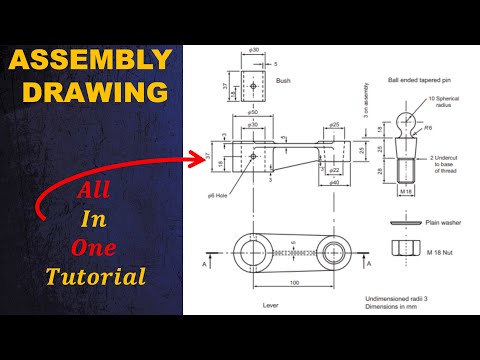 0:49:35
0:49:35
 0:09:24
0:09:24
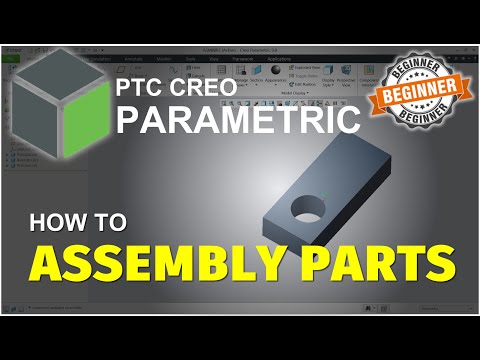 0:02:46
0:02:46
 0:00:35
0:00:35
 0:04:35
0:04:35
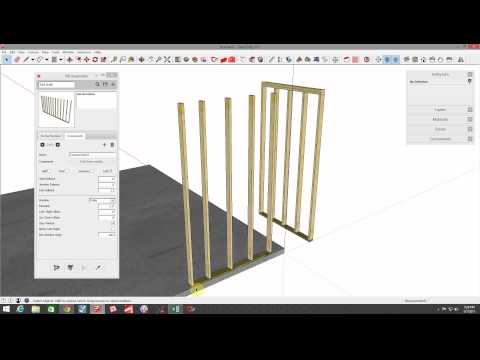 0:05:48
0:05:48
 0:08:47
0:08:47
 0:10:56
0:10:56
 0:00:51
0:00:51
 0:03:28
0:03:28
 4:41:12
4:41:12