filmov
tv
HOW TO: Dirac Live Room Correction - Optimize Your Audio Experience with Our Updated Setup Guide!
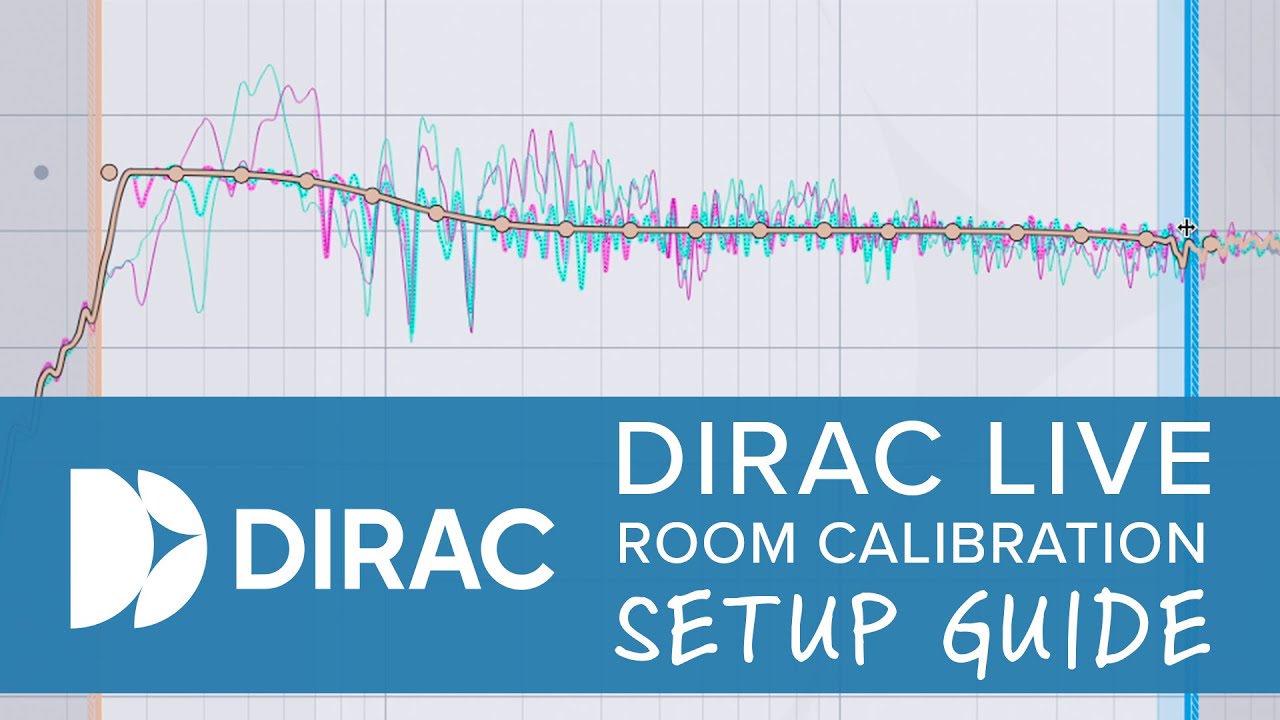
Показать описание
Our previous Dirac Live Setup Guide was the most viewed in the entire world! Since then, Dirac has progressed substantially, so we decided it was time for an update. Watch our Dirac Live Tips & Tricks Setup Guide to discover how to extract every ounce of great sound from your Dirac Live-enabled home theater receiver or stereo preamp.
📱Follow Us 📱
#Dirac #Live #Calibration
00:01 Dirac Live offers powerful audio optimization for home theater systems and stereo preamps.
02:09 Optimizing your audio experience with key setup tips.
04:10 Setting up Dirac Live Room Correction for theater or stereo device.
06:10 Optimizing speaker levels and selecting arrangement
08:22 Position the microphone at ear level for optimal setup.
10:02 Fix common errors in room measurement for optimal audio experience
11:59 Room calibration may reduce perceived bass, but results in cleaner and tighter bass.
14:04 Apply consistent curve to all speakers
16:02 Dirac Live Room Correction enhances base management and control.
17:54 Dirac Live Room Correction allows loading multiple filters for different listening scenarios.
📱Follow Us 📱
#Dirac #Live #Calibration
00:01 Dirac Live offers powerful audio optimization for home theater systems and stereo preamps.
02:09 Optimizing your audio experience with key setup tips.
04:10 Setting up Dirac Live Room Correction for theater or stereo device.
06:10 Optimizing speaker levels and selecting arrangement
08:22 Position the microphone at ear level for optimal setup.
10:02 Fix common errors in room measurement for optimal audio experience
11:59 Room calibration may reduce perceived bass, but results in cleaner and tighter bass.
14:04 Apply consistent curve to all speakers
16:02 Dirac Live Room Correction enhances base management and control.
17:54 Dirac Live Room Correction allows loading multiple filters for different listening scenarios.
Комментарии
 0:18:49
0:18:49
 0:06:19
0:06:19
 0:12:42
0:12:42
 0:19:56
0:19:56
 0:17:46
0:17:46
 0:01:53
0:01:53
 0:12:11
0:12:11
 0:01:49
0:01:49
 0:01:10
0:01:10
 0:04:32
0:04:32
 0:03:05
0:03:05
 0:11:28
0:11:28
 0:09:38
0:09:38
 0:14:08
0:14:08
 0:04:38
0:04:38
 0:04:42
0:04:42
 0:39:56
0:39:56
 0:02:31
0:02:31
 0:08:43
0:08:43
 0:16:19
0:16:19
 0:01:45
0:01:45
 0:10:22
0:10:22
 0:11:34
0:11:34
 0:21:10
0:21:10