filmov
tv
QGIS Quick Tip - 3D effect on any map

Показать описание
Using any elevation data to create a 3D effect for your maps.
Since I'm pretty far from the equator, my one arc second pixels are quite elongated and I need to compensate for this in my calculations. I calculate the Z-factor with the formula:
Z = 113200 x cos (latitude)
If you want to download SRTM data you can do that from:
You will find elevation data under "Digital Elevation" / "SRTM".
If you don't want to register for a login you can try the 90 meter data (not nearly as nice), or 30 meter data of the US at:
Since I'm pretty far from the equator, my one arc second pixels are quite elongated and I need to compensate for this in my calculations. I calculate the Z-factor with the formula:
Z = 113200 x cos (latitude)
If you want to download SRTM data you can do that from:
You will find elevation data under "Digital Elevation" / "SRTM".
If you don't want to register for a login you can try the 90 meter data (not nearly as nice), or 30 meter data of the US at:
QGIS Quick Tip - 3D Visualization
QGIS Quick Tip - 3D effect on any map
QGIS Quick Tip - 3D effect with blending
QGIS Quick Tip CAD tools
QGIS Quick Tip - Building a Processing Model
QGIS Quick Tip - Textured Maps
QGIS Quick Tip - Projections
QGIS Quick Tip Old Style
QGIS Quick Tip - StreetView Plug-In
QGIS quick tip - Tanaka Contours
Qgis Quick Tip - Adding Data
QGIS Quick Tip - Styles and Style Files
QGIS 3D Modelling
QGIS Quick Tip - Super Nice Labels
QGIS Quick Tip - Custom outline and dropshadow
QGIS Quick Tip - Parcel Editing
QGIS Quick Tip - Working with Individuality and Scale
View your GIS project in 3D (QGIS 3D map tutorial)
QGIS Quick Tip - Scaled Value Styling
Create True Height 3D Buildings in QGIS
QGIS Quick Tip - Python, SQL and Virtual Layers
Make Qgis maps that standout (No one will teach you this 😎)
QGIS Quick Tips - Analyzing Patterns
PART 1 - How to create 3D BUILDING MAP VIEW in QGIS using Qgis2threejs PLUGIN
Комментарии
 0:02:55
0:02:55
 0:02:49
0:02:49
 0:02:20
0:02:20
 0:02:51
0:02:51
 0:03:28
0:03:28
 0:02:53
0:02:53
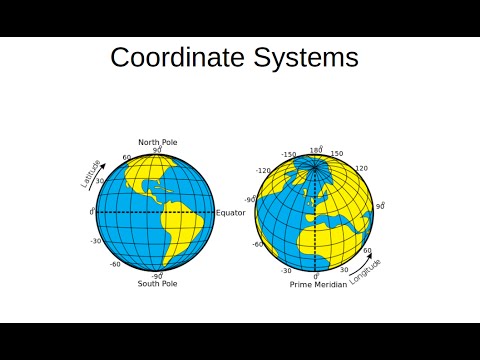 0:03:40
0:03:40
 0:02:51
0:02:51
 0:02:04
0:02:04
 0:05:15
0:05:15
 0:01:56
0:01:56
 0:02:54
0:02:54
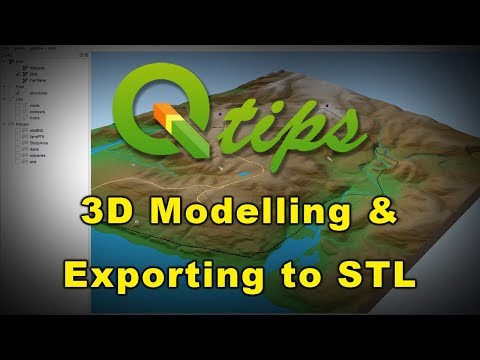 0:11:15
0:11:15
 0:02:49
0:02:49
 0:03:38
0:03:38
 0:02:49
0:02:49
 0:02:40
0:02:40
 0:07:27
0:07:27
 0:03:26
0:03:26
 0:12:15
0:12:15
 0:04:28
0:04:28
 0:20:27
0:20:27
 0:05:30
0:05:30
 0:09:56
0:09:56