filmov
tv
Perform disk error check (chkdsk) on Windows 10

Показать описание
How to run a Disk Check (Error Check) on Windows 10 several different ways depending on your access to your computer. First is when you do have access to your desktop, we'll run a basic hard drive scan and if Windows cannot fix errors, we'll run an extended scan at boot. If you can't access your desktop I'll show you how to enter the Advanced boot menu to run chkdsk to get your computer up and running again.
CODE
chkdsk C: /f /r /x
Note* Rarely your Windows installation may be on a different drive letter, in that case replace C with your drive letter.
CODE
chkdsk C: /f /r /x
Note* Rarely your Windows installation may be on a different drive letter, in that case replace C with your drive letter.
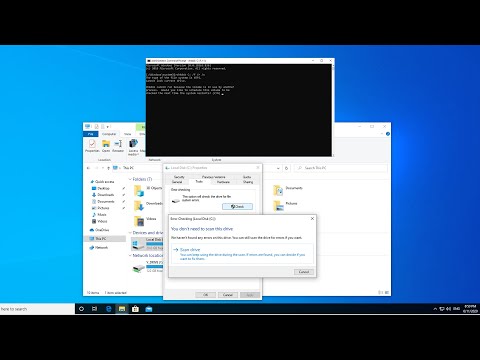 0:06:17
0:06:17
 0:00:47
0:00:47
 0:03:29
0:03:29
 0:03:42
0:03:42
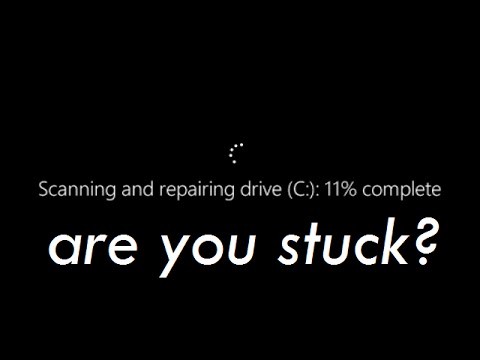 0:03:51
0:03:51
 0:03:05
0:03:05
 0:03:19
0:03:19
 0:01:06
0:01:06
 0:02:45
0:02:45
 0:03:37
0:03:37
 0:01:27
0:01:27
 0:02:22
0:02:22
![[FIXED] Unable to](https://i.ytimg.com/vi/ELjs6TzUQ5Q/hqdefault.jpg) 0:04:23
0:04:23
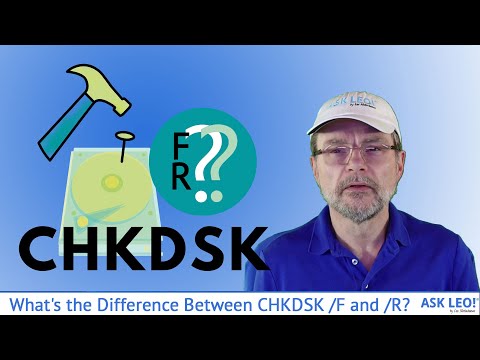 0:08:19
0:08:19
 0:06:24
0:06:24
 0:01:14
0:01:14
 0:01:30
0:01:30
 0:01:08
0:01:08
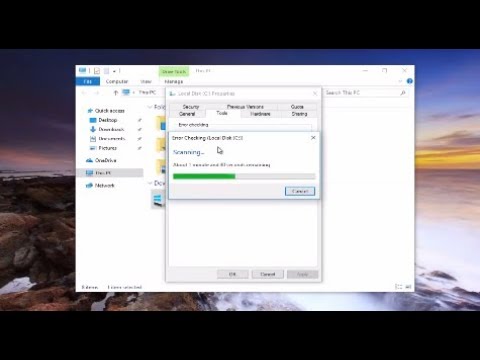 0:05:45
0:05:45
 0:01:36
0:01:36
 0:01:17
0:01:17
 0:03:26
0:03:26
 0:11:07
0:11:07
 0:09:35
0:09:35