filmov
tv
APRS I-Gate and Digipeater with Baofeng and RTL-SDR

Показать описание
Link to Powerpoint:
You can buy the Raspi kit here:
Buy the RTL-SDR kit here:
What you need:
Baofeng:
RaspberryPI:
Audio Cable:
RTL-SDR Kit:
Get your Lat/Long here:
N1AAE article:
LatLong Website:
Get your Passcode here:
This is a detailed video tutorail on setting up a raspberry pi, a baofeng, and an RTL-SDR to setup an APRS IGate and Digipeater.
Commands used to install Direwolf:
sudo apt-get remove --purge pulseaudio
sudo apt-get autoremove
rm -rf /home/pi/.pulse
sudo reboot
sudo apt-get install libasound2-dev
cd ~
cd direwolf
make
sudo make install
make install-conf
make install-rpi
Commands used to install RTLSDR:
sudo apt-get update
sudo apt-get install cmake build-essential libusb-1.0-0-dev
cd ~
cd rtl-sdr
mkdir build
cd build
cmake ../ -DINSTALL_UDEV_RULES=ON -DDETACH_KERNEL_DRIVER=ON
make
sudo make install
sudo ldconfig
Link to my build video:
Make sure to check out my blog, and shop over at:
⚡ Join the ModernHams Discord: ⚡
➡️Join this channel to get access to perks⬅️
You can buy the Raspi kit here:
Buy the RTL-SDR kit here:
What you need:
Baofeng:
RaspberryPI:
Audio Cable:
RTL-SDR Kit:
Get your Lat/Long here:
N1AAE article:
LatLong Website:
Get your Passcode here:
This is a detailed video tutorail on setting up a raspberry pi, a baofeng, and an RTL-SDR to setup an APRS IGate and Digipeater.
Commands used to install Direwolf:
sudo apt-get remove --purge pulseaudio
sudo apt-get autoremove
rm -rf /home/pi/.pulse
sudo reboot
sudo apt-get install libasound2-dev
cd ~
cd direwolf
make
sudo make install
make install-conf
make install-rpi
Commands used to install RTLSDR:
sudo apt-get update
sudo apt-get install cmake build-essential libusb-1.0-0-dev
cd ~
cd rtl-sdr
mkdir build
cd build
cmake ../ -DINSTALL_UDEV_RULES=ON -DDETACH_KERNEL_DRIVER=ON
make
sudo make install
sudo ldconfig
Link to my build video:
Make sure to check out my blog, and shop over at:
⚡ Join the ModernHams Discord: ⚡
➡️Join this channel to get access to perks⬅️
Комментарии
 0:09:40
0:09:40
 0:09:18
0:09:18
 0:15:03
0:15:03
 0:08:05
0:08:05
 0:50:29
0:50:29
 0:19:49
0:19:49
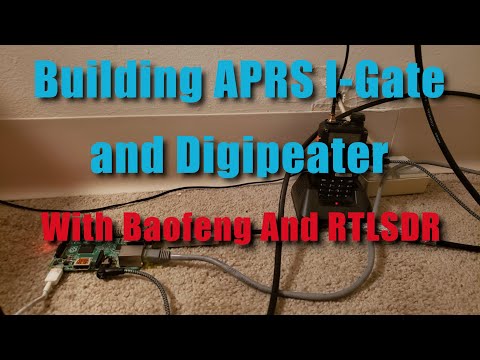 0:11:09
0:11:09
 0:07:15
0:07:15
 0:28:30
0:28:30
 0:13:51
0:13:51
 0:11:48
0:11:48
 0:10:02
0:10:02
 0:01:09
0:01:09
 0:19:55
0:19:55
 0:00:16
0:00:16
 0:00:27
0:00:27
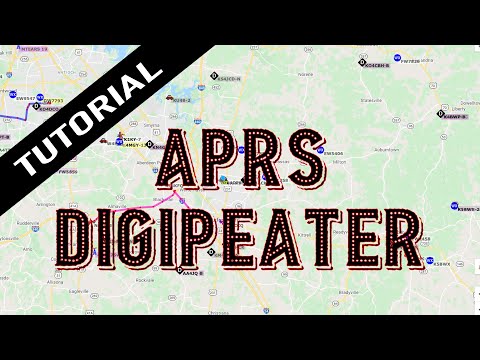 0:28:15
0:28:15
 0:39:21
0:39:21
 0:14:39
0:14:39
 0:13:43
0:13:43
 0:18:49
0:18:49
 0:10:01
0:10:01
 0:11:42
0:11:42
 0:05:11
0:05:11