filmov
tv
AutoCAD Menu Bar or Toolbar Missing
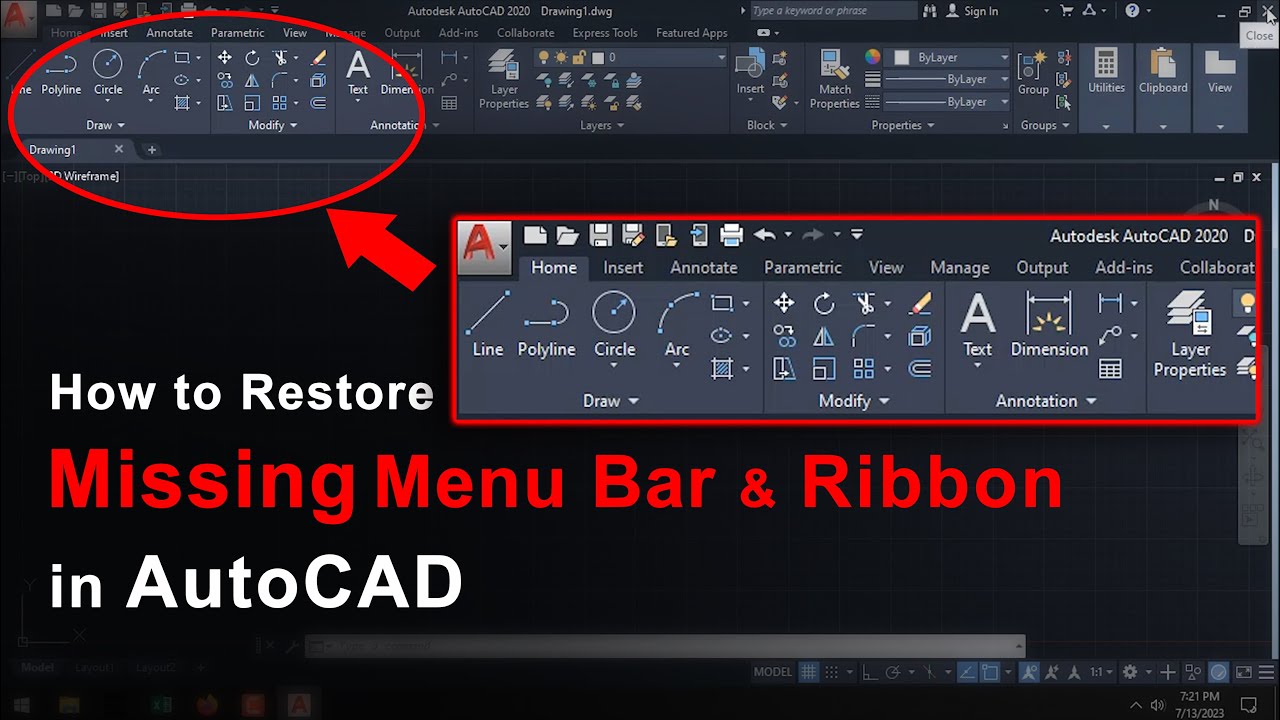
Показать описание
Hello everyone!
In this lesson, I show you How to Restore the Missing Menu Bar and Toolbar (Ribbon) in AutoCAD.
Issue:
After starting up the AutoCAD or during its use, the Toolbar, or Menu Bar has disappeared.
Causes:
There can be multiple causes for this issue:
1.0 - The ribbon is turned off, set to autohide, or undocked.
2.0 - The Menu bar is hidden.
3.0 - AutoCAD workspace has not been selected or has changed.
4.0 - Incomplete or faulty AutoCAD installation.
#autocadtips #autocadtipsandtricks
In this lesson, I show you How to Restore the Missing Menu Bar and Toolbar (Ribbon) in AutoCAD.
Issue:
After starting up the AutoCAD or during its use, the Toolbar, or Menu Bar has disappeared.
Causes:
There can be multiple causes for this issue:
1.0 - The ribbon is turned off, set to autohide, or undocked.
2.0 - The Menu bar is hidden.
3.0 - AutoCAD workspace has not been selected or has changed.
4.0 - Incomplete or faulty AutoCAD installation.
#autocadtips #autocadtipsandtricks
AutoCAD 2023 Tip & Trick EP.7 - How to Restore Menu Bar and Toolbars Not Missing
AutoCAD Menu Bar or Toolbar Missing
Recover all missing AutoCAD menus and toolbars || How to reset your Autocad and Civil 3D
How to Restore Missing Menu Bar or Toolbar in AutoCAD 2024
How to bring back missing tool bar & manu bar in AutoCad 2019, 2018, 2017 and other versions
AutoCAD 2021 Classic Workspace [Classic Mode]
How to turn on Toolbars in AutoCAD
How to hide or unhide menu bar and ribbon AutoCAD
Restoring AutoCAD Menus and Toolbars
AutoCAD 2022 Classic Workspace Settings
AutoCAD Tips&Tricks - How to Restore Missing Ribbon, Menu Bar and Toolbars
AutoCAD 2025 Tips & Trick CP.3 - How to Restore Menu bar and Toolbar not Missing
How to restore missing toolbars In AutoCAD
AutoCAD: Blank Quick Access Toolbar [Solved]
AutoCAD Support: Undock Ribbon from top, Dock it to the right-left
How to Change AutoCAD 2024 to Classic Mode
How to Restore Ribbon Bar and Menu Bar in AutoCAD Hindi ll AutoCAD with Prashant Sahu
AutoCAD Restore or Show/Hide Menubar , Ribbon , Command line & Status Bar
Fix The Ribbon Does not have any tabs or panels in Autocad
HOW TO SET TOOLBARS ON SCREEN AUTOCAD 2024 | How to turn on Toolbars in AutoCAD
Autodesk AutoCAD 2015 Tutorial | Toolbars And The Menubar
AutoCAD How to Bring Back Missing Command Line, Ribbon & More - Quick Commands! | 2 Minute Tuesd...
Load ToolBars in AutoCAD
[Autocad] Missing Autocad Command bar for Mac
Комментарии
 0:00:47
0:00:47
 0:01:30
0:01:30
 0:00:38
0:00:38
 0:01:42
0:01:42
 0:02:13
0:02:13
 0:02:21
0:02:21
 0:02:46
0:02:46
 0:01:40
0:01:40
 0:03:13
0:03:13
 0:03:00
0:03:00
 0:06:00
0:06:00
 0:01:15
0:01:15
 0:05:56
0:05:56
 0:00:19
0:00:19
 0:00:37
0:00:37
 0:04:27
0:04:27
 0:01:33
0:01:33
 0:04:49
0:04:49
 0:00:34
0:00:34
 0:01:27
0:01:27
 0:05:22
0:05:22
 0:05:32
0:05:32
 0:01:48
0:01:48
![[Autocad] Missing Autocad](https://i.ytimg.com/vi/NYz6nEpC2hk/hqdefault.jpg) 0:00:22
0:00:22