filmov
tv
Ensuring Numerical Addition Instead of String Concatenation in JavaScript

Показать описание
Learn how to ensure numerical addition instead of string concatenation when working with input fields in JavaScript. Discover techniques to handle data types correctly for accurate calculations.
---
Disclaimer/Disclosure - Portions of this content were created using Generative AI tools, which may result in inaccuracies or misleading information in the video. Please keep this in mind before making any decisions or taking any actions based on the content. If you have any concerns, don't hesitate to leave a comment. Thanks.
---
Ensuring Numerical Addition Instead of String Concatenation in JavaScript
When handling user input in JavaScript, especially from HTML input fields, it’s common to encounter issues with data types. One frequent scenario is when you expect to perform numerical addition, but JavaScript ends up concatenating strings instead. This is because input values are returned as strings by default. Let’s explore how to ensure numerical addition in such cases.
Understanding the Issue
Consider the scenario where you have two input fields and a button to calculate their sum:
[[See Video to Reveal this Text or Code Snippet]]
In this example, you might expect the result to be 30, but you’ll get 1020 instead because the values are concatenated as strings.
Ensuring Numerical Addition
To ensure numerical addition, you need to convert the string inputs to numbers before performing the addition. JavaScript provides functions to handle this conversion:
Using Number() Function:
[[See Video to Reveal this Text or Code Snippet]]
Using parseInt() for Integers:
[[See Video to Reveal this Text or Code Snippet]]
Using parseFloat() for Floating-point Numbers:
[[See Video to Reveal this Text or Code Snippet]]
Best Practices
Always Validate Input: Ensure the input values are valid numbers before performing any operations. Use validation techniques to handle cases where the input might not be a number.
Default Placeholder Values: Consider setting default values in input fields to provide a fallback for empty inputs.
Error Handling: Implement error handling to gracefully manage unexpected input values and provide feedback to users.
By converting input values to numbers using functions like Number(), parseInt(), or parseFloat(), you can ensure accurate numerical addition and avoid the pitfalls of string concatenation. This minor adjustment makes a significant difference in the reliability and accuracy of your JavaScript calculations.
---
Disclaimer/Disclosure - Portions of this content were created using Generative AI tools, which may result in inaccuracies or misleading information in the video. Please keep this in mind before making any decisions or taking any actions based on the content. If you have any concerns, don't hesitate to leave a comment. Thanks.
---
Ensuring Numerical Addition Instead of String Concatenation in JavaScript
When handling user input in JavaScript, especially from HTML input fields, it’s common to encounter issues with data types. One frequent scenario is when you expect to perform numerical addition, but JavaScript ends up concatenating strings instead. This is because input values are returned as strings by default. Let’s explore how to ensure numerical addition in such cases.
Understanding the Issue
Consider the scenario where you have two input fields and a button to calculate their sum:
[[See Video to Reveal this Text or Code Snippet]]
In this example, you might expect the result to be 30, but you’ll get 1020 instead because the values are concatenated as strings.
Ensuring Numerical Addition
To ensure numerical addition, you need to convert the string inputs to numbers before performing the addition. JavaScript provides functions to handle this conversion:
Using Number() Function:
[[See Video to Reveal this Text or Code Snippet]]
Using parseInt() for Integers:
[[See Video to Reveal this Text or Code Snippet]]
Using parseFloat() for Floating-point Numbers:
[[See Video to Reveal this Text or Code Snippet]]
Best Practices
Always Validate Input: Ensure the input values are valid numbers before performing any operations. Use validation techniques to handle cases where the input might not be a number.
Default Placeholder Values: Consider setting default values in input fields to provide a fallback for empty inputs.
Error Handling: Implement error handling to gracefully manage unexpected input values and provide feedback to users.
By converting input values to numbers using functions like Number(), parseInt(), or parseFloat(), you can ensure accurate numerical addition and avoid the pitfalls of string concatenation. This minor adjustment makes a significant difference in the reliability and accuracy of your JavaScript calculations.
 0:02:48
0:02:48
 0:05:24
0:05:24
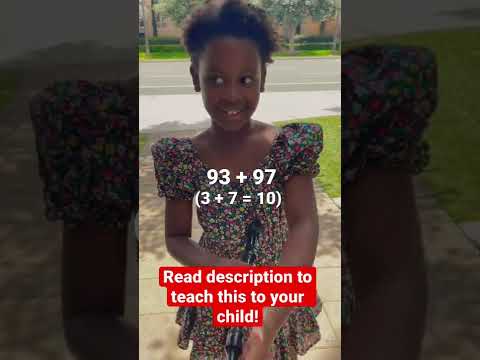 0:00:14
0:00:14
 0:00:10
0:00:10
 0:00:22
0:00:22
 18:17:39
18:17:39
 0:05:54
0:05:54
 0:00:12
0:00:12
 0:00:45
0:00:45
 0:00:31
0:00:31
 0:00:37
0:00:37
 0:12:57
0:12:57
 0:00:37
0:00:37
 0:00:23
0:00:23
 0:00:18
0:00:18
 0:00:49
0:00:49
 0:00:22
0:00:22
 0:00:12
0:00:12
 0:00:26
0:00:26
 0:00:27
0:00:27
 0:00:15
0:00:15
 0:00:14
0:00:14
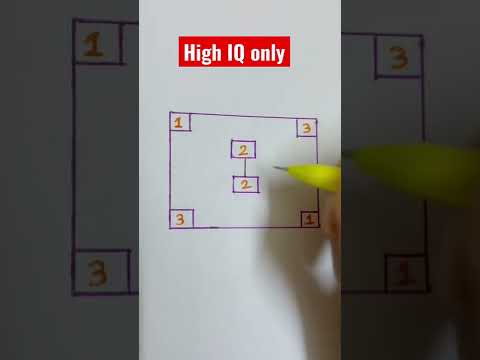 0:00:26
0:00:26
 0:00:16
0:00:16