filmov
tv
WinCC Unified V16: first steps with Custom Web Controls part 2

Показать описание
In this video i would like to show you can use a Custom Web Control. How to expand the manifest file and embed a HTML5 game
00:26 expand properties
02:44 expand Events
07:30 add a HTML5 game to a Custom Web Control
Application example Custom Web Control
description of gauge _JS
Super Mario HMTL5 game
Jquery
Mario CWC control with minimum manifest
#DerHecht #WinCC #Unified #TIAPortal
00:26 expand properties
02:44 expand Events
07:30 add a HTML5 game to a Custom Web Control
Application example Custom Web Control
description of gauge _JS
Super Mario HMTL5 game
Jquery
Mario CWC control with minimum manifest
#DerHecht #WinCC #Unified #TIAPortal
WinCC Unified Comfort Panel V16: first steps to load the panel
WinCC Unified V16: first steps with Custom Web Controls part1
WinCC Unified V16: first steps with plant objects and use the plant view control
TIA Portal V16 & WinCC Unified: first steps and start of the simulation
07 - SIMATIC WinCC Unified - Create Screen Layout
WinCC Unified V16: first steps with Custom Web Controls part 2
Tia Portal V16: First project and simulation of WinCC Unified.
WinCC Unified Comfort Panel V16: first steps with Edge and install Node-RED on Unified Comfort Panel
WinCC Unified [02] || Create The First Project || SIEMENS
WinCC Unified Installing SQL Server Express and first steps inserting data
WinCC Unified V16: Open Pipe first steps to subscribe a HMI tag with the JavaScript examples
02 - SIMATIC WinCC Unified - Create project and start simulation
WinCC Unified V16: Install the MS SQL Server and first steps of the database Option
WinCC Unified PC - 01 - Installation
TIA Portal: WinCC Unified Installation Problems (Fixed)
WinCC Unified V16: Webserver Certificate Tutorial Part 1 with Computername
WinCC Unified V17 Part 1: Overview And First Project
WinCC Unified V16: how to connect the Unified Simulation with a S7-1500/1200 or S7-300/400 PLC
WinCC Unified V16: change screens and process values from PopUps
WinCC Unified V16: How do you create user-defined operator messages
TIA Portal V17 & WinCC Unified: Download, parallel Installation, convert V16 project & first...
How to Install and program in TIA Portal V16 And WinCC Unified
WinCC Unified V16: Autostart of your project
WinCC Unified Kurulum
Комментарии
 0:04:06
0:04:06
 0:09:34
0:09:34
 0:14:10
0:14:10
 0:03:49
0:03:49
 0:05:51
0:05:51
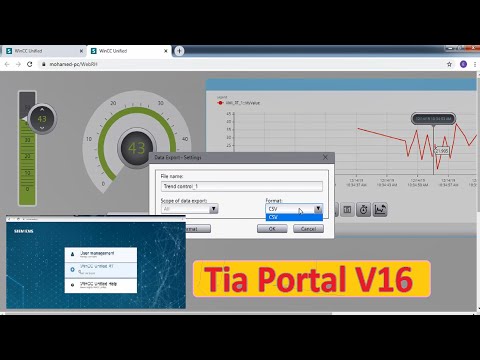 0:08:56
0:08:56
 0:08:56
0:08:56
![WinCC Unified [02]](https://i.ytimg.com/vi/qadpE07lqcU/hqdefault.jpg) 0:09:26
0:09:26
 0:08:53
0:08:53
 0:05:38
0:05:38
 0:04:10
0:04:10
 0:06:53
0:06:53
 0:14:25
0:14:25
 0:10:51
0:10:51
 0:05:04
0:05:04
 0:22:33
0:22:33
 0:00:38
0:00:38
 0:03:38
0:03:38
 0:06:06
0:06:06
 0:11:46
0:11:46
 0:32:00
0:32:00
 0:01:44
0:01:44
 0:06:58
0:06:58