filmov
tv
TIA Portal: WinCC Unified Installation Problems (Fixed)

Показать описание
I've ran into some troubles installing WinCC Unified because some Windows components were not installed:
- Internet Information Services (IIS)
- ASP
- ASP.NET / ASP.NET 4.5 or higher
Download Link:
Toss some coin to a teacher:
Have a nice day everyone!
- Internet Information Services (IIS)
- ASP
- ASP.NET / ASP.NET 4.5 or higher
Download Link:
Toss some coin to a teacher:
Have a nice day everyone!
TIA Portal: WinCC Unified Installation Problems (Fixed)
TIA Portal #1B: Siemens TIA Portal V17 & Fix Wincc Unified Installation Problem
TIA Portal V19 & WinCC Unified: Installation, First Project Simulation
How to Install and program in TIA Portal V16 And WinCC Unified
TIA Portal V16 & WinCC Unified: Download and Install
TIA Portal V18 & WinCC Unified: Download, Install, convert project, solve HTTP 503 error
WinCC Unified Kurulum
WinCC Unified V17 Part 1: Overview And First Project
Download and install TIA Portal V16 with WinCC Unified
TIA Portal V17 & WinCC Unified: Download, parallel Installation, convert V16 project & first...
Install WinCC unified TIA Portal V17
TIA Portal v17 Installation - How to enable .NET 3.5 SP1 (Windows 10/11)
TIA Portal V17 Download Link & Installation Procedure Explained
TIA Portal V16 & WinCC Unified: first steps and start of the simulation
How to install WinCC Unified - Tia portal
WinCC Unified PC - 01 - Installation
Siemens WinCC Unified | Upgrading Panel Image
Installing WinCC SCADA: licence
How to install Sim_EKB_Install Siemens licence key for TIA Portal wincc RT
Wincc Unified V17 Simatic Runtime connection
How to install TIA Portal V17 | DOWNLOAD | INSTALL | CEM | PLCSIM | Wincc Unified
WinCC Unified V16: Installation of the reporting Excel Plug-in
Generating a WinCC RT Advanced File in TIA Portal | Authorized Siemens Support | AWC, Inc.
WinCC Unified PC - 02 - Configuring
Комментарии
 0:10:51
0:10:51
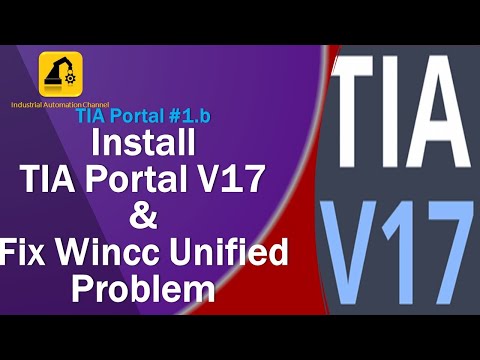 0:10:47
0:10:47
 0:14:46
0:14:46
 0:32:00
0:32:00
 0:04:17
0:04:17
 0:09:07
0:09:07
 0:06:58
0:06:58
 0:22:33
0:22:33
 0:28:29
0:28:29
 0:11:46
0:11:46
 0:05:01
0:05:01
 0:01:37
0:01:37
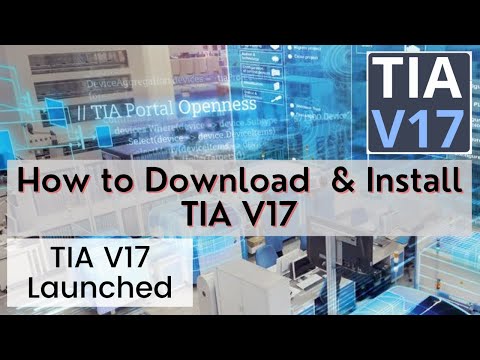 0:09:13
0:09:13
 0:03:49
0:03:49
 0:02:29
0:02:29
 0:14:25
0:14:25
 0:04:50
0:04:50
 0:00:18
0:00:18
 0:06:24
0:06:24
 0:06:41
0:06:41
 0:03:10
0:03:10
 0:07:32
0:07:32
 0:02:23
0:02:23
 0:11:17
0:11:17