filmov
tv
Animating in Mixamo, Prepping in Blender & Using in Godot: Part 2 (also fix the most common issues)
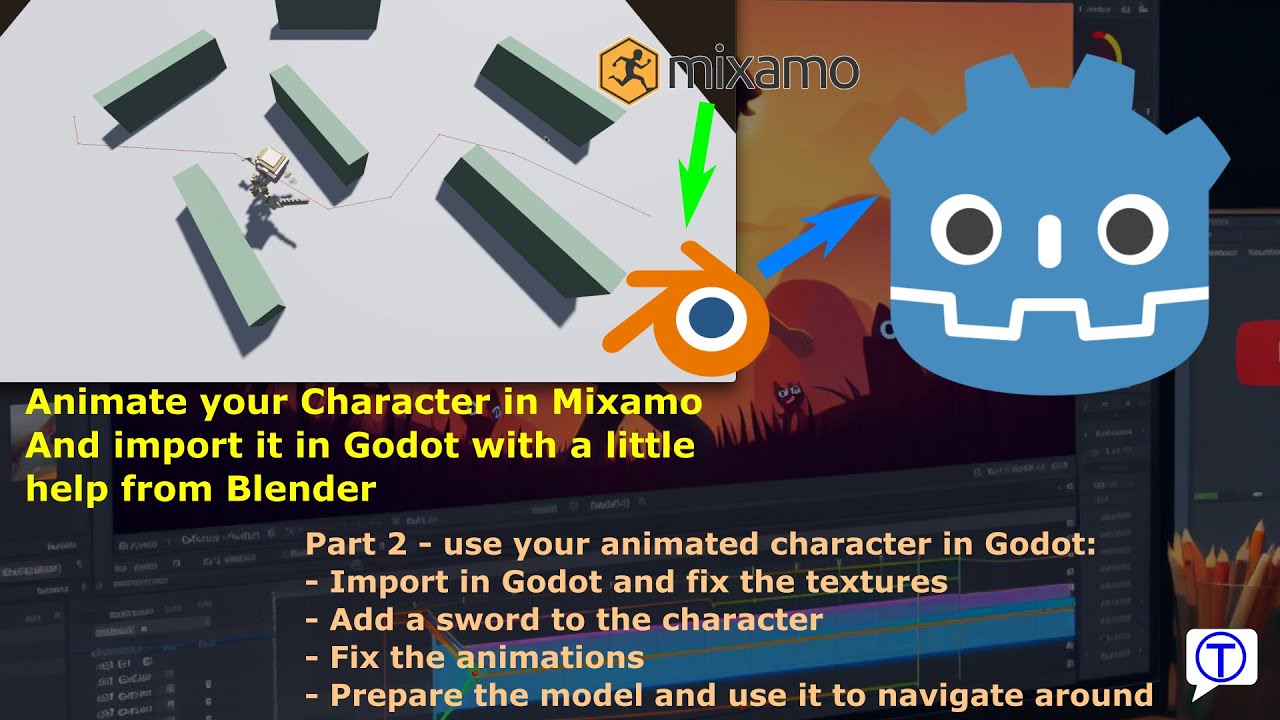
Показать описание
Welcome to the concluding episode of our two-part series on 3D animation and game development! Having prepared our character model in Part 1, it's time to bring it to life in Godot. Here's what's in store for you in this tutorial:
🕹️ Seamless model importing into Godot and rectifying any material hitches by crafting and incorporating a new material. Refreshed look guaranteed!
🕹️ Ensuring your character's fluidity with loopable idle and run animations. Plus, get the know-how on exporting animations to supercharge their utility in the AnimationPlayer (think callbacks and more!).
🕹️ Gear up! Learn to equip your character, as we demonstrate attaching a sword to the skeleton, showcasing bone-specific object attachments.
🕹️ Dive deep into character navigation! We'll walk you through setting up a navigation tree with a dynamic animation state machine, controlling seamless transitions between animations.
🕹️ Enhance the game environment by constructing a detailed navigation mesh, complete with obstacles, offering a thrilling navigation experience for your character.
🕹️ Code along as we delve into crafting the logic behind calculating destination paths, drawing from the character's position and user-click coordinates on the map.
🕹️ Perfect your character's navigation with smooth rotation and leverage root motion for accurate velocity computations.
Ready to transform your game's character experience? Dive in, and let's get animating! If you enjoyed the tutorial, remember to like, share, and subscribe for more insightful content!
#godot #gamedev #blender
🕹️ Seamless model importing into Godot and rectifying any material hitches by crafting and incorporating a new material. Refreshed look guaranteed!
🕹️ Ensuring your character's fluidity with loopable idle and run animations. Plus, get the know-how on exporting animations to supercharge their utility in the AnimationPlayer (think callbacks and more!).
🕹️ Gear up! Learn to equip your character, as we demonstrate attaching a sword to the skeleton, showcasing bone-specific object attachments.
🕹️ Dive deep into character navigation! We'll walk you through setting up a navigation tree with a dynamic animation state machine, controlling seamless transitions between animations.
🕹️ Enhance the game environment by constructing a detailed navigation mesh, complete with obstacles, offering a thrilling navigation experience for your character.
🕹️ Code along as we delve into crafting the logic behind calculating destination paths, drawing from the character's position and user-click coordinates on the map.
🕹️ Perfect your character's navigation with smooth rotation and leverage root motion for accurate velocity computations.
Ready to transform your game's character experience? Dive in, and let's get animating! If you enjoyed the tutorial, remember to like, share, and subscribe for more insightful content!
#godot #gamedev #blender
 0:10:12
0:10:12
 0:34:48
0:34:48
 0:10:01
0:10:01
 0:02:54
0:02:54
 0:38:33
0:38:33
 0:00:59
0:00:59
 0:01:27
0:01:27
 0:04:30
0:04:30
 0:12:04
0:12:04
 0:22:12
0:22:12
 0:09:02
0:09:02
 0:37:12
0:37:12
 0:01:51
0:01:51
 0:07:04
0:07:04
 0:31:04
0:31:04
 0:03:18
0:03:18
 0:00:20
0:00:20
 0:01:17
0:01:17
 0:13:50
0:13:50
 0:16:09
0:16:09
 0:26:12
0:26:12
 0:12:20
0:12:20
 0:23:12
0:23:12
 0:06:13
0:06:13