filmov
tv
Blender: Mixamo Control rig + Rigify face rig

Показать описание
-------------------------------------------------------------------------------------
❖Get all CGDive courses for just $5.99 per month!❖
Note: This is like the Gumroad subscription I mentioned in the video ... except it is much better :)
-------------------------------------------------------------------------------------
The Mixamo addon needs a special version for Blender 4!
❖Mixamo Addon fix for Blender 4:
❖Mixamo Addon for Blender 3.6 and earlier:
Due to popular demand, here is how you can add a Rigify face rig to a character rigged with Mixamo! :)
Workaround for Eye and Teeth bones in 2.93
RECOMMENDED PRODUCTS
❖Rig Anything With Rigify (coupon code "cgdive" = 20% off)
❖Alive! Animation course in Blender
❖Auto-Rig Pro
❖Bonera
❖The art of effective rigging in Blender (coupon code "cgdive" = 10% off))
❖Hard Surface Rigging In Blender
0:00 A face for your Mixamo rig :)
0:35 Mesh prep
1:45 Export and Mixamo rigging
3:02 Re-import in Blender
4:08 Mixamo Control Rig
4:26 Creating a Rigify Face rig
5:58 Aligning the Face bones
9:54 Steps in Blender 3.0+
11:18 Combining Face Rig and Control rig
12:56 Attaching Face bones to Head bone
13:48 Assign weights to Face bones
19:19 Rigify Face Properties
20:32 Retargeting Mixamo animations
21:17 Game Export
21:33 Custom face rig and CGDive membership
her32756743edjhfkjhdfslkj
❖Get all CGDive courses for just $5.99 per month!❖
Note: This is like the Gumroad subscription I mentioned in the video ... except it is much better :)
-------------------------------------------------------------------------------------
The Mixamo addon needs a special version for Blender 4!
❖Mixamo Addon fix for Blender 4:
❖Mixamo Addon for Blender 3.6 and earlier:
Due to popular demand, here is how you can add a Rigify face rig to a character rigged with Mixamo! :)
Workaround for Eye and Teeth bones in 2.93
RECOMMENDED PRODUCTS
❖Rig Anything With Rigify (coupon code "cgdive" = 20% off)
❖Alive! Animation course in Blender
❖Auto-Rig Pro
❖Bonera
❖The art of effective rigging in Blender (coupon code "cgdive" = 10% off))
❖Hard Surface Rigging In Blender
0:00 A face for your Mixamo rig :)
0:35 Mesh prep
1:45 Export and Mixamo rigging
3:02 Re-import in Blender
4:08 Mixamo Control Rig
4:26 Creating a Rigify Face rig
5:58 Aligning the Face bones
9:54 Steps in Blender 3.0+
11:18 Combining Face Rig and Control rig
12:56 Attaching Face bones to Head bone
13:48 Assign weights to Face bones
19:19 Rigify Face Properties
20:32 Retargeting Mixamo animations
21:17 Game Export
21:33 Custom face rig and CGDive membership
her32756743edjhfkjhdfslkj
Комментарии
 0:01:45
0:01:45
 0:22:12
0:22:12
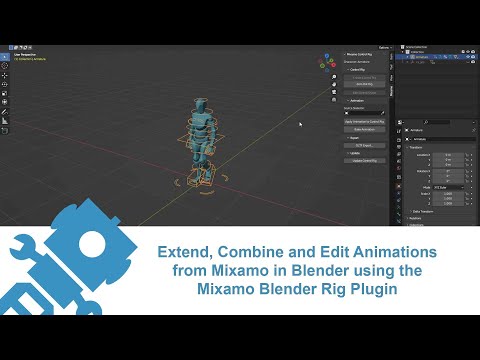 0:09:24
0:09:24
 0:09:40
0:09:40
 0:01:12
0:01:12
 0:10:02
0:10:02
 0:22:21
0:22:21
![[FIXED] Mixamo addon](https://i.ytimg.com/vi/UNDXffLwtq4/hqdefault.jpg) 0:05:14
0:05:14
 0:03:09
0:03:09
 0:05:46
0:05:46
 0:00:49
0:00:49
 0:16:23
0:16:23
 0:36:49
0:36:49
![[Blender tutorial] Mixamo](https://i.ytimg.com/vi/YK7sc7tovc0/hqdefault.jpg) 0:53:30
0:53:30
 0:26:17
0:26:17
 0:02:00
0:02:00
 0:19:21
0:19:21
 0:37:12
0:37:12
 0:07:07
0:07:07
 0:03:34
0:03:34
 0:05:24
0:05:24
 0:15:29
0:15:29
 0:00:33
0:00:33
 0:14:27
0:14:27