filmov
tv
How To Add, Edit, Delete, Show and Hide Comments in Microsoft Excel

Показать описание
How to Add, Edit, Delete, Show and Hide Comments in Microsoft Excel
Here is what you'll find in this video:
How to add a comment In Microsoft Excel 0:20
How to show/hide comments in Microsoft Excel 1:10
How to edit comments in Microsoft Excel 1:45
How to delete comments in Microsoft Excel 2:30
In this Excel tutorial I will talk about How to Show, Hide, Insert, Edit or Delete Comment in Excel in the easiest way. So, without further delay lets learn everything on Excel Comment.
How to Insert a Comment in Excel?
I’ll show you three ways to create a comment in Microsoft Excel. The first one will be the shortcut to add comments in excel.
1.Use the keyboard shortcut Shift + F2
2.There second way you can Add a comment is to right click on the cell you want to add comment and select insert comment
3.The Third way of adding a new comment is to click on the Review Tab and select New Comment.
These were the ways you can add comments to Microsoft Excel. Hope you will always find adding comment charming and easy. Now let’s move on to the second phase and Learn how to show/hide comments.
1.In the review tab there are two buttons. The first one is Show/Hide Comment. This is a toggle button. If you have a comment that is currently hidden, click on that cell and click this button. It will Show that comment and if the comment is already open and you click this button it’ll hide that comment. Its kind of show/hide comment button for single comment.
2.The second button says show all comments. This will simply show all comments and if you click that button again it’ll hide all comments. Its kind of a collective way to show and hide all comment.
This is how you can Show and Hide Comments in Microsoft excel. This is also how you can make comment stay visible in excel. Now let’s move on to the Next phase. How to edit a comment in excel.
Now I’ll show you four ways to edit a comment in Microsoft Excel.
1. Select the cell with comment and press the keyboard shortcut Shift + F2. It will open the comment in edit mode.
2. There second way you can edit a comment is to click on the comment box and start editing. It only works if you have the comment open not hidden.
3. The Third way of editing a comment is to click on the Review Tab and select Edit Comment.
4. Right click on the cell where you have the comment and select edit comment to edit your comment.
So, these were the ways you can edit comments in excel. No matter which excel version you are on you’ll be able to edit your comment. Now let’s move on the next phase. How do you delete a comment in Excel?
There are several ways on how you can delete a comment in Microsoft Excel and I’m going to show you each way to do so.
1. If you simply delete the cell that have comment, the comment will also be deleted
2. Click on the comment and under home tab select clear and then clear comment and done. Your comment will be deleted
3. The Third way of editing a comment is to click on the Review Tab and select Delete Comment.
4. Right click on the cell where you have the comment and select delete comment to delete your comments in excel.
Done. These are the ways to Create and comment, Edit a comment, Delete a Comment, Show & Hide comment in Microsoft excel.
Thanks for watching.
#Excel #Comments
-------------------------------------------------------------------------------------------------------------
Support the channel with as low as $5
-------------------------------------------------------------------------------------------------------------
Please subscribe to #excel10tutorial
Here goes the most recent video of the channel:
Playlists:
Social media:
Here is what you'll find in this video:
How to add a comment In Microsoft Excel 0:20
How to show/hide comments in Microsoft Excel 1:10
How to edit comments in Microsoft Excel 1:45
How to delete comments in Microsoft Excel 2:30
In this Excel tutorial I will talk about How to Show, Hide, Insert, Edit or Delete Comment in Excel in the easiest way. So, without further delay lets learn everything on Excel Comment.
How to Insert a Comment in Excel?
I’ll show you three ways to create a comment in Microsoft Excel. The first one will be the shortcut to add comments in excel.
1.Use the keyboard shortcut Shift + F2
2.There second way you can Add a comment is to right click on the cell you want to add comment and select insert comment
3.The Third way of adding a new comment is to click on the Review Tab and select New Comment.
These were the ways you can add comments to Microsoft Excel. Hope you will always find adding comment charming and easy. Now let’s move on to the second phase and Learn how to show/hide comments.
1.In the review tab there are two buttons. The first one is Show/Hide Comment. This is a toggle button. If you have a comment that is currently hidden, click on that cell and click this button. It will Show that comment and if the comment is already open and you click this button it’ll hide that comment. Its kind of show/hide comment button for single comment.
2.The second button says show all comments. This will simply show all comments and if you click that button again it’ll hide all comments. Its kind of a collective way to show and hide all comment.
This is how you can Show and Hide Comments in Microsoft excel. This is also how you can make comment stay visible in excel. Now let’s move on to the Next phase. How to edit a comment in excel.
Now I’ll show you four ways to edit a comment in Microsoft Excel.
1. Select the cell with comment and press the keyboard shortcut Shift + F2. It will open the comment in edit mode.
2. There second way you can edit a comment is to click on the comment box and start editing. It only works if you have the comment open not hidden.
3. The Third way of editing a comment is to click on the Review Tab and select Edit Comment.
4. Right click on the cell where you have the comment and select edit comment to edit your comment.
So, these were the ways you can edit comments in excel. No matter which excel version you are on you’ll be able to edit your comment. Now let’s move on the next phase. How do you delete a comment in Excel?
There are several ways on how you can delete a comment in Microsoft Excel and I’m going to show you each way to do so.
1. If you simply delete the cell that have comment, the comment will also be deleted
2. Click on the comment and under home tab select clear and then clear comment and done. Your comment will be deleted
3. The Third way of editing a comment is to click on the Review Tab and select Delete Comment.
4. Right click on the cell where you have the comment and select delete comment to delete your comments in excel.
Done. These are the ways to Create and comment, Edit a comment, Delete a Comment, Show & Hide comment in Microsoft excel.
Thanks for watching.
#Excel #Comments
-------------------------------------------------------------------------------------------------------------
Support the channel with as low as $5
-------------------------------------------------------------------------------------------------------------
Please subscribe to #excel10tutorial
Here goes the most recent video of the channel:
Playlists:
Social media:
Комментарии
 0:53:07
0:53:07
 0:11:05
0:11:05
 0:23:41
0:23:41
 0:03:32
0:03:32
 0:09:59
0:09:59
 0:32:49
0:32:49
 0:59:17
0:59:17
 0:22:47
0:22:47
 0:00:22
0:00:22
 0:06:31
0:06:31
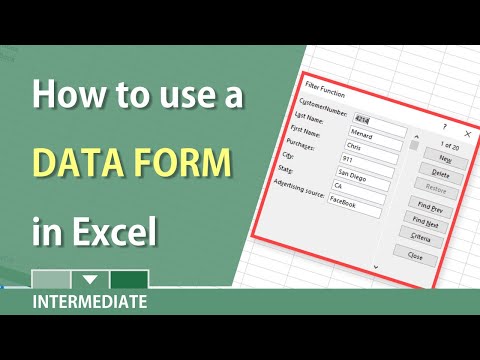 0:08:39
0:08:39
 0:03:32
0:03:32
 0:19:13
0:19:13
 0:06:16
0:06:16
 0:02:42
0:02:42
 0:14:01
0:14:01
 0:12:40
0:12:40
 0:01:27
0:01:27
 0:01:34
0:01:34
 0:07:27
0:07:27
 0:09:47
0:09:47
 0:26:35
0:26:35
 0:07:23
0:07:23
 0:04:21
0:04:21