filmov
tv
INSERT UPDATE, DELETE & ALTER Table in SQL With Example | SQL Tutorial in Hindi 4

Показать описание
SQL Full Course Playlist 👇
Timestamps:
00:00 Topics
00:04 Insert Into Concept
00:28 Insert Into Example
01:38 Update Table Concept
02:12 Update Table Example
02:55 Delete Values Concept
03:11 Delete Values Example
03:41 Alter Table Concept
04:37 Drop & Truncate Table Concept
05:01 Drop & Truncate Table Example
Like, Share, Subscribe :)
➖➖➖➖➖➖➖➖➖➖➖➖➖
Queries used:
👉 Customer Table
🔖 Create table
CREATE TABLE customer
(
CustID int PRIMARY KEY,
CustName varchar(50) NOT NULL,
Age int NOT NULL,
City char(50),
Salary numeric );
🔖 Insert values in table
INSERT INTO customer (CustID, CustName, Age, City, Salary)
VALUES
(1, 'sam', 26, 'Delhi', 9008),
(2, 'Ram', 19, 'Bangalore', 11000),
(3, 'Pam', 31, 'Mumbai', 6060),
(4, 'Sam', 42, 'Pune', 10000);
🔖 Update values in table
UPDATE customer
SET CustName = 'Xam' , Age = 32
WHERE CustID = 4
👉 Classroom Table
CREATE TABLE classroom (
rollno int8 PRIMARY KEY,
name varchar(50) NOT NULL,
house char(12) NOT NULL,
grade char(1) );
INSERT INTO classroom (rollno, name, house, grade)
VALUES
(1, 'Sam', 'Akash', 'B'),
(2, 'Ram', 'Agni', 'A'),
(3, 'Shyam', 'Jal', 'B'),
(4, 'Sundar', 'Agni', 'A'),
(5, 'Ram', 'Yayu', 'B');
➖➖➖➖➖➖➖➖➖➖➖➖➖
Related Videos
Introduction to SQL - What Is SQL + Database | SQL Tutorial In Hindi - 1
Data Types, Primary-Foreign Keys & Constraints in SQL | SQL Tutorial In Hindi - 2
Create Table In SQL & Create Database | SQL Tutorial In Hindi - 3
➖➖➖➖➖➖➖➖➖➖➖➖➖
Connect on other Social Media handles:
➖➖➖➖➖➖➖➖➖➖➖➖➖
If this is the first ever video you're watching allow me to introduce myself, Hey I'm Rishabh Mishra and currently working as Senior Data Analyst at Bangalore. On this channel I like to guide and help my juniors and data science aspirants regarding Data Science jobs and useful tips for college students.
Have a great day buddy!
Timestamps:
00:00 Topics
00:04 Insert Into Concept
00:28 Insert Into Example
01:38 Update Table Concept
02:12 Update Table Example
02:55 Delete Values Concept
03:11 Delete Values Example
03:41 Alter Table Concept
04:37 Drop & Truncate Table Concept
05:01 Drop & Truncate Table Example
Like, Share, Subscribe :)
➖➖➖➖➖➖➖➖➖➖➖➖➖
Queries used:
👉 Customer Table
🔖 Create table
CREATE TABLE customer
(
CustID int PRIMARY KEY,
CustName varchar(50) NOT NULL,
Age int NOT NULL,
City char(50),
Salary numeric );
🔖 Insert values in table
INSERT INTO customer (CustID, CustName, Age, City, Salary)
VALUES
(1, 'sam', 26, 'Delhi', 9008),
(2, 'Ram', 19, 'Bangalore', 11000),
(3, 'Pam', 31, 'Mumbai', 6060),
(4, 'Sam', 42, 'Pune', 10000);
🔖 Update values in table
UPDATE customer
SET CustName = 'Xam' , Age = 32
WHERE CustID = 4
👉 Classroom Table
CREATE TABLE classroom (
rollno int8 PRIMARY KEY,
name varchar(50) NOT NULL,
house char(12) NOT NULL,
grade char(1) );
INSERT INTO classroom (rollno, name, house, grade)
VALUES
(1, 'Sam', 'Akash', 'B'),
(2, 'Ram', 'Agni', 'A'),
(3, 'Shyam', 'Jal', 'B'),
(4, 'Sundar', 'Agni', 'A'),
(5, 'Ram', 'Yayu', 'B');
➖➖➖➖➖➖➖➖➖➖➖➖➖
Related Videos
Introduction to SQL - What Is SQL + Database | SQL Tutorial In Hindi - 1
Data Types, Primary-Foreign Keys & Constraints in SQL | SQL Tutorial In Hindi - 2
Create Table In SQL & Create Database | SQL Tutorial In Hindi - 3
➖➖➖➖➖➖➖➖➖➖➖➖➖
Connect on other Social Media handles:
➖➖➖➖➖➖➖➖➖➖➖➖➖
If this is the first ever video you're watching allow me to introduce myself, Hey I'm Rishabh Mishra and currently working as Senior Data Analyst at Bangalore. On this channel I like to guide and help my juniors and data science aspirants regarding Data Science jobs and useful tips for college students.
Have a great day buddy!
Комментарии
 0:11:05
0:11:05
 0:19:13
0:19:13
 0:13:41
0:13:41
 0:06:16
0:06:16
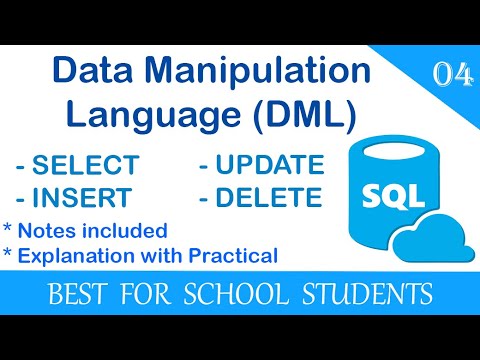 0:13:30
0:13:30
 0:13:58
0:13:58
 0:07:42
0:07:42
 0:21:03
0:21:03
 0:29:05
0:29:05
 0:33:36
0:33:36
 0:23:49
0:23:49
 0:07:37
0:07:37
 0:02:40
0:02:40
 0:20:12
0:20:12
 0:11:49
0:11:49
 0:17:35
0:17:35
 0:08:02
0:08:02
 0:00:50
0:00:50
 0:18:51
0:18:51
 0:16:24
0:16:24
 0:06:25
0:06:25
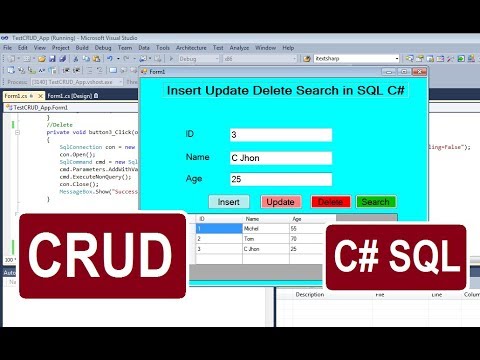 0:17:02
0:17:02
 0:10:16
0:10:16
 0:28:50
0:28:50