filmov
tv
Fill and stroke effects in Inkscape [Inkscape 1.0.1 for Beginners]

Показать описание
In this tutorial, I will be using the brand new Inkscape 1.0 for Windows. I will introduce you to the basic concepts of vector graphics illustration.We will learn about fill and stroke effects in Inkscape. We will see how to create dashed lines, markers like arrows, bevel joints, round joints, miter joint corner, butt cap, round cap, square cap. Lastly we will learn how to order the fill, stroke and markers on an object.
All the concepts that are shown here apply to Inkscape across computer platforms from Windows, Mac, and Linux.
Keyboard shortcuts
Selection tool: S or F1
Zoom: Z
Fill and stroke: Shift + Ctrl + F
Timestamp:
All the concepts that are shown here apply to Inkscape across computer platforms from Windows, Mac, and Linux.
Keyboard shortcuts
Selection tool: S or F1
Zoom: Z
Fill and stroke: Shift + Ctrl + F
Timestamp:
Fill & Stroke effects in Adobe Illustrator Ep5/19 [Adobe Illustrator for Beginners]
Fill & Stroke Effects in After Effects Ep16/48 [Adobe After Effects for Beginners]
Fill & Stroke Effects in Adobe Illustrator | Adobe Illustrator CC Training for Beginners
Stroke and Fill - Adobe Illustrator CS6 Tutorial
Fill and stroke effects in Inkscape [Inkscape 1.0.1 for Beginners]
Fill & Stroke effects in Adobe Illustrator for Beginners
Illustrator | Toggle Between Fill and Stroke
ILLUSTRATOR STROKE TECHNIQUE - ILLUSTRATOR DOUBLE STROKE TIP - ⓣⓤⓣⓞⓡⓘⓐⓛ Illustrator Text Effects...
Create Modern Style 3D Text Effect in Illustrator - Baby Text Effect
Difference Between Fill and Stroke in Adobe Illustrator
Fill and Stroke Effects in Adobe After Effects in under 90 seconds
Animating Stroke & Fill Colors in Adobe After Effects | AE Tutorials
Premiere Pro Tutorial : Motion graphic Title with Stroke to Fill Effect
After Effects: How To Use Generate Stroke Effect
Adobe Illustrator: Separate Fill & Stroke
Illustrator Tutorial - Apply stroke and fill colors to an object
Inkscape 1.2 Tutorial: Easy TEXT Effects (Outline, Fill & Stroke)
How to Swap Fill and Stroke in Illustrator
Fill Brush vs. Stroke Brush in Adobe Animate #animate #2danimation #animation
How to use Fill and Stroke - Illustrator CC
Convert Stroke/Path to Object in Illustrator
Adobe Illustrator Creative Cloud Tutorial - Fill & Stroke - EP#11
Stroke Outline Flicker Cool Motion Graphic After Effects Tutorial
Illustrator | Adding an Offset Stroke on Text
Комментарии
 0:10:51
0:10:51
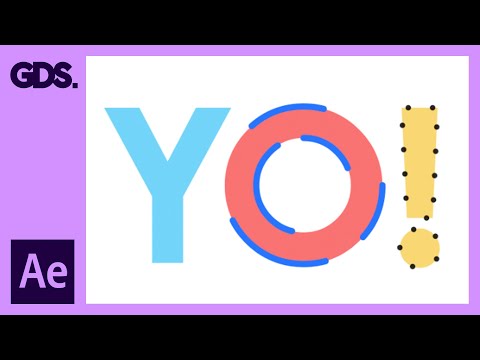 0:22:09
0:22:09
 0:05:27
0:05:27
 0:10:35
0:10:35
 0:16:40
0:16:40
 0:12:32
0:12:32
 0:00:21
0:00:21
 0:04:21
0:04:21
 0:04:47
0:04:47
 0:03:08
0:03:08
 0:01:17
0:01:17
 0:04:24
0:04:24
 0:07:27
0:07:27
 0:02:59
0:02:59
 0:00:48
0:00:48
 0:01:21
0:01:21
 0:03:51
0:03:51
 0:00:48
0:00:48
 0:00:27
0:00:27
 0:03:07
0:03:07
 0:01:13
0:01:13
 0:06:11
0:06:11
 0:08:56
0:08:56
 0:00:51
0:00:51