filmov
tv
20 Tips to Make Your Phone Serve Longer

Показать описание
Out of the 7.7 billion people on this planet, 5 billion use a cell phone. And still, so many of us don't know how we can make our gadgets serve us as long as they're designed to.
Is it ok to let the battery run completely out? Should you ever power your phone down? Should you take it out of your pocket before doing laundry? Here are some cellphone do’s and don’t’s to extend your favorite gadget's life to the max.
Other videos you might like:
Don't Charge Your Phone to 100%, Here's Why
7 Mistakes That Make Your Phone Battery Go Dead
Why No One Should Use Airport USB Charging Stations
TIMESTAMPS:
DO turn off Bluetooth when you aren't using it 0:29
DON'T expose your smartphone to the elements 0:41
DO encrypt all sensitive and personal information you have on your phone 1:11
DON'T use cheap or non-original chargers 1:29
DO clean your phone's charging port and the charging cable regularly 1:46
DON'T ignore a malware threat 2:09
DO avoid dropping your smartphone 2:30
DON'T use a spray bottle to spritz your phone directly while cleaning it 2:48
DO charge your smartphone before its battery drains completely 3:20
DON'T install a battery optimizer 3:49
DO keep your home screen as tidy as possible 4:20
DON'T cram the memory 4:45
DO update the software if your phone suggests it 5:02
DON'T keep your phone in your pants pocket 5:26
DO turn your phone off at least once a week 5:43
DON'T turn your phone off if its battery is almost empty 6:20
DON'T forget to clear your phone's cache 6:47
DO plug your phone in carefully 7:07
DON'T replace your phone's original battery with a cheap alternative 7:25
DO use a screen protector 7:43
#phonetricks #smartphonesecrets #brightside
SUMMARY:
-By turning off Bluetooth you'll block unnecessary and potentially harmful downloads coming your way.
-Not only rain, snow, but any kind of moisture, cold and heat are terrible for your phone.
-If your phone gets stolen or lost, nobody will be able to access personal data stored on your gadget if you encrypt it.
-Even if non-original charger doesn't do anything bad to your device, the charging won't be stable and fast.
-During usage, loads of grime and dust gathers on the charging pins, which results in slow charging and a poorer connection.
-Smartphone malware can steal your personal data and even track your location so it's better to avoid installing any suspicious apps.
-You might not see a dented corner or cracks on the screen, but you never know what the fall has done to the phone's insides.
-You're supposed to use spray bottle to spritz a microfiber lint-free cloth, not your gadget directly, or else some open parts like the microphone are bound to stop functioning.
-Every phone has a certain number of charge cycles. If you let the battery run empty every day, it’ll last for no more than 400 to 500 days.
-By using a battery optimizer app, you're likely to see intrusive ads on your screen non-stop.
-If your home screen is cluttered, your phone struggles to load all this stuff in one place. It puts unnecessary stress on the device's hardware.
-Filled to the brim with data, your smartphone will keep you constantly frustrated with a lack of free memory space.
-Software updates will only make your device work better by getting rid of any bugs.
-If you put your phone in your pocket, your body heat will make your battery run out faster than if you’d put the thing in your bag.
-A little break helps your phone work faster and more smoothly, prolongs the battery life, empties all the unnecessary stuff from the memory, and prevents unexpected crashes.
-If you turn your phone off if its battery is almost empty, and you're planning on powering it back up in half an hour, you'll run the battery down completely.
-Remove cached data from apps and your smartphone will work faster after such a clean-up.
-Every tiny scratch cuts your phone's lifespan down because all those electrical contacts are much more sensitive and delicate than you can imagine.
-If the new battery isn't original, it can not only fail to work but also shorten your phone's life.
-An additional layer of defense will make a world of difference should your device fall on a hard floor or pavement.
----------------------------------------------------------------------------------------
Our Social Media:
Stock materials (photos, footages and other):
----------------------------------------------------------------------------------------
For more videos and articles visit:
Is it ok to let the battery run completely out? Should you ever power your phone down? Should you take it out of your pocket before doing laundry? Here are some cellphone do’s and don’t’s to extend your favorite gadget's life to the max.
Other videos you might like:
Don't Charge Your Phone to 100%, Here's Why
7 Mistakes That Make Your Phone Battery Go Dead
Why No One Should Use Airport USB Charging Stations
TIMESTAMPS:
DO turn off Bluetooth when you aren't using it 0:29
DON'T expose your smartphone to the elements 0:41
DO encrypt all sensitive and personal information you have on your phone 1:11
DON'T use cheap or non-original chargers 1:29
DO clean your phone's charging port and the charging cable regularly 1:46
DON'T ignore a malware threat 2:09
DO avoid dropping your smartphone 2:30
DON'T use a spray bottle to spritz your phone directly while cleaning it 2:48
DO charge your smartphone before its battery drains completely 3:20
DON'T install a battery optimizer 3:49
DO keep your home screen as tidy as possible 4:20
DON'T cram the memory 4:45
DO update the software if your phone suggests it 5:02
DON'T keep your phone in your pants pocket 5:26
DO turn your phone off at least once a week 5:43
DON'T turn your phone off if its battery is almost empty 6:20
DON'T forget to clear your phone's cache 6:47
DO plug your phone in carefully 7:07
DON'T replace your phone's original battery with a cheap alternative 7:25
DO use a screen protector 7:43
#phonetricks #smartphonesecrets #brightside
SUMMARY:
-By turning off Bluetooth you'll block unnecessary and potentially harmful downloads coming your way.
-Not only rain, snow, but any kind of moisture, cold and heat are terrible for your phone.
-If your phone gets stolen or lost, nobody will be able to access personal data stored on your gadget if you encrypt it.
-Even if non-original charger doesn't do anything bad to your device, the charging won't be stable and fast.
-During usage, loads of grime and dust gathers on the charging pins, which results in slow charging and a poorer connection.
-Smartphone malware can steal your personal data and even track your location so it's better to avoid installing any suspicious apps.
-You might not see a dented corner or cracks on the screen, but you never know what the fall has done to the phone's insides.
-You're supposed to use spray bottle to spritz a microfiber lint-free cloth, not your gadget directly, or else some open parts like the microphone are bound to stop functioning.
-Every phone has a certain number of charge cycles. If you let the battery run empty every day, it’ll last for no more than 400 to 500 days.
-By using a battery optimizer app, you're likely to see intrusive ads on your screen non-stop.
-If your home screen is cluttered, your phone struggles to load all this stuff in one place. It puts unnecessary stress on the device's hardware.
-Filled to the brim with data, your smartphone will keep you constantly frustrated with a lack of free memory space.
-Software updates will only make your device work better by getting rid of any bugs.
-If you put your phone in your pocket, your body heat will make your battery run out faster than if you’d put the thing in your bag.
-A little break helps your phone work faster and more smoothly, prolongs the battery life, empties all the unnecessary stuff from the memory, and prevents unexpected crashes.
-If you turn your phone off if its battery is almost empty, and you're planning on powering it back up in half an hour, you'll run the battery down completely.
-Remove cached data from apps and your smartphone will work faster after such a clean-up.
-Every tiny scratch cuts your phone's lifespan down because all those electrical contacts are much more sensitive and delicate than you can imagine.
-If the new battery isn't original, it can not only fail to work but also shorten your phone's life.
-An additional layer of defense will make a world of difference should your device fall on a hard floor or pavement.
----------------------------------------------------------------------------------------
Our Social Media:
Stock materials (photos, footages and other):
----------------------------------------------------------------------------------------
For more videos and articles visit:
Комментарии
 0:21:41
0:21:41
 0:09:28
0:09:28
 0:08:19
0:08:19
 0:12:01
0:12:01
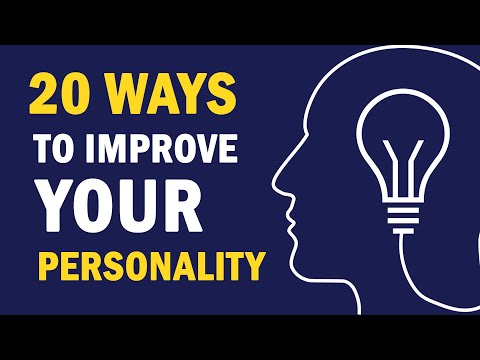 0:05:50
0:05:50
 0:08:12
0:08:12
 0:18:27
0:18:27
 0:06:21
0:06:21
 0:00:21
0:00:21
 0:16:21
0:16:21
 0:07:35
0:07:35
 0:13:42
0:13:42
 0:12:21
0:12:21
 0:20:14
0:20:14
 0:09:57
0:09:57
 0:12:46
0:12:46
 0:03:45
0:03:45
 0:00:25
0:00:25
 0:14:19
0:14:19
 0:10:07
0:10:07
 0:06:08
0:06:08
 0:08:59
0:08:59
 0:00:59
0:00:59
 0:04:25
0:04:25