filmov
tv
Use Microsoft Access To Transfer Data To Microsoft SQL Server

Показать описание
In this video, I will be sharing one of my favorite techniques to import and export data between Microsoft SQL Server and other database systems, data files, or external data sources using Microsoft Access.
Microsoft Access, one of my favorite application development platforms. Microsoft SQL Server, my favorite database system. However, one of the biggest drawbacks with SQL Server is the hassle to import and export data from the database system. Fortunately, Access, being one of the Microsoft products, make a great tool to import and export data between multiple database systems, files, or data sources.
► Buy Me a Coffee? Your support is much appreciated!
-------------------------------------------------------------------------------------
☕ Venmo: @Jie-Jenn
► Support my channel so I can continue making free contents
---------------------------------------------------------------------------------------------------------------
#SQLServer #Access
Microsoft Access, one of my favorite application development platforms. Microsoft SQL Server, my favorite database system. However, one of the biggest drawbacks with SQL Server is the hassle to import and export data from the database system. Fortunately, Access, being one of the Microsoft products, make a great tool to import and export data between multiple database systems, files, or data sources.
► Buy Me a Coffee? Your support is much appreciated!
-------------------------------------------------------------------------------------
☕ Venmo: @Jie-Jenn
► Support my channel so I can continue making free contents
---------------------------------------------------------------------------------------------------------------
#SQLServer #Access
Use Microsoft Access To Transfer Data To Microsoft SQL Server
Importing Data from Excel to Microsoft Access
Excel 2016 - Import to Access - How to Export from Microsoft MS Data to Database - Transfer Tutorial
Four Different Ways to Share Your Microsoft Access Database Online. Use Access Remotely Anywhere.
How to use Microsoft Access - Beginner Tutorial
How to Import Data From Another Microsoft Access Database
Migrate MS Access Data to the Web in 9 Minutes
MS Access - How to split your database and allow multiple users to enter data at the same time
How to Share Screen in Microsoft Teams Meeting in 2024 Step by Step (MS Teams Tutorial)
How to IMPORT and EXPORT files from/into ACCESS
How to Import from another Access Database in MS Access - Office 365
How to Copy a Microsoft Access Database : Microsoft Office Lessons
Create an Access Web App in Microsoft Access: Step-by-Step Tutorial
How to share Microsoft Access Database on a Network || Splitting Access Database
Automated Import of Data to Microsoft Access from Excel with Just One Click
Automated Export of Data from Microsoft Access to Excel with Just One Click
How to connect power bi with Microsoft access database and import data
How To Link An Access Database to SharePoint
Importing Data from a Text File to Microsoft Access
Migrating MS Access data to Dataverse and Power Apps
How to IMPORT Excel file to Microsoft Access | Edcelle John Gulfan
Easily convert a Microsoft Access database into a MySQL file (no coding!)
How to merge/join/combine two datasets into one with Microsoft Access
Using an Append Query in Microsoft Access to Add Records to a Table
Комментарии
 0:03:18
0:03:18
 0:05:15
0:05:15
 0:05:54
0:05:54
 0:09:07
0:09:07
 0:31:07
0:31:07
 0:12:21
0:12:21
 0:09:15
0:09:15
 0:05:05
0:05:05
 0:04:16
0:04:16
 0:04:39
0:04:39
 0:03:42
0:03:42
 0:01:39
0:01:39
 0:02:41
0:02:41
 0:14:38
0:14:38
 0:20:32
0:20:32
 0:20:47
0:20:47
 0:04:46
0:04:46
 0:10:16
0:10:16
 0:04:22
0:04:22
 0:02:10
0:02:10
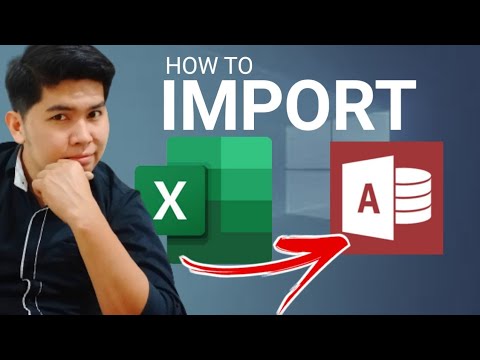 0:05:08
0:05:08
 0:03:00
0:03:00
 0:02:58
0:02:58
 0:13:51
0:13:51