filmov
tv
Macbook Tip: How to Install and Run Windows on an external USB Drive - Windows To Go

Показать описание
Prerequisites:
- Windows PC (virtualized PC might work too)
- USB Flash drive & adapters if needed
Other drives that are known to work in my testing:
See how it performs vs. a Windows laptop:
What happens if you unplug the SSD? See here:
VIDEO INDEX:
00:02 - Introduction
00:53 - Alternative to this method (Bootcamp / Virtualization)
02:24 - Prerequisites
04:41 - Windows 10 ISO download instructions
06:01 - Downloading Mac drivers for Windows from Apple
07:46 - Using Rufus to create the Windows To Go installation
10:42 - Copying Windows drivers to the SSD
11:26 - Prepping the Mac to boot Windows
12:09 - How to direct the Mac to boot from external drive
13:37 - Finishing the Windows installation on the Mac
14:10 - Licensing and activation
14:51 - Installing Windows drivers
17:24 - Conclusion and Final Thoughts
Want to help the channel? Start a Patreon subscription!
Follow me on Facebook!
Follow me on Twitter!
Catch my longer interviews in audio form on my podcast!
Follow me on Google+
Комментарии
 0:13:15
0:13:15
 0:08:37
0:08:37
 0:14:38
0:14:38
 0:18:40
0:18:40
 0:00:34
0:00:34
 0:11:06
0:11:06
 0:08:57
0:08:57
 0:06:26
0:06:26
 0:14:21
0:14:21
 0:09:27
0:09:27
 0:09:02
0:09:02
 0:08:47
0:08:47
 0:16:21
0:16:21
 0:00:23
0:00:23
 0:04:27
0:04:27
 0:28:58
0:28:58
 0:09:47
0:09:47
 0:13:08
0:13:08
 0:17:49
0:17:49
 0:08:10
0:08:10
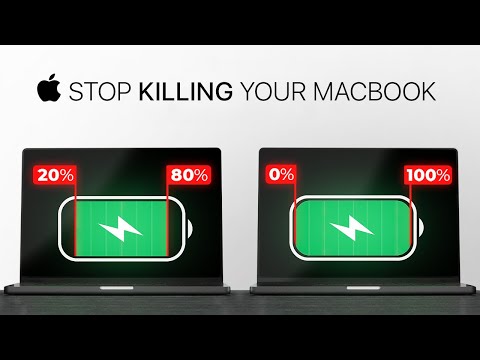 0:11:43
0:11:43
 0:07:46
0:07:46
 0:01:52
0:01:52
 0:13:19
0:13:19