filmov
tv
How to Install Zabbix on Docker And Config Agent For Dummies

Показать описание
my website for downloading's the files :
the steps for installation:
Start a new Mysql container:
docker run --name mysql-server -t -e MYSQL_DATABASE="zabbix" -e MYSQL_USER="zabbix" -e MYSQL_PASSWORD="password" -e MYSQL_ROOT_PASSWORD="2470C0C06DEE42FD1618BB99005ADCA2EC9D1E19" -d mysql --character-set-server=utf8 --collation-server=utf8_bin --default-authentication-plugin=mysql_native_password
Start a new container for the Zabbix java gateway:
docker run --name zabbix-java-gateway -t --restart unless-stopped -d zabbix/zabbix-java-gateway
Start a new container for the Zabbix server.:
docker run --name zabbix-server-mysql -t -e DB_SERVER_HOST="mysql-server" -e MYSQL_DATABASE="zabbix" -e MYSQL_USER="zabbix" -e MYSQL_PASSWORD="password" -e MYSQL_ROOT_PASSWORD="2470C0C06DEE42FD1618BB99005ADCA2EC9D1E19" -e ZBX_JAVAGATEWAY="zabbix-java-gateway" --link mysql-server:mysql --link zabbix-java-gateway:zabbix-java-gateway -p 10051:10051 --restart unless-stopped -d zabbix/zabbix-server-mysql
Start a new container for the Zabbix web interface:
docker run --name zabbix-web-nginx-mysql -t -e DB_SERVER_HOST="mysql-server" -e MYSQL_DATABASE="zabbix" -e MYSQL_USER="zabbix" -e MYSQL_PASSWORD="password" -e MYSQL_ROOT_PASSWORD="2470C0C06DEE42FD1618BB99005ADCA2EC9D1E19" --link mysql-server:mysql --link zabbix-server-mysql:zabbix-server -p 80:8080 --restart unless-stopped -d zabbix/zabbix-web-nginx-mysql
the steps for installation:
Start a new Mysql container:
docker run --name mysql-server -t -e MYSQL_DATABASE="zabbix" -e MYSQL_USER="zabbix" -e MYSQL_PASSWORD="password" -e MYSQL_ROOT_PASSWORD="2470C0C06DEE42FD1618BB99005ADCA2EC9D1E19" -d mysql --character-set-server=utf8 --collation-server=utf8_bin --default-authentication-plugin=mysql_native_password
Start a new container for the Zabbix java gateway:
docker run --name zabbix-java-gateway -t --restart unless-stopped -d zabbix/zabbix-java-gateway
Start a new container for the Zabbix server.:
docker run --name zabbix-server-mysql -t -e DB_SERVER_HOST="mysql-server" -e MYSQL_DATABASE="zabbix" -e MYSQL_USER="zabbix" -e MYSQL_PASSWORD="password" -e MYSQL_ROOT_PASSWORD="2470C0C06DEE42FD1618BB99005ADCA2EC9D1E19" -e ZBX_JAVAGATEWAY="zabbix-java-gateway" --link mysql-server:mysql --link zabbix-java-gateway:zabbix-java-gateway -p 10051:10051 --restart unless-stopped -d zabbix/zabbix-server-mysql
Start a new container for the Zabbix web interface:
docker run --name zabbix-web-nginx-mysql -t -e DB_SERVER_HOST="mysql-server" -e MYSQL_DATABASE="zabbix" -e MYSQL_USER="zabbix" -e MYSQL_PASSWORD="password" -e MYSQL_ROOT_PASSWORD="2470C0C06DEE42FD1618BB99005ADCA2EC9D1E19" --link mysql-server:mysql --link zabbix-server-mysql:zabbix-server -p 80:8080 --restart unless-stopped -d zabbix/zabbix-web-nginx-mysql
Комментарии
 0:05:48
0:05:48
 0:10:04
0:10:04
 0:29:40
0:29:40
 0:12:27
0:12:27
 0:11:04
0:11:04
 0:10:01
0:10:01
 0:14:29
0:14:29
 0:13:43
0:13:43
 0:18:07
0:18:07
 0:08:44
0:08:44
 0:22:37
0:22:37
 0:06:11
0:06:11
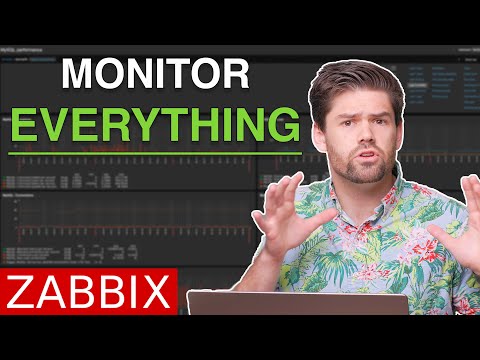 0:28:41
0:28:41
 0:11:41
0:11:41
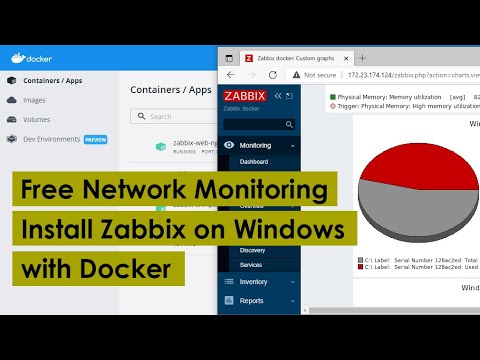 0:05:01
0:05:01
 0:02:25
0:02:25
 0:08:48
0:08:48
 0:05:32
0:05:32
 0:18:06
0:18:06
 0:11:02
0:11:02
 0:15:20
0:15:20
 0:11:18
0:11:18
 0:39:13
0:39:13
 0:17:43
0:17:43