filmov
tv
Introduction to Pivot Tables, Charts, and Dashboards (Part 2)
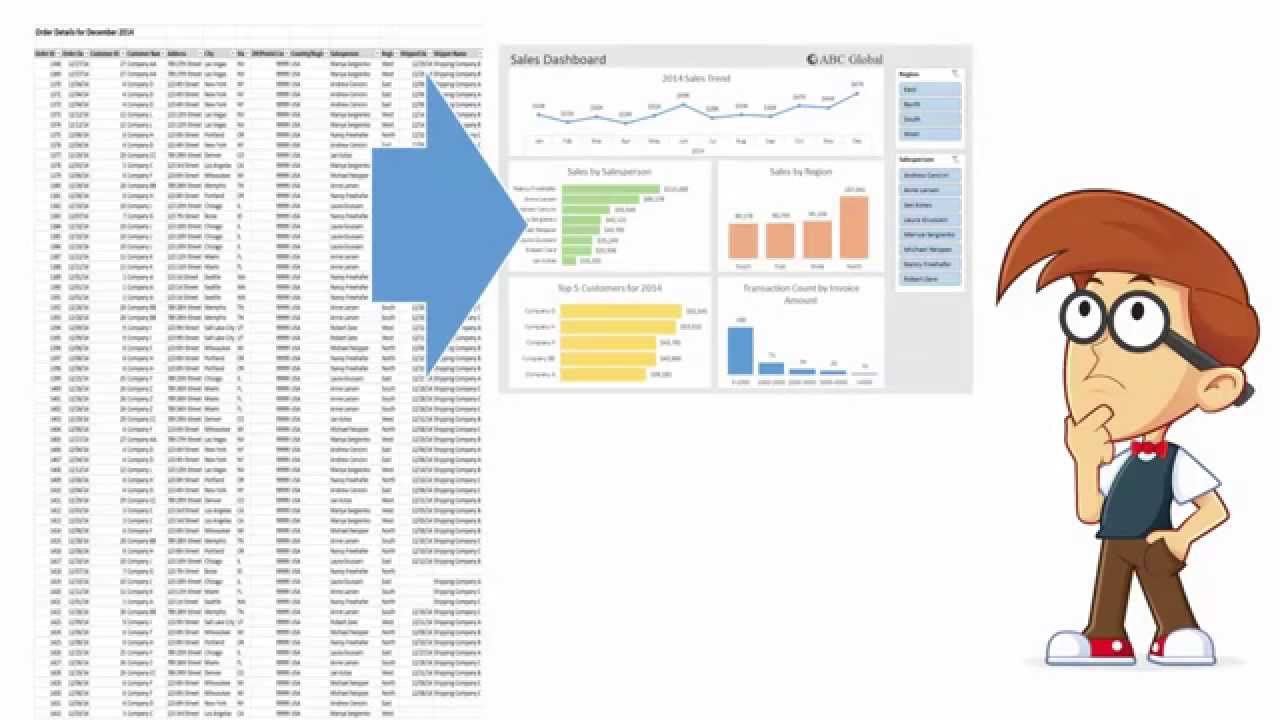
Показать описание
This is part 2 in the series on an introduction to pivot tables and dashboards. In this video I explain some of the different pivot table calculation types. Learn how to calculate the average, count, sum, and percentage of total. I explain how to update your pivot table with more data, and also how to refresh your pivot tables.
The video contains a lot of Excel tips, like how to quickly make a duplicate copy of a sheet, how to select the visible cells only, and a lot of useful keyboard shortcuts.
I also demonstrate how to filter your source data and build a pivot table from your source data sheet using the PivotPal add-in.
Lots of fun stuff to learn!!!
Download the files to follow along at the following link.
00:00 Introduction
00:39 Creating a duplicate pivot table
03:18 Average unit price
04:25 Count of orders
04:52 Blank rows
05:52 Refresh pivot table
06:25 Calculate revenue percentage
07:27 Whos selling in categories
08:41 Adding more data
09:20 Updating the pivot table
10:50 Filtering the source data
12:51 Building out your pivot table
Комментарии
 0:14:48
0:14:48
 0:14:48
0:14:48
 0:13:36
0:13:36
 0:22:25
0:22:25
 0:06:22
0:06:22
 0:13:22
0:13:22
 0:11:35
0:11:35
 0:54:27
0:54:27
 0:01:40
0:01:40
 0:20:49
0:20:49
 0:08:06
0:08:06
 0:09:18
0:09:18
 0:09:59
0:09:59
 0:12:36
0:12:36
 0:04:35
0:04:35
 1:00:25
1:00:25
 0:18:02
0:18:02
 0:10:15
0:10:15
 0:10:14
0:10:14
 0:20:03
0:20:03
 0:05:46
0:05:46
 0:04:39
0:04:39
 0:15:05
0:15:05
 0:07:35
0:07:35