filmov
tv
Plex: Convert a Synology package install to a docker container install

Показать описание
Please consult this support document...
The basic steps are to enter the webapp and turn off automatic library scanning and Empty trash automatically under the settings/library section after clicking the wrench icon.
Also scroll further down and temporarily disable all the extras like detecting intros, end credits, video markers, etc.
You want to get your new library paths scanned quickly, and those additional features can be turned back on later and run as scheduled tasks.
Then under settings/general… click Remove next to the server claimed info.
Then go back to DSM and stop not uninstall the Plex package.
Then watch this video to learn how to install Plex in a Docker container on your Syno NAS.
You can create one new test movie folder in your current media shared folder called something like movelibtest, and copy a couple of movies to it.
The path in the first initial test container might be…
- /volume1/yourmedia/movielibtest:/plexmovietest:ro
This will at least allow you to test this temporary install to see if hardware accelrated transcoding is setup correctly.
You don’t actually need to install it first, but it’s much easier to follow the current video if you do.
When done, shut the new Plex container down.
The hardest part is getting the new mount points setup when modifying the docker compose script.
As my half-assed video shows it’s really not a difficult project.
Once you’re sure everything transferred over properly… this next video shows how to move the container over to Plex running on hardware that has Unraid installed without a storage array of it’s own, and instead points back to your existing Synology NAS video.
And, question should be directed to the Plex Media Server Support group on Facebook instead of asking question in the comments.
Happy Plexing in your new Docker container!!!
Edit 1/13/24....
Here's that same Plex container starting up without any issue after DSM 6 was upgraded to DSM 7.2
The basic steps are to enter the webapp and turn off automatic library scanning and Empty trash automatically under the settings/library section after clicking the wrench icon.
Also scroll further down and temporarily disable all the extras like detecting intros, end credits, video markers, etc.
You want to get your new library paths scanned quickly, and those additional features can be turned back on later and run as scheduled tasks.
Then under settings/general… click Remove next to the server claimed info.
Then go back to DSM and stop not uninstall the Plex package.
Then watch this video to learn how to install Plex in a Docker container on your Syno NAS.
You can create one new test movie folder in your current media shared folder called something like movelibtest, and copy a couple of movies to it.
The path in the first initial test container might be…
- /volume1/yourmedia/movielibtest:/plexmovietest:ro
This will at least allow you to test this temporary install to see if hardware accelrated transcoding is setup correctly.
You don’t actually need to install it first, but it’s much easier to follow the current video if you do.
When done, shut the new Plex container down.
The hardest part is getting the new mount points setup when modifying the docker compose script.
As my half-assed video shows it’s really not a difficult project.
Once you’re sure everything transferred over properly… this next video shows how to move the container over to Plex running on hardware that has Unraid installed without a storage array of it’s own, and instead points back to your existing Synology NAS video.
And, question should be directed to the Plex Media Server Support group on Facebook instead of asking question in the comments.
Happy Plexing in your new Docker container!!!
Edit 1/13/24....
Here's that same Plex container starting up without any issue after DSM 6 was upgraded to DSM 7.2
Комментарии
 0:22:57
0:22:57
 0:09:19
0:09:19
 0:08:52
0:08:52
 0:04:39
0:04:39
 0:32:48
0:32:48
 0:23:03
0:23:03
 0:14:29
0:14:29
 0:14:32
0:14:32
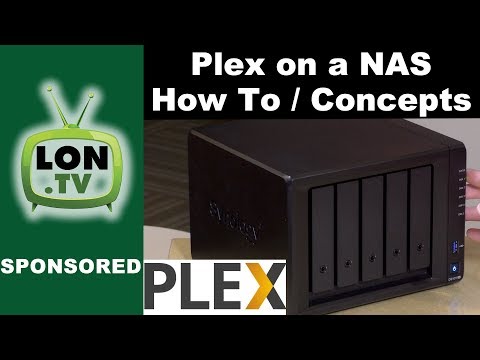 0:20:51
0:20:51
 0:05:49
0:05:49
 0:00:42
0:00:42
 0:20:46
0:20:46
 0:05:55
0:05:55
 0:22:40
0:22:40
 0:09:36
0:09:36
 0:06:10
0:06:10
 0:32:02
0:32:02
 0:12:02
0:12:02
 0:23:27
0:23:27
 0:07:33
0:07:33
 0:11:51
0:11:51
 0:29:17
0:29:17
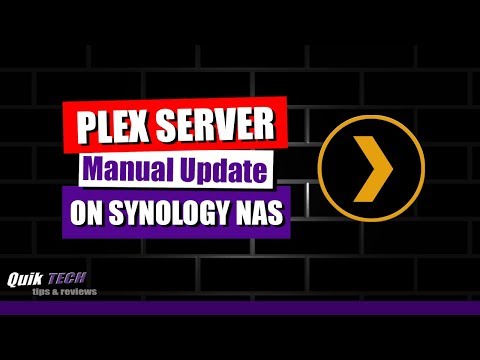 0:03:52
0:03:52