filmov
tv
Directx web 'please check your internet connection' solved 100

Показать описание
This tutorial is about how to fix setup could not download the file. please retry later or check network connection direct x.
At same time this solution also works on windows 7,windows 8,win 8.1 and windows 10.
Always install 2022 released directx 12 or directx 11 on your device.
----------------------------------------------------------------------------------------------------------
Today i get the following one error notification while i try to installing the directx web installer from microsoft website :
DirectX Setup
Setup could not download the file.Please retry later or check network connection.
Installation failed
How to solve directx setup could not download the file :
1.One of my subscriber ask why this error occurs and what is the meaning this issue?.
2.This is occurs due to the internet connection.
3.So very simple method to fix this error is,just one time disable and enable your network adapter.
4.And also restart your windows pc.
5.After the restarting is completed,just try to download that same directx 9 file in microsoft site.
6.So i hope now this time,that problem is solved in permanently.
7.If may be this trick not working,just comment to me.
----------------------------------------------------------------------------------------------------------
#setupcouldnotdownloadthefile #directx #pleaseretrylaterorchecknetworkconnection
At same time this solution also works on windows 7,windows 8,win 8.1 and windows 10.
Always install 2022 released directx 12 or directx 11 on your device.
----------------------------------------------------------------------------------------------------------
Today i get the following one error notification while i try to installing the directx web installer from microsoft website :
DirectX Setup
Setup could not download the file.Please retry later or check network connection.
Installation failed
How to solve directx setup could not download the file :
1.One of my subscriber ask why this error occurs and what is the meaning this issue?.
2.This is occurs due to the internet connection.
3.So very simple method to fix this error is,just one time disable and enable your network adapter.
4.And also restart your windows pc.
5.After the restarting is completed,just try to download that same directx 9 file in microsoft site.
6.So i hope now this time,that problem is solved in permanently.
7.If may be this trick not working,just comment to me.
----------------------------------------------------------------------------------------------------------
#setupcouldnotdownloadthefile #directx #pleaseretrylaterorchecknetworkconnection
Комментарии
 0:02:45
0:02:45
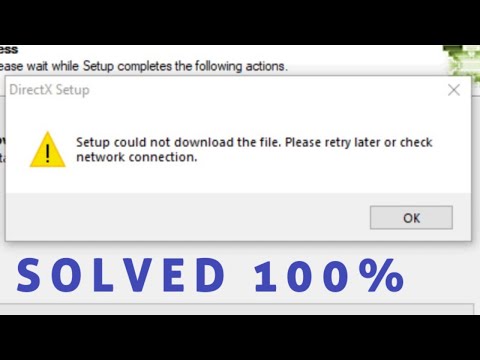 0:01:59
0:01:59
![[2024 FIX] -](https://i.ytimg.com/vi/H2COVZWZ6c0/hqdefault.jpg) 0:08:45
0:08:45
 0:02:46
0:02:46
 0:01:32
0:01:32
 0:02:18
0:02:18
 0:02:27
0:02:27
 0:03:48
0:03:48
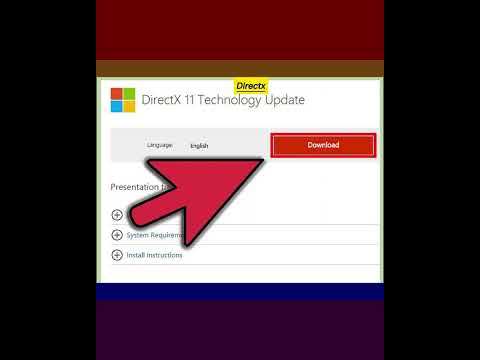 0:00:33
0:00:33
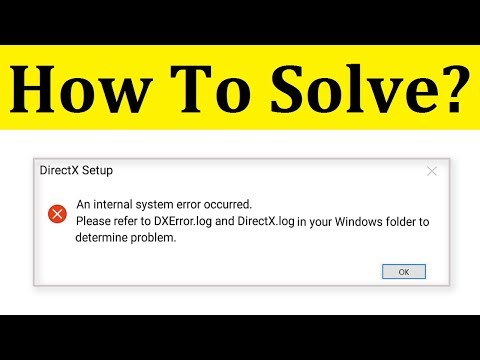 0:02:17
0:02:17
 0:03:34
0:03:34
 0:06:46
0:06:46
 0:02:17
0:02:17
 0:10:50
0:10:50
 0:03:49
0:03:49
 0:05:20
0:05:20
 0:01:56
0:01:56
 0:01:58
0:01:58
 0:01:54
0:01:54
 0:02:33
0:02:33
 0:00:29
0:00:29
 0:05:23
0:05:23
 0:02:32
0:02:32
 0:05:17
0:05:17