filmov
tv
Use a ESP32-CAM Module to Stream HD Video Over Local Network

Показать описание
Today we will Stream HD video throughout our entire local network with a module pretty much the size of my thumb. We can even run AI Face Detection, operating completely on the edge, with our ESP32-CAM module. At this form factor it feels like Science Fiction 🤖🌌🛸.
URL for ESP32 Boards (Remove the Space Between | https: | and | //raw |)
Related Information
The ESP32-CAM is a game changer when it comes to network connected cameras & microcontrollers. Cameras in combination with artificial intelligence create arguably the most powerful sensor you can ever put on a micro-controller. So lets tinker with it today!
ESP32 boards are the current IoT gold standard for getting WIFI connectivity into your projects and, because of this, they come in many types and variants. Recently ESP32 Development boards have started adding all kinds of extra bells and whistles. DFRobot swooped in with the fantastic ESP32-CAM Development board. The ESP32-CAM Development Board sports an inbuilt 2MB camera, a microSD card holder for recording video, an inbuilt antenna, a socket for a beefier external antenna, an indicator LED and a reset button. Note that the ESP32-CAM board has only UART connectivity. UART stands for universal asynchronous receiver-transmitter. This means we will require a USB to UART Converter to correctly translate to the ESP32-CAM our programming scripts when we hook it up to a USB port of a computer.
With today's completed system you will require only this board and 5V 2A Power to create a fast and robust video stream displaying everything this camera sees that is accessible from any device connected to your local network. The local device could be a computer, mobile phone or iPad, the choice is yours. You will even have the capability to use AI face detection running completely on the edge with our completed system here. At this form factor that is pretty insane.
This means you can quickly slap this module onto any robotics project and you will be able to see the wide-world direct from the perspective of your robot. Or you can pop it into the corner of your room and instantly create a viable security camera that could save video straight to the inbuilt Micro-SD card.
Core Electronics is located in the heart of Newcastle, Australia. We're powered by makers, for makers. Drop by if you are looking for:
0:00 Intro
0:25 ESP32-CAM Features!
0:57 What You Need
1:27 Assembly to Flash Board
3:08 Install Arduino IDE to Flash Board!
3:24 Customise Arduino IDE for ESP32-CAM
5:29 Download ESP32-CAM Scripts
5:55 Open Script
6:27 Add YOUR WiFi Details
6:49 Time To FLASH!
7:51 Identify the IP Address
8:47 Final Hardware Assembly
9:30 Access the WiFi Live Stream
9:55 Success!
10:10 Exploring Inbuilt Settings (Including Face Recognition!)
10:44 Phone Access the WiFi Stream
11:00 Add Eyes On Your Robots
11:33 3D Printed Case
11:56 Outro
The following trademarks are owned by Core Electronics Pty Ltd:
"Core Electronics" and the Core Electronics logo
"Makerverse" and the Makerverse logo
"PiicoDev" and the PiicoDev logo
"GlowBit" and the GlowBit logo
URL for ESP32 Boards (Remove the Space Between | https: | and | //raw |)
Related Information
The ESP32-CAM is a game changer when it comes to network connected cameras & microcontrollers. Cameras in combination with artificial intelligence create arguably the most powerful sensor you can ever put on a micro-controller. So lets tinker with it today!
ESP32 boards are the current IoT gold standard for getting WIFI connectivity into your projects and, because of this, they come in many types and variants. Recently ESP32 Development boards have started adding all kinds of extra bells and whistles. DFRobot swooped in with the fantastic ESP32-CAM Development board. The ESP32-CAM Development Board sports an inbuilt 2MB camera, a microSD card holder for recording video, an inbuilt antenna, a socket for a beefier external antenna, an indicator LED and a reset button. Note that the ESP32-CAM board has only UART connectivity. UART stands for universal asynchronous receiver-transmitter. This means we will require a USB to UART Converter to correctly translate to the ESP32-CAM our programming scripts when we hook it up to a USB port of a computer.
With today's completed system you will require only this board and 5V 2A Power to create a fast and robust video stream displaying everything this camera sees that is accessible from any device connected to your local network. The local device could be a computer, mobile phone or iPad, the choice is yours. You will even have the capability to use AI face detection running completely on the edge with our completed system here. At this form factor that is pretty insane.
This means you can quickly slap this module onto any robotics project and you will be able to see the wide-world direct from the perspective of your robot. Or you can pop it into the corner of your room and instantly create a viable security camera that could save video straight to the inbuilt Micro-SD card.
Core Electronics is located in the heart of Newcastle, Australia. We're powered by makers, for makers. Drop by if you are looking for:
0:00 Intro
0:25 ESP32-CAM Features!
0:57 What You Need
1:27 Assembly to Flash Board
3:08 Install Arduino IDE to Flash Board!
3:24 Customise Arduino IDE for ESP32-CAM
5:29 Download ESP32-CAM Scripts
5:55 Open Script
6:27 Add YOUR WiFi Details
6:49 Time To FLASH!
7:51 Identify the IP Address
8:47 Final Hardware Assembly
9:30 Access the WiFi Live Stream
9:55 Success!
10:10 Exploring Inbuilt Settings (Including Face Recognition!)
10:44 Phone Access the WiFi Stream
11:00 Add Eyes On Your Robots
11:33 3D Printed Case
11:56 Outro
The following trademarks are owned by Core Electronics Pty Ltd:
"Core Electronics" and the Core Electronics logo
"Makerverse" and the Makerverse logo
"PiicoDev" and the PiicoDev logo
"GlowBit" and the GlowBit logo
Комментарии
 0:04:24
0:04:24
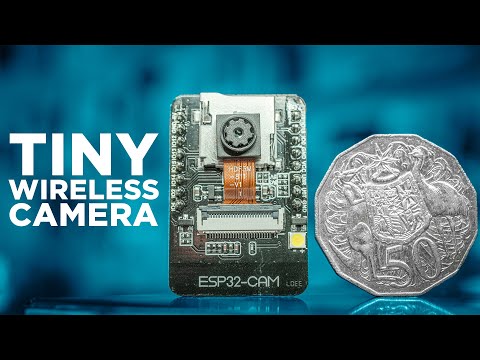 0:12:21
0:12:21
 0:00:15
0:00:15
 0:24:55
0:24:55
 0:27:07
0:27:07
 0:11:35
0:11:35
 0:29:39
0:29:39
 0:16:50
0:16:50
 0:00:19
0:00:19
 0:26:31
0:26:31
 0:00:34
0:00:34
 0:00:22
0:00:22
 0:00:37
0:00:37
 0:00:16
0:00:16
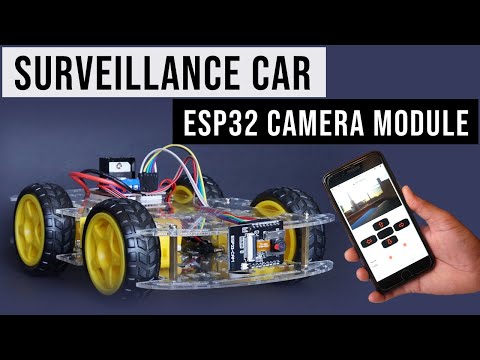 0:13:03
0:13:03
 0:08:22
0:08:22
 0:09:27
0:09:27
 0:00:19
0:00:19
 0:04:20
0:04:20
 0:00:11
0:00:11
 0:10:11
0:10:11
 0:00:44
0:00:44
 0:00:08
0:00:08
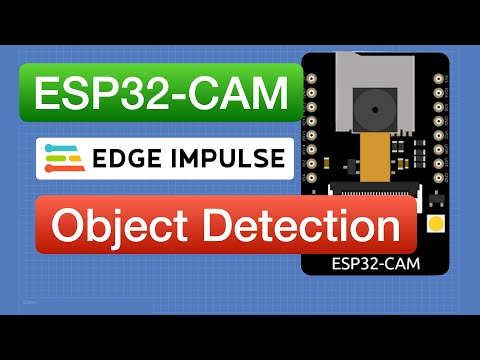 0:54:56
0:54:56