filmov
tv
Garmin nuvi 2797LMT: Customizing Map Screen Data Fields with GPS City

Показать описание
GPS City takes a look at customizing the data fields displayed on the map screen of the Garmin nuvi 2797LMT. Use this video to help display information such as your direction of travel, current time, or elevation on your GPS.
Manufacturer: Garmin
Model: 010-01061-02
SKU: NUVI2797LMT
UPC: 753759999919
Call Us
1-866-GPS-CITY (477-2489)
Facebook:
Twitter:
Manufacturer: Garmin
Model: 010-01061-02
SKU: NUVI2797LMT
UPC: 753759999919
Call Us
1-866-GPS-CITY (477-2489)
Facebook:
Twitter:
Garmin nuvi 2797LMT: Customizing Map Screen Data Fields with GPS City
Garmin nuvi 2797LMT: Trip Planner (Custom Routes)
Garmin nuvi 2797LMT: Map Tools with GPS City
Garmin nuvi 2797LMT: Navigation Settings with GPS City
Garmin nuvi 2797LMT: Add a Shortcut to the Where to Page with GPS City
Garmin nuvi 2797LMT: Real Directions Instructions with GPS City
Garmin nuvi 2797LMT: Trip Computer Overview with GPS City
Garmin nuvi 2797 LMT: Display Settings
Installing microSD card Mapping on the Garmin nuvi 2797LMT and nuvi 2757LM
Garmin nuvi 2797LMT: Edit a Waypoint with GPS City
Garmin nuvi 2797LMT: Where I've Been with GPS City
RAM Mount Custom Cradle for Garmin nuvi 2797/dezl 760 Series (RAM-HOL-GA54U)
Custom Garmin Map Options : Garmin GPS
Garmin nuvi 2797LMT: photoReal Junction View at GPS City
Garmin nuvi 2797LMT: Up Ahead Feature in Detail at GPS City
UPDATE OLDER GARMIN IN 2023, THEY STILL WORK
Garmin nuvi 2797LMT Navigation Settings with GPS City
RAM Mount Custom Locking Cradle for Garmin nuvi 2797/dezl 760 Series (RAM-HOL-GA61LU)
Garmin nuvi 2797LMT - garmin nüvi 2797lmt unboxing and review
Garmin nuvi 2797LMT: Adjust Volume with GPS City
Customizing Where To? Menu: Garmin nuvi 2689/2789LMT & 2014 Advanced
Garmin nuvi 2797LMT: Setting a Home Location with GPS City
Optimizing custom routes on a Garmin Nuvi7XX GPS
Garmin nuvi 2797LMT: Secret Diagnostic Screens with GPS City
Комментарии
 0:01:37
0:01:37
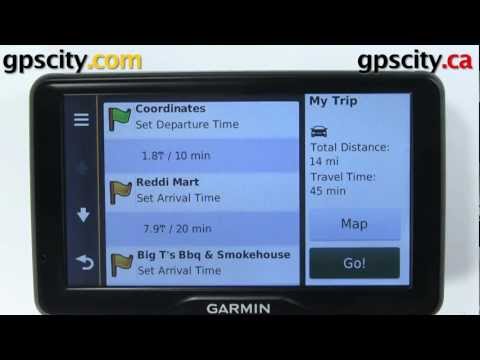 0:05:52
0:05:52
 0:02:18
0:02:18
 0:04:04
0:04:04
 0:01:44
0:01:44
 0:00:55
0:00:55
 0:01:34
0:01:34
 0:02:25
0:02:25
 0:06:13
0:06:13
 0:02:13
0:02:13
 0:01:26
0:01:26
 0:06:54
0:06:54
 0:03:48
0:03:48
 0:01:20
0:01:20
 0:03:12
0:03:12
 0:07:29
0:07:29
 0:04:04
0:04:04
 0:06:41
0:06:41
 0:04:20
0:04:20
 0:01:14
0:01:14
 0:02:25
0:02:25
 0:01:59
0:01:59
 0:04:13
0:04:13
 0:02:57
0:02:57