filmov
tv
How to Disable Administrator Account on All Client Computers | Windows Server 2019

Показать описание
In this video, I explain how to Disable administrator account on all client computers that join the domain running Windows Server 2019. Sometimes you want to close the administrator account on the client's computers on the network for many reasons, the most important of which is not allowing users to access the administrator account because of not transferring files, for example, and also to fully control all computers on the network and to ensure the continuity of work without any problems and monitor the operation of the system efficiently and without leakage Information for any external institutions. This is one of the most important reasons for closing the administrator account on all computers that are joined to the domain.
---------------------------------------------------------------------------------------------------------------
#howto #windowsserver #windowsserver2019 #gpo #administrators
How to Create GPO to Disable Administrator Account on All Computers,
How to Create GPO to Enable Administrator Account on All Computers,
How to Enable or Disable Administrator Account on Client Computers,
How to Disable the Built-in Administrator account on Client Computers,
Disabling the Built-in Administrator Account on all computer joined to the domain server,
How to turn off administrator account on computers client,
How to disable built-in administrator account in Windows Server 2019,
How to Disable Local Administrator Account in Client PCs,
How to Use GPO to Disable Administrator in build account,
How to Change Administrator Account Status on Client Computers,
How to Access Disabled Administrator Account on Client Computers,
Disable the local Administrator account For All Client PCs,
How to Disable Local Administrator Account to All Computer Using Group Policy Windows Server 2019,
Disable Local Administrator Account Windows Server 2019,
How to Enable/Disable the Built-in Administrator Account on Client Computers,
Disable local administrator account via GPO windows server 2019,
Disable Administrator Account on All Client Computers.
---------------------------------------------------------------------------------------------------------------
----------------------------------------------------------------------------------------------------------------
-----------------------------------------------------------------------------------------------------------
Thanks for watching
Please Like and Subscribe
Thank you for the support
SHARE, SUPPORT, SUBSCRIBE
---------------------------------------------------------------------------------------------------------------
#howto #windowsserver #windowsserver2019 #gpo #administrators
How to Create GPO to Disable Administrator Account on All Computers,
How to Create GPO to Enable Administrator Account on All Computers,
How to Enable or Disable Administrator Account on Client Computers,
How to Disable the Built-in Administrator account on Client Computers,
Disabling the Built-in Administrator Account on all computer joined to the domain server,
How to turn off administrator account on computers client,
How to disable built-in administrator account in Windows Server 2019,
How to Disable Local Administrator Account in Client PCs,
How to Use GPO to Disable Administrator in build account,
How to Change Administrator Account Status on Client Computers,
How to Access Disabled Administrator Account on Client Computers,
Disable the local Administrator account For All Client PCs,
How to Disable Local Administrator Account to All Computer Using Group Policy Windows Server 2019,
Disable Local Administrator Account Windows Server 2019,
How to Enable/Disable the Built-in Administrator Account on Client Computers,
Disable local administrator account via GPO windows server 2019,
Disable Administrator Account on All Client Computers.
---------------------------------------------------------------------------------------------------------------
----------------------------------------------------------------------------------------------------------------
-----------------------------------------------------------------------------------------------------------
Thanks for watching
Please Like and Subscribe
Thank you for the support
SHARE, SUPPORT, SUBSCRIBE
Комментарии
 0:01:21
0:01:21
 0:03:27
0:03:27
 0:04:16
0:04:16
 0:01:33
0:01:33
 0:02:44
0:02:44
 0:01:28
0:01:28
 0:00:21
0:00:21
 0:02:09
0:02:09
 0:24:56
0:24:56
 0:01:51
0:01:51
 0:01:16
0:01:16
 0:02:28
0:02:28
 0:01:37
0:01:37
 0:00:42
0:00:42
 0:04:15
0:04:15
 0:02:07
0:02:07
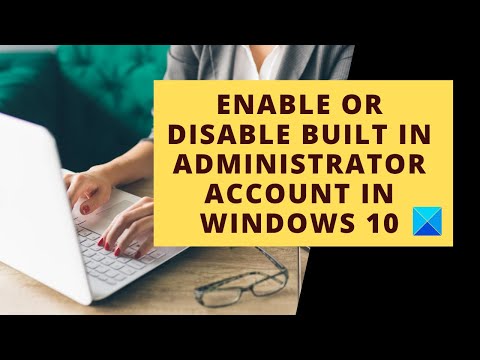 0:02:05
0:02:05
 0:03:29
0:03:29
 0:03:38
0:03:38
 0:00:52
0:00:52
 0:00:54
0:00:54
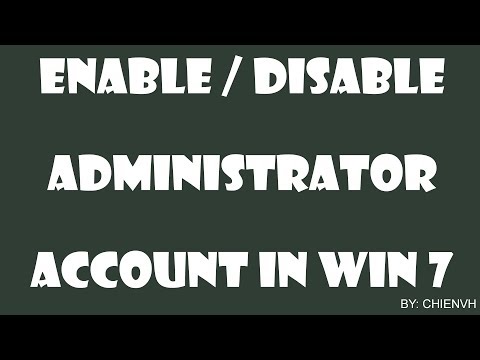 0:04:05
0:04:05
 0:01:24
0:01:24
 0:02:56
0:02:56