filmov
tv
Resolution Fix Mac OS Big sur VMware | Screen Resolution 1920x1080 Mac OS VMware

Показать описание
Resolution Fix Mac OS Big sur VMware | Screen Resolution Problem Mac OS VMware
In this video we will see, how to fix the screen resolution issue despite in you have install vmware tools .
Code you need to paste: Sudo /Library/Application\ Support/VMware\ Tools/vmware-resolutionSet 1080 1920
also check Install macOS Big Sur 11.0.1 on Latest VMware 16
As you have seen in the video that I have entered the wrong in starting but here in the description this is the correct one.
👉Join and Support
👉 Get Latest Updates
👉 Our Website
#screen #mac #vmware
In this video we will see, how to fix the screen resolution issue despite in you have install vmware tools .
Code you need to paste: Sudo /Library/Application\ Support/VMware\ Tools/vmware-resolutionSet 1080 1920
also check Install macOS Big Sur 11.0.1 on Latest VMware 16
As you have seen in the video that I have entered the wrong in starting but here in the description this is the correct one.
👉Join and Support
👉 Get Latest Updates
👉 Our Website
#screen #mac #vmware
Resolution Fix Mac OS Big sur VMware | Screen Resolution 1920x1080 Mac OS VMware
How To Change Display Resolutions on Your Mac
Fix Mac OS Ventura Screen Resolution Issue | Open Core or Hackintosh
Use Custom Screen Resolutions on Mac | Tutorial
How to Scale Display on Mac
How to change Screen Resolution on a Mac
How to change display resolutions on your Mac - Apple Silicon M1 Big Sur
Fix for fuzzy text with MacOS UI scaling on external displays
Best Screen Size And Resolution For Mac
Make Everything BIGGER On Your Mac
How to change screen resolution on Mac
How to fix scaling issues / monitor looks unsharp on Mac OS on 1440p / WQHD monitors
Resolution Fix Mac OS VMware Make macOS Fullscreen in VMware
How to Reveal Hidden Screen Resolution as a list on Mac | Set Custom Screen Resolution on Mac | 2024
Don’t Buy the Wrong Resolution for Your Mac - 4K vs 1440p vs 1080p. MacOS Scaling Explained!
How To Change Display Resolutions on Your Mac Mini [Tutorial]
How to Change Display Resolution on Your Mac
How to set MacBook macOS Ventura custom resolution - 1920x1080 16:9 aspect ratio SwitchResX tutorial
HOW TO CHECK OR CHANGE MAC'S RESOLUTION IN MACOS BIG SUR 11.2
Mac OS 12.6 Monitor Resolution Fix
macOS Ventura: Custom Scaled Screen Resolution 2022-2023
✔️ Mac OSX - Change Display Resolution - Bigger Fonts and Icons on Screen - Catalina
How to get proper resolution on your second monitor with MacBook
Mac OS X how to change screen display resolution
Комментарии
 0:02:22
0:02:22
 0:02:25
0:02:25
 0:04:53
0:04:53
 0:03:07
0:03:07
 0:00:18
0:00:18
 0:00:50
0:00:50
 0:08:09
0:08:09
 0:03:57
0:03:57
 0:17:15
0:17:15
 0:08:15
0:08:15
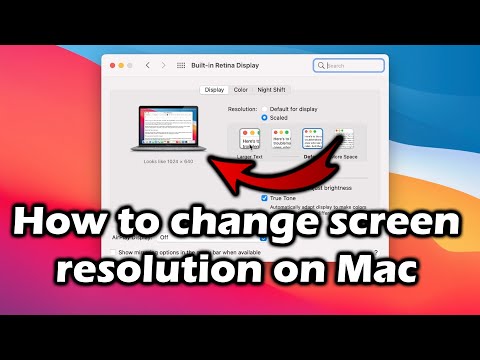 0:01:36
0:01:36
 0:05:48
0:05:48
 0:01:02
0:01:02
 0:01:45
0:01:45
 0:32:50
0:32:50
 0:00:55
0:00:55
 0:01:46
0:01:46
 0:03:37
0:03:37
 0:02:39
0:02:39
 0:06:27
0:06:27
 0:02:46
0:02:46
 0:01:51
0:01:51
 0:02:05
0:02:05
 0:00:25
0:00:25