filmov
tv
How To Put An iPhone In DFU Mode & DFU Restore Your iPhone!
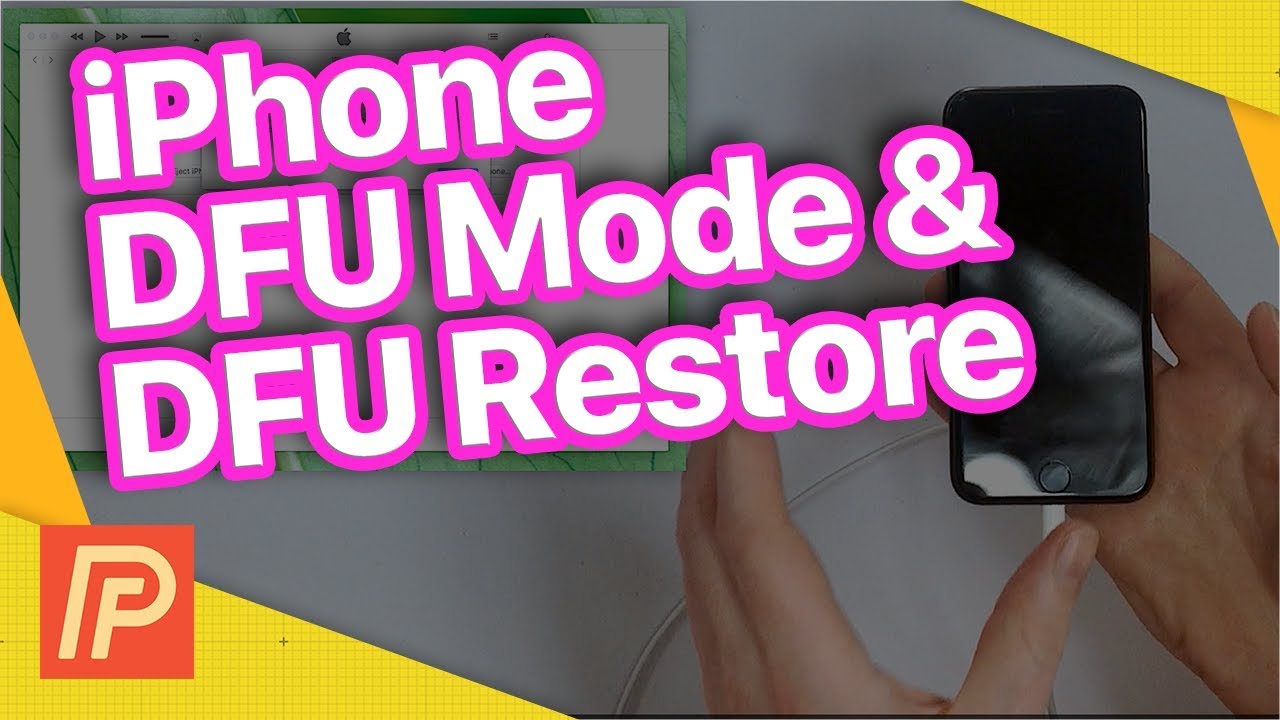
Показать описание
In this video, a former Apple tech shows you how to put an iPhone into DFU mode. Then, we demonstrate how to perform a DFU restore on an iPhone 7, but the steps in this video work for all models of the iPhone, with one catch:
On iPhone 6s or earlier, you press and hold the home button with the power button. On the iPhone 7 or later, you perform a DFU restore using the volume down button instead.
Important correction for PC users: To manually choose a file to restore from using iTunes, hold Shift and click "Restore iPhone". We said to hold "Alt" by mistake in the video. We apologize for any confusion!
To put an iPhone into DFU mode, plug it into your laptop and open iTunes. Next, press and hold the power button and the volume down button (iPhone 7 and later) or the Home button (iPhone 6s and earlier) for 8 seconds.
After 8 seconds, release the power button and wait until iTunes says, “iTunes has detected an iPhone in recovery mode.” At this point, let go of the volume down button or Home button. Your iPhone’s display should be completely back. If it doesn’t start from the beginning.
Wait for the status bars to complete, then set your iPhone up again or restore from a backup! This process can take several minutes, so be patient!
Get Social With Payette Forward:
On iPhone 6s or earlier, you press and hold the home button with the power button. On the iPhone 7 or later, you perform a DFU restore using the volume down button instead.
Important correction for PC users: To manually choose a file to restore from using iTunes, hold Shift and click "Restore iPhone". We said to hold "Alt" by mistake in the video. We apologize for any confusion!
To put an iPhone into DFU mode, plug it into your laptop and open iTunes. Next, press and hold the power button and the volume down button (iPhone 7 and later) or the Home button (iPhone 6s and earlier) for 8 seconds.
After 8 seconds, release the power button and wait until iTunes says, “iTunes has detected an iPhone in recovery mode.” At this point, let go of the volume down button or Home button. Your iPhone’s display should be completely back. If it doesn’t start from the beginning.
Wait for the status bars to complete, then set your iPhone up again or restore from a backup! This process can take several minutes, so be patient!
Get Social With Payette Forward:
Комментарии
 0:03:37
0:03:37
 0:02:44
0:02:44
 0:00:44
0:00:44
 0:00:58
0:00:58
 0:05:02
0:05:02
 0:05:50
0:05:50
 1:16:30
1:16:30
 0:07:49
0:07:49
 0:01:59
0:01:59
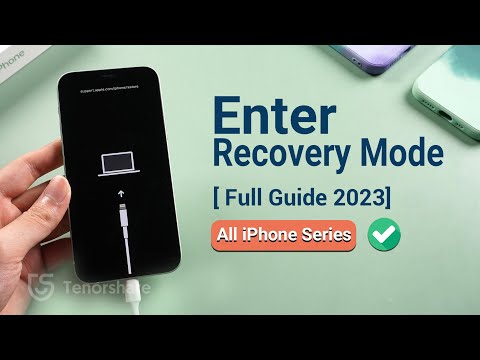 0:05:51
0:05:51
 0:01:49
0:01:49
 0:02:32
0:02:32
 0:00:32
0:00:32
 0:06:04
0:06:04
 0:02:07
0:02:07
 0:01:00
0:01:00
 0:00:53
0:00:53
 0:00:43
0:00:43
 0:01:09
0:01:09
 0:04:25
0:04:25
 0:03:06
0:03:06
 0:02:50
0:02:50
 0:01:35
0:01:35
 0:04:22
0:04:22