filmov
tv
How to Track Orders, Manage Reviews, and Update Profile in Dokan

Показать описание
In today’s video, we’re giving you a detailed overview of the Customer Account section in Dokan. This is an essential tool for every shopper to manage their orders, profile, and more, all in one place. Whether you're a frequent buyer or new to online shopping, having a user-friendly interface like this is crucial to keeping track of your purchases and account settings with ease.
A well-organized customer interface is necessary for customers because it enhances the overall shopping experience, making it simple and efficient to navigate through orders, downloads, reviews, and personal information. When customers can easily manage their profile and track their orders, it boosts their confidence in the platform and encourages repeat purchases.
Dokan provides an excellent solution by offering a streamlined and intuitive account section that simplifies all the key features customers need. From managing orders to changing passwords, Dokan ensures that everything is easily accessible.
In the video, we walk you through the entire process:
Dashboard Overview: A quick summary of all available tabs, including Orders, Downloads, Reviews, and more.
Managing Orders: Learn how to check payment status, track shipments, and view order details.
Downloads Section: For customers purchasing digital products, easily access your downloadable files.
Reviews Tab: Manage and track your product reviews with ease.
Account Details: Update your personal information like name, email, mobile number, and even change your profile picture.
Password & Security: Quickly change your password to keep your account secure.
Address Management: Add or update shipping and billing addresses for smooth future purchases.
With Dokan, managing your customer account has never been easier!
For more detailed guidance, You can read our -
Documentation Link:
Visit Our Site:
Checkout Our Blogs:
Dokan Packages:
#dokan #customeraccount #dokancloud
A well-organized customer interface is necessary for customers because it enhances the overall shopping experience, making it simple and efficient to navigate through orders, downloads, reviews, and personal information. When customers can easily manage their profile and track their orders, it boosts their confidence in the platform and encourages repeat purchases.
Dokan provides an excellent solution by offering a streamlined and intuitive account section that simplifies all the key features customers need. From managing orders to changing passwords, Dokan ensures that everything is easily accessible.
In the video, we walk you through the entire process:
Dashboard Overview: A quick summary of all available tabs, including Orders, Downloads, Reviews, and more.
Managing Orders: Learn how to check payment status, track shipments, and view order details.
Downloads Section: For customers purchasing digital products, easily access your downloadable files.
Reviews Tab: Manage and track your product reviews with ease.
Account Details: Update your personal information like name, email, mobile number, and even change your profile picture.
Password & Security: Quickly change your password to keep your account secure.
Address Management: Add or update shipping and billing addresses for smooth future purchases.
With Dokan, managing your customer account has never been easier!
For more detailed guidance, You can read our -
Documentation Link:
Visit Our Site:
Checkout Our Blogs:
Dokan Packages:
#dokan #customeraccount #dokancloud
 0:01:20
0:01:20
 0:09:52
0:09:52
 0:06:06
0:06:06
 0:01:10
0:01:10
 0:38:35
0:38:35
 0:00:52
0:00:52
 0:03:01
0:03:01
 0:12:31
0:12:31
 1:44:43
1:44:43
 0:03:23
0:03:23
 0:09:08
0:09:08
 0:00:15
0:00:15
 0:28:46
0:28:46
 0:04:43
0:04:43
 0:25:38
0:25:38
 0:08:32
0:08:32
 0:00:31
0:00:31
 0:06:22
0:06:22
 0:21:40
0:21:40
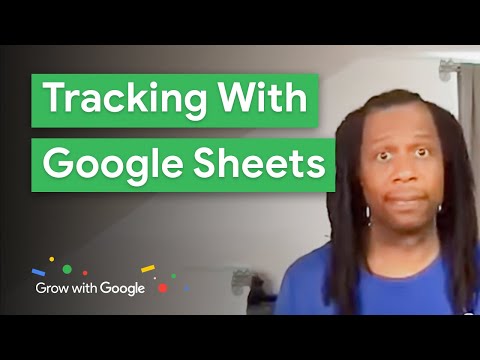 0:13:54
0:13:54
 0:01:56
0:01:56
 0:02:25
0:02:25
 0:19:28
0:19:28
 0:06:36
0:06:36