filmov
tv
Blender Tutorial Images with transparency - Blender 2.8 Eevee

Показать описание
In this video tutorial, I will show you how to use images (PNG Files) with transparency in Blender 3D.
We will also create an animation using the camera and image files.
#Blender #3D #Tutorial #Cloth #dcpweb
Contact me on:
Blender Images with transparency, Blende PNG transparency, Blender PNG transparent, transparency images in Blender 2.8, blender png transparent texture, blender 2.8 tutorial beginner, blender 2.8 eevee, blender 2.8 transparency tutorial, Blender Images transparency, image transparency in blender, image transparency in blender 3D, image transparency in blender 2.8, image transparency blender 2.8, blender 2.8 transparent image, blender 3D transparent image
We will also create an animation using the camera and image files.
#Blender #3D #Tutorial #Cloth #dcpweb
Contact me on:
Blender Images with transparency, Blende PNG transparency, Blender PNG transparent, transparency images in Blender 2.8, blender png transparent texture, blender 2.8 tutorial beginner, blender 2.8 eevee, blender 2.8 transparency tutorial, Blender Images transparency, image transparency in blender, image transparency in blender 3D, image transparency in blender 2.8, image transparency blender 2.8, blender 2.8 transparent image, blender 3D transparent image
Blender Tutorial Images with transparency - Blender 2.8 Eevee
[4.1] Blender Tutorial: How to Import Transparent PNG Images
Blender How To: Viewport Transparency
[2.93] Blender Tutorial: How to Import PNGs With Transparency
Blender: Make PNG Transparent
How to Add Reference Image with Transparency, for 3D modeling in Blender - Part 1
How to render transparent PNG images in Blender?
How to use transparent PNG image in blender - video tutorial
Is lighting and rendering hard in blender click to make it easy - dubai frame animation Part 3
Blender beginner series No. 137 - How to properly import a transparent PNG image
4 Step How to Export Video with Transparent Background in Blender #tutorial #howto
Transparent images in blender 2.8 - Video Tutorial
Blender Tutorial : How to add Transparent Image on Another Texture in Blender 3
Blender Tutorial: How to Render Transparent Video in Blender
Render Transparent PNG images in Blender 3
Image to Mesh using ONLY modifiers. Blender tutorial
Blender 2.92 - Import Transparent PNG images as planes mesh
How to Add TRANSPARENCY to Textures in Blender!
Tutorial | Fix Blender not rendering with transparent background
How to Render Only Shadows with Transparency in Blender | Blender 3.4 | Quick Tutorial
Make object transparent in blender | Blender bigginer tutorial
How to Render Transparent Backgrounds in Blender
Instructions Transparent Images As Planes #blender
How to Add a Transparent Image to a Mesh in Blender
Комментарии
 0:18:20
0:18:20
![[4.1] Blender Tutorial:](https://i.ytimg.com/vi/JLSOe7DP11Y/hqdefault.jpg) 0:00:32
0:00:32
 0:00:28
0:00:28
![[2.93] Blender Tutorial:](https://i.ytimg.com/vi/h-0--FpFrdU/hqdefault.jpg) 0:00:57
0:00:57
 0:01:08
0:01:08
 0:03:16
0:03:16
 0:01:03
0:01:03
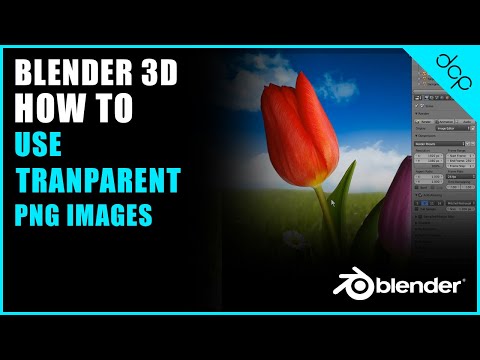 0:04:06
0:04:06
 0:24:06
0:24:06
 0:02:19
0:02:19
 0:00:16
0:00:16
 0:07:15
0:07:15
 0:04:46
0:04:46
 0:01:11
0:01:11
 0:03:56
0:03:56
 0:01:14
0:01:14
 0:01:10
0:01:10
 0:06:09
0:06:09
 0:01:06
0:01:06
 0:00:59
0:00:59
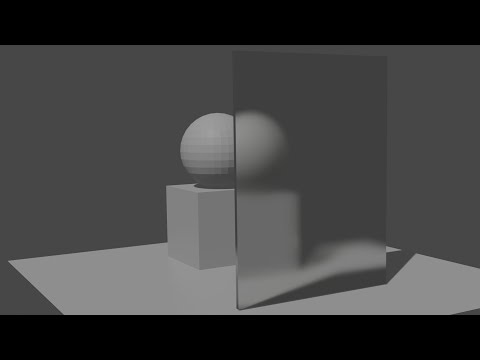 0:00:35
0:00:35
 0:04:05
0:04:05
 0:00:54
0:00:54
 0:08:30
0:08:30