filmov
tv
How to Reset Notepad to Its Default Settings in Windows 10?
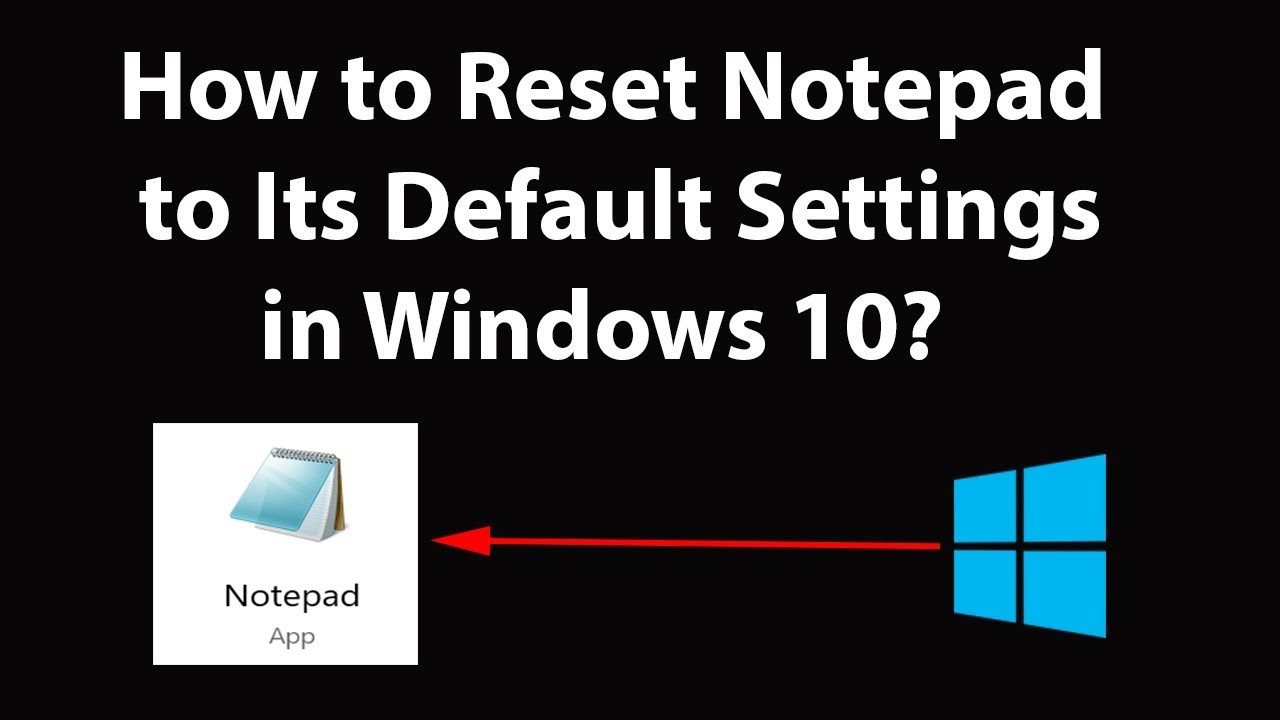
Показать описание
How to Reset Notepad to Its Default Settings in Windows 10?
Step 1: Press 'Windows + r' key on the keyboard to get 'Run' Window.
Step 2: Type 'regedit' in the box without quotes, and then click on 'ok' button to open registry editor.
Step 3: Now go to path below:-
Computer\HKEY_CURRENT_USER\Software\Microsoft\Notepad
Step 4: Click on Notepad to select it. Right click on it, and then click on 'Delete,' and then click on 'yes' button.
Step 5: Close the Registry Editor, and then Open Notepad again. you will see its reset to default settings.
It's done
Thanks for watching, please like and subscribe
========================================
#Reset #Notepad #Windows10
Step 1: Press 'Windows + r' key on the keyboard to get 'Run' Window.
Step 2: Type 'regedit' in the box without quotes, and then click on 'ok' button to open registry editor.
Step 3: Now go to path below:-
Computer\HKEY_CURRENT_USER\Software\Microsoft\Notepad
Step 4: Click on Notepad to select it. Right click on it, and then click on 'Delete,' and then click on 'yes' button.
Step 5: Close the Registry Editor, and then Open Notepad again. you will see its reset to default settings.
It's done
Thanks for watching, please like and subscribe
========================================
#Reset #Notepad #Windows10
How to Reset Notepad to Its Default Settings in Windows 10?
Reset Notepad to default settings on Windows 10
How to Reset Notepad to Its Default Settings in Windows 10?
How To Reset Notepad to Default Settings in Windows 10, 8, 7
How to reset Notepad to default settings on Windows 10
How To Reset Notepad Settings To Default In Window 10/Windows 11
How To Reset Notepad Settings To Default In Windows 11/10 [Tutorial]
How to Reset Notepad in Windows 11 ✔️
Fix Update KB5040525/KB5040427 Not Installing Error Code 0x80071ab1 In Windows 10 PC
How to Reset Notepad in Windows 10 Hindi/Urdu
How to Reset Notepad to Its Default Settings on Windows
How to Reset Notepad to Default Settings on Windows 11
💡💡How to Reset Notepad to Its Default Settings in Windows 10?💡💡
Remove File Type Associations to Default / None in Windows 10
How to Restore Default Windows Notepad Settings - microsoft windows 7
How to reset the notepad at default settings?
Notepad - How to Reset Notepad to Its Default Settings On Windows 7/8/10
notepad++ : How to reset all the setting to default ones? (2 Solutions!!)
notepad++: How to reset all the setting to default ones?
RESTORE WINDOWS NOTEPAD TO DEFAULT SETTINGS...
How to Uninstall or Reinstall Notepad in Windows 10
How to recover notepad++ unsaved lost crash file
notepad++ setting
How to reset Notepad's position on the screen
Комментарии
 0:03:21
0:03:21
 0:01:14
0:01:14
 0:01:21
0:01:21
 0:01:28
0:01:28
 0:01:40
0:01:40
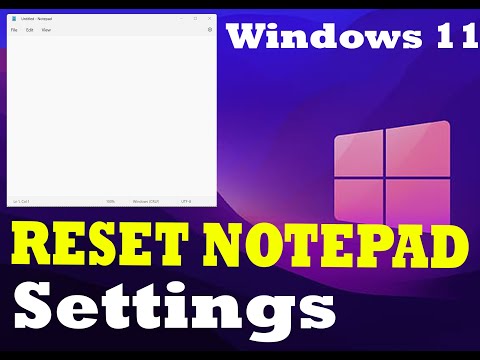 0:01:57
0:01:57
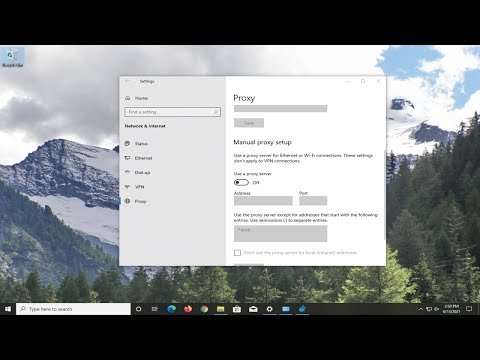 0:01:18
0:01:18
 0:02:57
0:02:57
 0:04:45
0:04:45
 0:01:48
0:01:48
 0:02:25
0:02:25
 0:00:58
0:00:58
 0:03:41
0:03:41
 0:02:26
0:02:26
 0:01:18
0:01:18
 0:00:53
0:00:53
 0:00:49
0:00:49
 0:01:35
0:01:35
 0:02:47
0:02:47
 0:01:27
0:01:27
 0:03:10
0:03:10
 0:01:49
0:01:49
 0:11:21
0:11:21
 0:01:46
0:01:46