filmov
tv
Fix Update KB5040525/KB5040427 Not Installing Error Code 0x80071ab1 In Windows 10 PC
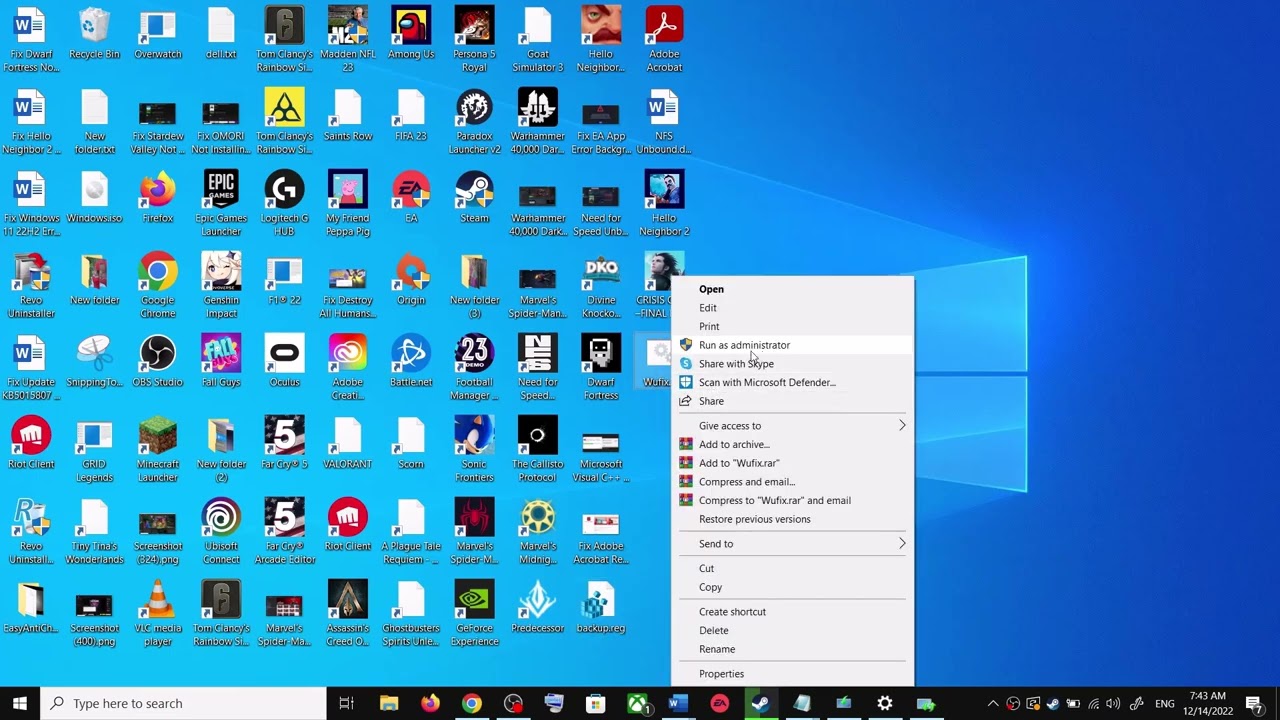
Показать описание
Fix Update KB5040525/KB5040427 Not Installing Error Code Failed to install 0x80071ab1 In Windows 10 PC
fsutil resource setautoreset true c:\
Restart your PC
Step 1) Run Update Troubleshooter
Step 2) Use Windows 10 Update Assistant
Step 3) Reset Windows Update Components
SC config trustedinstaller start=auto
net stop bits
net stop wuauserv
net stop msiserver
net stop cryptsvc
net stop appidsvc
netsh winsock reset
netsh winsock reset proxy
dism /Online /Cleanup-image /ScanHealth
dism /Online /Cleanup-image /CheckHealth
dism /Online /Cleanup-image /RestoreHealth
dism /Online /Cleanup-image /StartComponentCleanup
Sfc /ScanNow
net start bits
net start wuauserv
net start msiserver
net start cryptsvc
net start appidsvc
Right-click on the Wufix file and click Run as administrator
Restart your PC
Step 4) Use Media Creation Tool
fsutil resource setautoreset true c:\
Restart your PC
Step 1) Run Update Troubleshooter
Step 2) Use Windows 10 Update Assistant
Step 3) Reset Windows Update Components
SC config trustedinstaller start=auto
net stop bits
net stop wuauserv
net stop msiserver
net stop cryptsvc
net stop appidsvc
netsh winsock reset
netsh winsock reset proxy
dism /Online /Cleanup-image /ScanHealth
dism /Online /Cleanup-image /CheckHealth
dism /Online /Cleanup-image /RestoreHealth
dism /Online /Cleanup-image /StartComponentCleanup
Sfc /ScanNow
net start bits
net start wuauserv
net start msiserver
net start cryptsvc
net start appidsvc
Right-click on the Wufix file and click Run as administrator
Restart your PC
Step 4) Use Media Creation Tool
 0:04:45
0:04:45
 0:08:34
0:08:34
 0:06:42
0:06:42
 0:02:33
0:02:33
 0:00:28
0:00:28
 0:03:44
0:03:44
 0:07:23
0:07:23
 0:01:32
0:01:32
 0:11:52
0:11:52
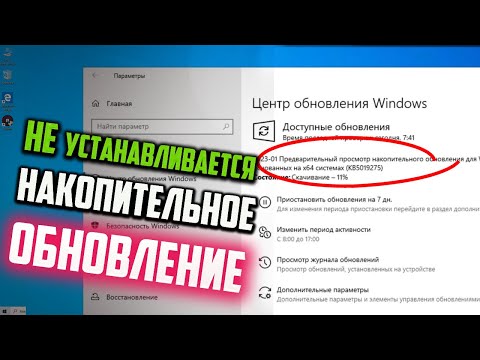 0:01:58
0:01:58
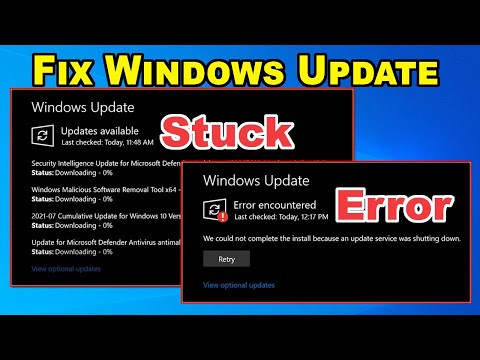 0:10:23
0:10:23
 0:03:52
0:03:52
 0:09:36
0:09:36