filmov
tv
Modelling Parametric Multi size Toy Brick in FreeCAD Lattice WB | Part 2 of 2

Показать описание
Part 2 of 2: Making Toy bricks in FreeCAD which is fully parametric and configurable to any size and configuration 2x2, 2x3, 3x4 etc. Driven by a spreadsheet and using FreeCAD Lattice2 Workbench we create a Toy brick from a Technical Drawing which allows full customisation via a spreadsheet and is lightening fast. In the second part of the tutorial you will learn how to install the lattice 2 workbench and use the expressions and formula to repeat the features depending on the length and width units entered into the spreadsheet. You will learn how to make fast repeating patterns and finally prepare the finished model to allow for additional operations such as boolean cut and unions, whilst still keeping the parametric capabilities and allowing for export.
This is a two part video with
#FreeCAD , #CAD , #3D , #3DPrinting
Journey with me and
Patreon
Donate:
Subscribe:
Browse my Redbubble Shop:
This is a two part video with
#FreeCAD , #CAD , #3D , #3DPrinting
Journey with me and
Patreon
Donate:
Subscribe:
Browse my Redbubble Shop:
Modelling Parametric Multi size Toy Brick in FreeCAD Lattice WB | Part 1 of 2
Modelling Parametric Multi size Toy Brick in FreeCAD Lattice WB | Part 2 of 2
Parametric Modeling Explained | Fusion 360 for 3D Printing
#golfswing #fyp #waitforit #followthrough
FreeCAD: Part Or Part Design? which one? Answered in 5 minutes (approx)
Newton's cradle, advanced
THIS is why machining is so impressive! 🤯
The SIMPLE Way to Model ANYTHING in Blender!
My Weirdest Rubik’s cubes #shorts
FreeCAD Electronic Enclosure Using Simple Parametric Design Techniques
AI Generates 3D Model From Single Photo (Google Colab)
Why your 3d printed stuff doesn't fit together and how to fix it!
3D CNC ROUTER for wood statue production
Basics of Parametric Design in OpenSCAD
10 Secret 3D Printing Tricks Only Experts Know...
Was I unfair to FreeCAD?
Simplest Slider Crank Mechanism #mechanical #mechanism #3ddesign #solidworks #cad
FreeCAD 0.20 For Beginners | 24 | Lid & Box / Enclosure | Threaded Holes Cross File Sub Shape Bi...
Precision Bass VS Jazz Bass #Shorts
FreeCAD for Beginners | Design a Marble Maze
Creality CR-30: The INFINITE 3D printer!
FreeCAD for Beginners 27: Multi thickness walled models with part design thickness tool
Origami; Triangles(Gold)
The best modeling software for 3D printing ???
Комментарии
 0:28:20
0:28:20
 0:47:41
0:47:41
 0:10:17
0:10:17
 0:00:18
0:00:18
 0:06:13
0:06:13
 0:01:20
0:01:20
 0:00:16
0:00:16
 0:05:40
0:05:40
 0:00:19
0:00:19
 0:32:56
0:32:56
 0:01:09
0:01:09
 0:10:25
0:10:25
 0:00:44
0:00:44
 0:08:59
0:08:59
 0:04:35
0:04:35
 0:17:31
0:17:31
 0:00:05
0:00:05
 0:37:24
0:37:24
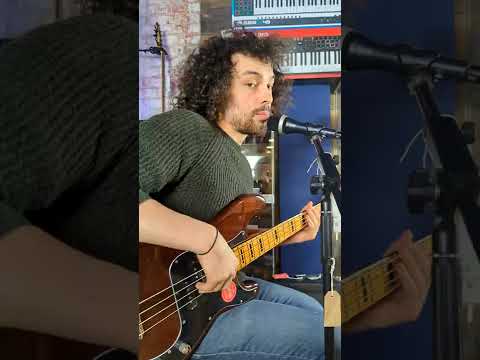 0:00:33
0:00:33
 0:40:45
0:40:45
 0:00:28
0:00:28
 0:17:14
0:17:14
 0:00:42
0:00:42
 0:05:04
0:05:04