filmov
tv
Jmix RAD Tools: Studio Features Overview

Показать описание
Explore Jmix Studio features that might help you get familiar with the Jmix framework and Spring. In this video, we walk through project initialization, creating entities, designing views, adding components, handling business logic, database migration, and deploying your application using Docker.
Learn how Jmix enhances your DX with its tools and features.
🌟 Get Started with Jmix:
🤝 Connect with Us:
ABOUT JMIX:
Jmix is an open-source Rapid Application Development (RAD) platform that integrates the robustness of Spring Boot with component-based UI of Vaadin. Jmix Studio enhances your development workflow with tools for project navigation, automated code generation, intelligent coding insights, and much more, all designed to promote best practices throughout the development lifecycle.
#applicationdevelopmentplatform #rapidapplicationdevelopmentplatform #java #softwareengineering #backend #backenddeveloper #backenddevelopment #fullstackwebdevelopment #fullstackdevelopment #fullstackdeveloper #springboot #vaadin #intellijidea #shorts #short
Learn how Jmix enhances your DX with its tools and features.
🌟 Get Started with Jmix:
🤝 Connect with Us:
ABOUT JMIX:
Jmix is an open-source Rapid Application Development (RAD) platform that integrates the robustness of Spring Boot with component-based UI of Vaadin. Jmix Studio enhances your development workflow with tools for project navigation, automated code generation, intelligent coding insights, and much more, all designed to promote best practices throughout the development lifecycle.
#applicationdevelopmentplatform #rapidapplicationdevelopmentplatform #java #softwareengineering #backend #backenddeveloper #backenddevelopment #fullstackwebdevelopment #fullstackdevelopment #fullstackdeveloper #springboot #vaadin #intellijidea #shorts #short
Jmix RAD Tools: Studio Features Overview
BARBER CUTS OFF LICE!!!! MUST WATCH
Do You Know Your Ballet TERMINOLOGY? 🩰😅 #ballet #shorts #dance
This CD player has one unique feature: it's freaking rad
45 Lbs String 🤯🤯
How Audio Mixers Work – What is a Mixer & What Does it Do? | Live Sound Lesson
Mixer grinder wiring connection | Mixer grinder | Mixer grinder connection | Mixer grinder wiring
Total Beginner’s Guide to Video Editing
When You're Selecting a Kong in Donkey Kong 64
Rotating Water-Saving Sprinkler | Rotating Kitchen Sink Tap #shorts
Developer Skill Sprint - Developing Plugins in RAD Studio
How to pour a dry bag🤣retaining wall😉
Crazy tick removal? Or fake?
Overdrive vs. Distortion vs. Fuzz
Looking at a REAL Human Tongue
Cooks Professional 1000W Stand Mixer
This IS The BEST Gaming Headphone!
Trippie Redd – Demon Time feat. Ski Mask The Slump God (Official Music Video)
Video Background Change 🔥 #inshot @InShotApp
Luis Fonsi - Despacito ft. Daddy Yankee - Flute - Instrumental
What You Need to Know About UX Design for Mobile IoT Apps
Procreate Tips 1
I Built Working LEGO Minecraft Redstone...
ONE OK ROCK - Heartache [Studio Jam Session]
Комментарии
 0:08:03
0:08:03
 0:00:15
0:00:15
 0:00:32
0:00:32
 0:00:25
0:00:25
 0:00:16
0:00:16
 0:12:07
0:12:07
 0:00:15
0:00:15
 0:06:21
0:06:21
 0:00:16
0:00:16
 0:00:14
0:00:14
 0:59:46
0:59:46
 0:00:17
0:00:17
 0:00:11
0:00:11
 0:00:34
0:00:34
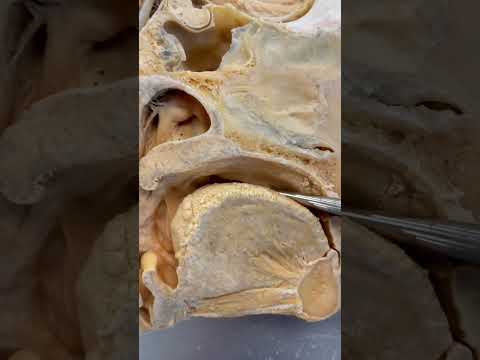 0:00:39
0:00:39
 0:00:32
0:00:32
 0:00:24
0:00:24
 0:02:58
0:02:58
 0:00:26
0:00:26
 0:04:14
0:04:14
 0:35:23
0:35:23
 0:00:56
0:00:56
 0:08:02
0:08:02
 0:05:10
0:05:10