filmov
tv
Arduino Beginner Tutorial : LCD Display Programming

Показать описание
This is a tutorial on how to setup and program an Arduino UNO R3 micro controller and an LCD with the Arduino IDE.
I use a starter kit from elegoo, that you can find here, you can use the discount code til 08/09/2019.
UNO Starter Kit:
Discount code:
8ZW8254W
In the tutorial I show how to setup the circuit with the Arduino, a breadboard and an LCD and then I use the Arduino IDE and the Liquid Crystal library to write a simple program for the LCD that we are uploading the the Arduino Uno R3 board.
See my social profiles here
I use a starter kit from elegoo, that you can find here, you can use the discount code til 08/09/2019.
UNO Starter Kit:
Discount code:
8ZW8254W
In the tutorial I show how to setup the circuit with the Arduino, a breadboard and an LCD and then I use the Arduino IDE and the Liquid Crystal library to write a simple program for the LCD that we are uploading the the Arduino Uno R3 board.
See my social profiles here
How to Use I2C LCD with Arduino | Very Easy Arduino LCD I2C Tutorial | Arduino 16x2 LCD I2C Tutorial
Arduino Beginner Tutorial : LCD Display Programming
How to Set Up and Program an LCD on the Arduino
Using LCD Displays with Arduino
Testing a CHEAP LCD Display! #engineering #arduino #electronics
How to Set Up and Program an LCD on the Arduino
How To Connect An LCD Display To Arduino (Elegoo Mega 2560 Project Lesson 22 From Start To Finish)
Arduino Tutorial: LED Sequential Control- Beginner Project
Arduino Tutorial for Beginners 12 - How to Use an LCD Display
Arduino Tutorial - 12. I2C Display (LCD)
Arduino LCD I2C - Tutorial with Arduino Uno
Arduino LCD Tutorial | How To Control An LCD
You can learn Arduino in 15 minutes.
How to use a 1602 i2c Serial LCD Display with Arduino
Programmieren lernen mit Arduino - LCD Bildschirm 8/9
arduino oled i2c tutorial : 0.96' 128 X 32 for beginners
How to use LCD LCD1602 with I2C module for Arduino - Robojax
Maximizing Your Arduino Project with 2.4 TFT LCD Shield - Unpacking Tour 😲😍😉 #diy #lcd #arduino #how...
Displaying any name in LCD display using arduino uno |full code explained in hindi...
LED Arduino Tutorial #1 - Elegoo Uno R3 Basic Starter Kit
Arduino Project - LCD Dino Game | Chrome Dinosaur (View description for parts & diagram) #shorts
LCD Display Arduino Tutorial - Elegoo The Most Complete Starter Kit
When The Quiet Kid Does Your Homework 💀 #electronics #arduino #engineering
Arduino Tutorial - LCD display with I2C interface, #shorts.
Комментарии
 0:09:02
0:09:02
 0:10:06
0:10:06
 0:05:29
0:05:29
 0:46:23
0:46:23
 0:00:19
0:00:19
 0:17:15
0:17:15
 0:12:26
0:12:26
 0:03:53
0:03:53
 0:18:38
0:18:38
 0:05:09
0:05:09
 0:04:49
0:04:49
 0:15:14
0:15:14
 0:16:34
0:16:34
 0:05:07
0:05:07
 0:22:23
0:22:23
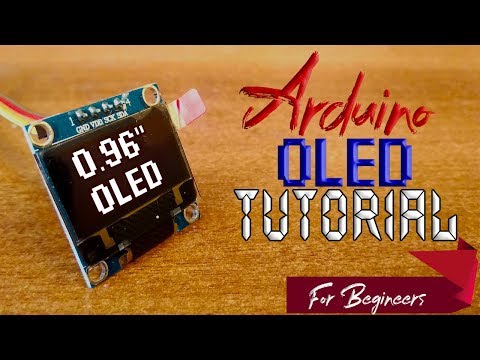 0:04:19
0:04:19
 0:13:12
0:13:12
 0:00:10
0:00:10
 0:00:09
0:00:09
 0:07:59
0:07:59
 0:01:01
0:01:01
 0:18:15
0:18:15
 0:00:17
0:00:17
 0:00:16
0:00:16