filmov
tv
How to Use Instagram Threads in 2024

Показать описание
Instagram has dropped a new app for text posts that is a great alternative to Twitter! Watch this video to learn how to use Threads by Instagram!
#instagramthreads #threads #threadstutorial
If the name Threads sounds familiar, you may have used Instagram’s old Threads app which was specifically designed for messaging. They have since discontinued that app, and now repurposed the name for their new Threads app for text-based posts. Given that people have very mixed feelings about Twitter right now, it’s great timing on Instagram’s part to introduce this new alternative.
You can download the Threads app for free from the App Store.
When you first open Threads, you’ll be prompted to sign in using your existing Instagram account. From there, you can set up your Threads profile with your name, profile picture and bio. To make things easier, you can also import your profile data from your Instagram page. Then tap Next. Now you can choose whether you want your Threads profile to be public so anyone can see, or private so only your followers can see your posts. This setting is separate from your regular Instagram account. Now Threads will suggest for you to follow the same accounts you already follow on Instagram. You can choose to individually tap Follow beside the names of the users you’d like to also follow on Threads, or tap Follow All to automatically follow all the same people you already follow on Instagram. Then tap Join Threads.
Now that you’re ready to start using Threads, you’ll be taken to the home feed. Here you’ll see posts and replies by accounts you follow. If you see a post you like, you can tap the heart icon to like it, just like you would on Instagram. Tap the message bubble to add a reply to a thread. To repost a thread, tap the circle of arrows. You can repost a thread as is, or quote it to get the option to attach your own comment before reposting. If you tap the Share icon, you can add a thread to your Instagram story, share it on Twitter, copy a link to the post, or share it in a text message or to another messaging or social media app.
If you tap the search button in the menu at the bottom, you’ll be taken to the Threads search page where you can search for people you want to follow or topics you’d like to see threads about. If you find a profile you want to check out, you can tap their name to go to their page. Here you can follow the account, check our their posted threads and replies. If you’d like to be notified when this account posts a new thread, tap the bell icon in the top right corner.
To share a threads post, tap the new post icon in the bottom menu. Now you can type in what you’d like your post to say. The Threads character limit is 500, so you have a decent amount of space to share your thoughts. You can mention your friends in your threads just like you would in a caption on Instagram. You can also tap the paperclip icon to attach photos or videos from your camera roll. If you’d like to limit who can reply to your thread, tap Anyone Can Reply, then choose whether you want replies to be open to anybody, only people you follow, or only accounts you’ve tagged in your thread. When you’re ready to share your thread, tap Post. You can easily share your new thread to your Instagram story for people to see there. If someone views your story on Instagram, they can tap the thread to be taken to your post in the Threads app.
Tap the heart icon in the bottom menu to view your Threads notifications, including likes, replies, mentions, and new followers. Tap the profile icon to check out your personal Threads page, where you’ll see your bio information, posted threads and replies. You can easily edit your profile here by tapping the Edit Profile button, just like on Instagram.
Overall we think Threads is an awesome addition to Instagram’s offerings and look forward to seeing what other features they’ll add in the future. Let us know your thoughts on the new Threads app in the comments below!
#instagramthreads #threads #threadstutorial
If the name Threads sounds familiar, you may have used Instagram’s old Threads app which was specifically designed for messaging. They have since discontinued that app, and now repurposed the name for their new Threads app for text-based posts. Given that people have very mixed feelings about Twitter right now, it’s great timing on Instagram’s part to introduce this new alternative.
You can download the Threads app for free from the App Store.
When you first open Threads, you’ll be prompted to sign in using your existing Instagram account. From there, you can set up your Threads profile with your name, profile picture and bio. To make things easier, you can also import your profile data from your Instagram page. Then tap Next. Now you can choose whether you want your Threads profile to be public so anyone can see, or private so only your followers can see your posts. This setting is separate from your regular Instagram account. Now Threads will suggest for you to follow the same accounts you already follow on Instagram. You can choose to individually tap Follow beside the names of the users you’d like to also follow on Threads, or tap Follow All to automatically follow all the same people you already follow on Instagram. Then tap Join Threads.
Now that you’re ready to start using Threads, you’ll be taken to the home feed. Here you’ll see posts and replies by accounts you follow. If you see a post you like, you can tap the heart icon to like it, just like you would on Instagram. Tap the message bubble to add a reply to a thread. To repost a thread, tap the circle of arrows. You can repost a thread as is, or quote it to get the option to attach your own comment before reposting. If you tap the Share icon, you can add a thread to your Instagram story, share it on Twitter, copy a link to the post, or share it in a text message or to another messaging or social media app.
If you tap the search button in the menu at the bottom, you’ll be taken to the Threads search page where you can search for people you want to follow or topics you’d like to see threads about. If you find a profile you want to check out, you can tap their name to go to their page. Here you can follow the account, check our their posted threads and replies. If you’d like to be notified when this account posts a new thread, tap the bell icon in the top right corner.
To share a threads post, tap the new post icon in the bottom menu. Now you can type in what you’d like your post to say. The Threads character limit is 500, so you have a decent amount of space to share your thoughts. You can mention your friends in your threads just like you would in a caption on Instagram. You can also tap the paperclip icon to attach photos or videos from your camera roll. If you’d like to limit who can reply to your thread, tap Anyone Can Reply, then choose whether you want replies to be open to anybody, only people you follow, or only accounts you’ve tagged in your thread. When you’re ready to share your thread, tap Post. You can easily share your new thread to your Instagram story for people to see there. If someone views your story on Instagram, they can tap the thread to be taken to your post in the Threads app.
Tap the heart icon in the bottom menu to view your Threads notifications, including likes, replies, mentions, and new followers. Tap the profile icon to check out your personal Threads page, where you’ll see your bio information, posted threads and replies. You can easily edit your profile here by tapping the Edit Profile button, just like on Instagram.
Overall we think Threads is an awesome addition to Instagram’s offerings and look forward to seeing what other features they’ll add in the future. Let us know your thoughts on the new Threads app in the comments below!
Комментарии
 0:04:32
0:04:32
 0:05:59
0:05:59
 0:12:47
0:12:47
 0:06:59
0:06:59
 0:19:35
0:19:35
 0:07:41
0:07:41
 0:05:51
0:05:51
 0:03:10
0:03:10
 0:13:19
0:13:19
 0:03:33
0:03:33
 0:10:39
0:10:39
 0:01:03
0:01:03
 0:04:40
0:04:40
 0:10:08
0:10:08
 0:08:01
0:08:01
 0:04:29
0:04:29
 0:06:25
0:06:25
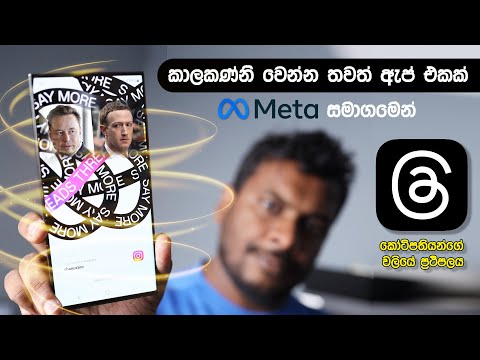 0:07:29
0:07:29
 0:03:41
0:03:41
 0:09:58
0:09:58
 0:01:10
0:01:10
 0:03:55
0:03:55
 0:03:41
0:03:41
 0:18:44
0:18:44