filmov
tv
Clips automatically selected on timeline when playhead is moved QUICK FIX | Premiere #premierepro
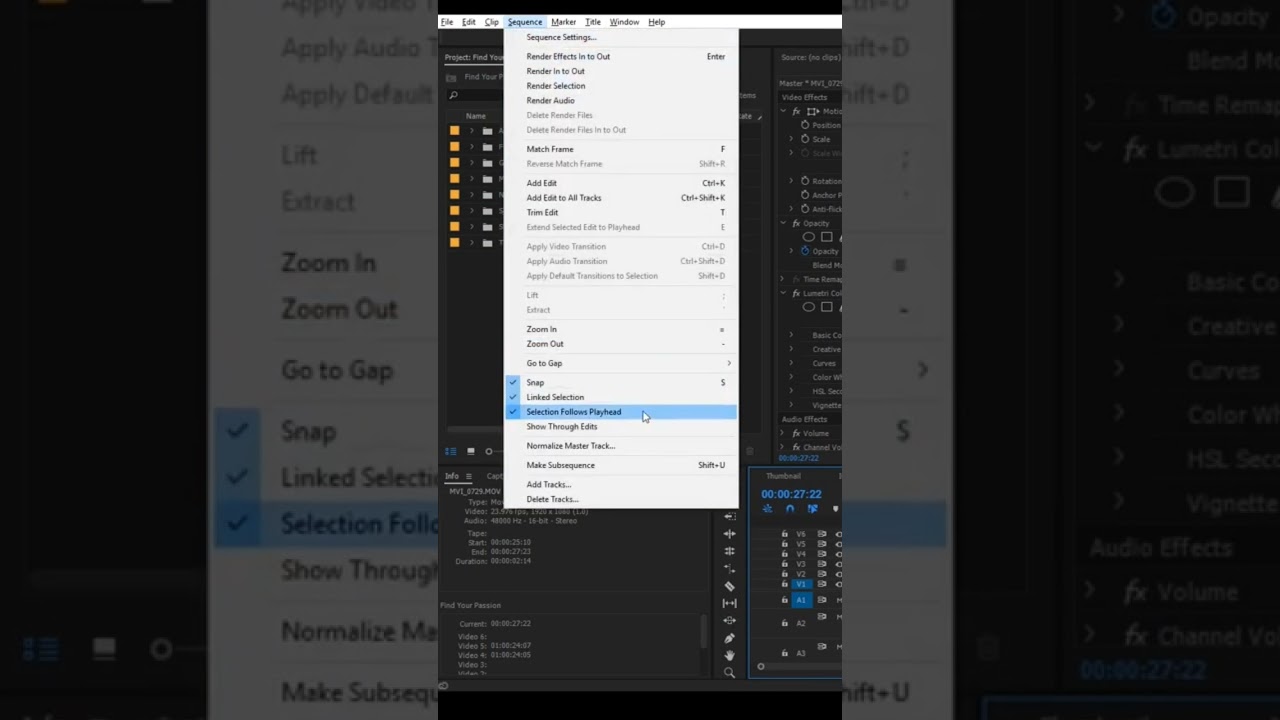
Показать описание
In Premiere Pro the playhead might automatically start to select a clip on the timeline that is underneath it when moved, which might happen because of the "Selection Follows Playhead" option being turned on by mistake. To fix it you need to turn it off under the "Sequence" dropdown menu.
FIX:
- At the top tab of Premiere Pro choose "Sequence" and uncheck "Selection Follows Playhead"
FIX:
- At the top tab of Premiere Pro choose "Sequence" and uncheck "Selection Follows Playhead"
 0:00:15
0:00:15
 0:01:27
0:01:27
 0:00:04
0:00:04
 0:00:26
0:00:26
 0:00:26
0:00:26
 0:00:32
0:00:32
 0:00:21
0:00:21
 0:02:05
0:02:05
 1:00:19
1:00:19
 0:00:37
0:00:37
 0:00:24
0:00:24
 0:00:46
0:00:46
 0:00:20
0:00:20
 0:00:27
0:00:27
 0:00:24
0:00:24
 0:00:42
0:00:42
 0:00:14
0:00:14
 0:00:49
0:00:49
 0:02:06
0:02:06
 0:00:16
0:00:16
 0:00:24
0:00:24
 0:00:30
0:00:30
 0:00:27
0:00:27
 0:01:50
0:01:50