filmov
tv
Ultimate Guide to Collage and Paper Rip Editing | Adobe After Effects

Показать описание
Ultimate Guide to Collage and Paper Rip Editing | Adobe After Effects
------------------------------------------------------------------------------------------
👉 Follow me on IG: @_maxnovak
(Editing Help, Job Offers, Submit Videos, Interact!)
------------------------------------------------------------------------------------------
LINKS:
Today I'm going to go over how to make collage and paper rip, fold , and shred effects with adobe after effects. This is a fun editing style that lets you design with motion graphics in after effects. I'll go over animating the composition and each layer, sourcing assets, making paper animations in 3D, and compositing with track mattes and animating in after effects. Enjoy!
TIMESTAMPS:
0:00 - Intro
0:47 - Gathering Assets
3:11 - Animating composition
4:53 - Animating Collage Elements
11:47 - Optional collage from footage
13:00 - Extra effects that work well
14:18 - Creating Paper Rips, Shreds, Folds
#aftereffects #tutorial
Комментарии
 0:25:53
0:25:53
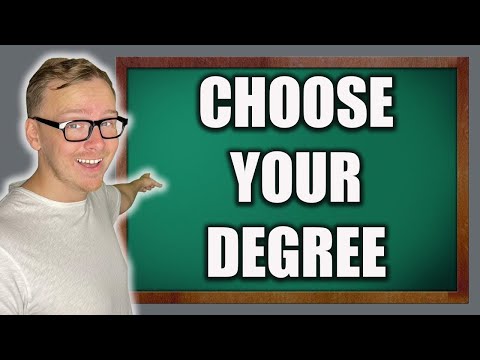 0:19:49
0:19:49
 0:03:13
0:03:13
 0:29:04
0:29:04
 0:09:38
0:09:38
 0:15:29
0:15:29
 0:16:38
0:16:38
 0:15:24
0:15:24
 0:07:51
0:07:51
 0:01:34
0:01:34
 0:16:06
0:16:06
 0:10:13
0:10:13
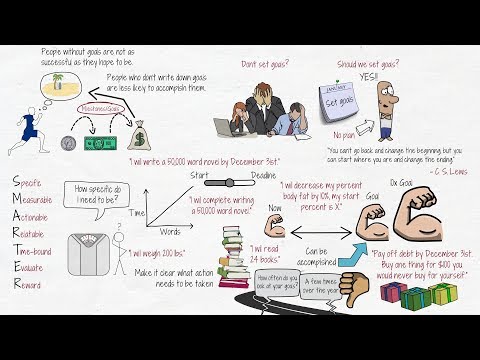 0:06:12
0:06:12
 0:12:39
0:12:39
 0:00:46
0:00:46
 0:15:56
0:15:56
 0:00:12
0:00:12
 0:00:32
0:00:32
 0:09:22
0:09:22
 0:17:41
0:17:41
 0:23:27
0:23:27
 0:17:10
0:17:10
 0:00:26
0:00:26
 0:07:33
0:07:33