filmov
tv
The Best Free Windows Firewall | Portmaster Guide

Показать описание
Portmaster is a free open source firewall for Windows and of all the firewalls I've tested for Windows, it is the cream of the crop. This guide will show you how to set it up and use it.
Timestamps:
00:00 Network Activity Screen
02:02 Apps Settings
02:43 Safing Privacy Network (SPN)
04:20 Encrypted DNS
05:28 Website Loading Issues (⚠️IMPORTANT⚠️)
06:38 DNS Options
10:00 Filter Lists
10:43 Website Loading Issues (Continued - Filter List Blocks)
11:24 Portmaster vs. other firewalls
12:35 Outro
Article about DNS filter testing:
Portmaster Firewall:
Background Songs:
Floof - Jobii
Smithereens - Jobii
Laundry List - Dylan Sitts
Cold Leftovers - Dylan Sitts
Timestamps:
00:00 Network Activity Screen
02:02 Apps Settings
02:43 Safing Privacy Network (SPN)
04:20 Encrypted DNS
05:28 Website Loading Issues (⚠️IMPORTANT⚠️)
06:38 DNS Options
10:00 Filter Lists
10:43 Website Loading Issues (Continued - Filter List Blocks)
11:24 Portmaster vs. other firewalls
12:35 Outro
Article about DNS filter testing:
Portmaster Firewall:
Background Songs:
Floof - Jobii
Smithereens - Jobii
Laundry List - Dylan Sitts
Cold Leftovers - Dylan Sitts
Best Firewall for Windows
The Best Free Windows Firewall | Portmaster Guide
Stop Windows Spying with one click Firewall
5 Best Free Firewall Programs For Windows
Free Security Tools Everyone Should Use
Best Open Source Firewalls in 2022 - 2023
Best Free Firewall for Windows 10 & Windows 11 Ever (2021)
Don't buy an anti-virus - do THIS instead!
Is Windows Defender Good Enough?
How to use Windows Firewall to block Hackers and Malware
EXCELLENT FREE WINDOWS FIREWALL | Simplewall Guide
Fort Firewall : Best Free and OpenSource Firewall for Windows | Download & Install Guide & U...
Best Free Firewall for Windows 11 2024 (lightweight and works with all antiviruses)
Is Windows Defender Good Enough in 2024? | Overview, tests, and alternatives!
Why you shouldn't just use Windows Firewall
Top 5 Best Free Firewall for Windows Free Firewall Download Free Firewall
The Best #Free #Firewall Software For #Windows 7, 8, 10 - Protect Your #Privacy and PC
The Best Free Backup for EVERY Operating System
🔥 BEST Firewall for Windows 10 & 11
The Anti-Virus Tier List
Top 7 | Best Firewall Software to Use in 2022
TOP 5 Best Hardware Firewalls of 2023!
Best firewall software for windows
Windows Defender vs Top 100 Malware Sites
Комментарии
 0:10:07
0:10:07
 0:12:55
0:12:55
 0:06:38
0:06:38
 0:01:19
0:01:19
 0:13:15
0:13:15
 0:05:01
0:05:01
 0:02:13
0:02:13
 0:05:45
0:05:45
 0:05:21
0:05:21
 0:10:47
0:10:47
 0:26:43
0:26:43
 0:04:23
0:04:23
 0:04:08
0:04:08
 0:07:21
0:07:21
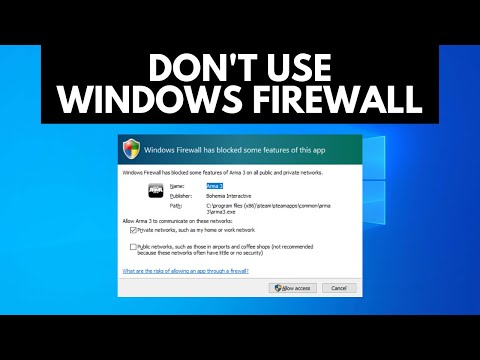 0:07:50
0:07:50
 0:03:06
0:03:06
 0:02:38
0:02:38
 0:13:31
0:13:31
 0:08:29
0:08:29
 0:09:38
0:09:38
 0:08:02
0:08:02
 0:05:01
0:05:01
 0:14:56
0:14:56
 0:10:15
0:10:15