filmov
tv
How to Integrate VPN in Smarters Player Application?

Показать описание
Here's a step-by-step guide on how to integrate VPN into the Smarters Player Application:
Steps:
- Go to the SBP Panel Dashboard.
- Navigate to VPN, click on the Add VPN button.
- Enter the title here and click on the "Choose File" button.
- Select the VPN file and click on the "Upload" button.
- VPN added successfully.
- Go to the app and launch it.
- Click on the settings icon.
- Scroll down and select VPN.
- The added VPN should appear here.
- Click on the VPN and enter the username and password.
- Click on the "Save and Connect" button.
- The VPN will start the connection and connect within a few seconds.
Disclaimer: Our Application Smarters Player doesn't contain any kind of media content. We don't sell subscriptions.
Software Solution for OTT & VPN Business.
Steps:
- Go to the SBP Panel Dashboard.
- Navigate to VPN, click on the Add VPN button.
- Enter the title here and click on the "Choose File" button.
- Select the VPN file and click on the "Upload" button.
- VPN added successfully.
- Go to the app and launch it.
- Click on the settings icon.
- Scroll down and select VPN.
- The added VPN should appear here.
- Click on the VPN and enter the username and password.
- Click on the "Save and Connect" button.
- The VPN will start the connection and connect within a few seconds.
Disclaimer: Our Application Smarters Player doesn't contain any kind of media content. We don't sell subscriptions.
Software Solution for OTT & VPN Business.
How to Integrate VPN in Smarters Player Application?
How to Setup VPN on Your Router (easy, step-by-step tutorial!)
VPNs Have Evolved: What Is a VPN in 2024
How VPN really works? Understand Virtual private network in 5 mins (2023)
VPNs Explained | Site-to-Site + Remote Access
OPERA FREE VPN | Browser with Free and unlimited VPN, Ad blocker and AI integrated
How To Use a VPN On ANY Android! (2022)
VPN for router | Easy VPN router setup guide (How to)
How to Use Radmin VPN : Step-by-Step Guide for Beginners #doit_mostafa
How To Add FREE VPN On WINDOWS 10
Integration of Proxy-N-VPN into GoLogin
How to Use a VPN - Beginners VPN Tutorial Guide
Learn How to Use a VPN With This VPN Tutorial (2025)
How to Setup Free VPN on iPhone for FREE | Free Unlimited VPN without ADS
Easiest Way to integrate VPN to Windows 10
What are DRG and VPN in OCI, and how do they integrate with a VCN for hybrid connectivity?
Server 2019 VPN Installation and configuration
Which VPN Is Better Tailscale Or OpenVPN? #networking #vpn #security
Top Free VPN for Android Gaming in 2025!
Create your own VPN server using Open VPN
Connect to a VPN on Ubuntu or Debian Linux
VitalSecurityVPN - The First Integrated Mobile Browser and VPN
How To Add VPN Extensions To Google Chrome Browser
28. Configuring RADIUS Authentication for VPN with NPS
Комментарии
 0:00:51
0:00:51
 0:10:05
0:10:05
 0:06:54
0:06:54
 0:05:56
0:05:56
 0:09:08
0:09:08
 0:00:24
0:00:24
 0:02:50
0:02:50
 0:05:17
0:05:17
 0:03:45
0:03:45
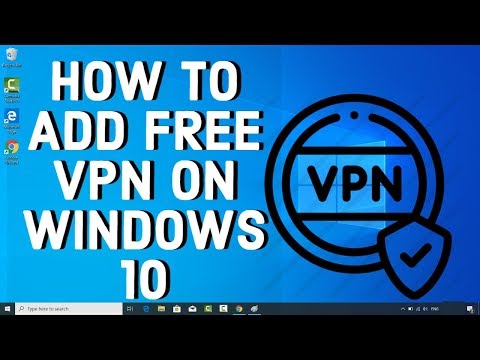 0:07:54
0:07:54
 0:03:29
0:03:29
 0:06:35
0:06:35
 0:09:44
0:09:44
 0:01:49
0:01:49
 0:07:04
0:07:04
 0:00:20
0:00:20
 0:09:10
0:09:10
 0:00:52
0:00:52
 0:00:20
0:00:20
 0:10:58
0:10:58
 0:03:33
0:03:33
 0:00:43
0:00:43
 0:02:21
0:02:21
 0:20:52
0:20:52