filmov
tv
How to SSH Into Raspberry Pi Without Monitor (Headless)

Показать описание
In this video you will learn how to connect you any Raspberry Pi device over SSH from the command line. This is a headless approach, meaning you won't need any peripheral devices such as keyboard, monitor, our mouse. If you are on a Windows 10 computer, than download the linux subsystem so you have a terminal to ssh from.
Files to Add to Boot Drive (File #1 to Setup Wifi on Boot)
SSH (File #2 Enable SSH Connection )
The Raspberry Pi is a tiny and affordable computer that you can use to learn programming through fun, practical projects. A small and affordable computer that you can use to learn programming.
Raspberry Pi Imager
Default Username: pi
Default Password: raspberry
Update Firmware
sudo apt-get update
sudo rpi-update
sudo reboot
Chapters
Flash the Raspberry Pi OS to the SD Card 0:00 - 2:27
Setup Wifi Details - 2:27 - 6:30
SSH Into Device 6:30 - 8:35
Find Raspberry Pi IP Address 8:35 - 12:56
Update Raspberry Pi Firmware 12:56 - 13:52
Change Default Password 13:52 - 15:47
#raspberrypi #ssh
Have a question about a topic covered in a video or need help? Schedule a micro consultation using the link below. We Offer an 80% Money Back Guarantee.
Files to Add to Boot Drive (File #1 to Setup Wifi on Boot)
SSH (File #2 Enable SSH Connection )
The Raspberry Pi is a tiny and affordable computer that you can use to learn programming through fun, practical projects. A small and affordable computer that you can use to learn programming.
Raspberry Pi Imager
Default Username: pi
Default Password: raspberry
Update Firmware
sudo apt-get update
sudo rpi-update
sudo reboot
Chapters
Flash the Raspberry Pi OS to the SD Card 0:00 - 2:27
Setup Wifi Details - 2:27 - 6:30
SSH Into Device 6:30 - 8:35
Find Raspberry Pi IP Address 8:35 - 12:56
Update Raspberry Pi Firmware 12:56 - 13:52
Change Default Password 13:52 - 15:47
#raspberrypi #ssh
Have a question about a topic covered in a video or need help? Schedule a micro consultation using the link below. We Offer an 80% Money Back Guarantee.
Комментарии
 0:12:59
0:12:59
 0:15:47
0:15:47
 0:07:31
0:07:31
 0:02:26
0:02:26
 0:08:17
0:08:17
 0:01:27
0:01:27
 0:08:13
0:08:13
 0:06:45
0:06:45
 0:20:42
0:20:42
 0:09:22
0:09:22
 0:10:54
0:10:54
 0:01:25
0:01:25
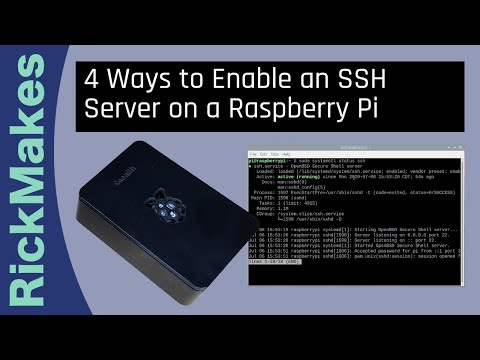 0:04:25
0:04:25
 0:01:02
0:01:02
 0:02:39
0:02:39
 0:02:39
0:02:39
 0:06:38
0:06:38
 0:06:24
0:06:24
 0:05:07
0:05:07
 0:00:36
0:00:36
 0:07:14
0:07:14
 0:01:32
0:01:32
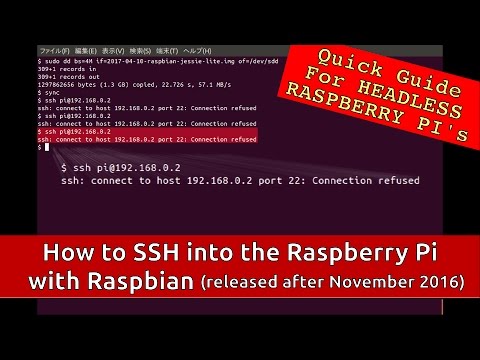 0:02:57
0:02:57
 0:03:14
0:03:14