filmov
tv
This Is Not A Tablet - Top 50 Unknown Tab S8 Ultra Features!

Показать описание
The Samsung Galaxy Tab S8, Tab S8+, and Tab S8 Ultra are far more than just tablets. In this video, we'll be looking at over 50 powerful tips, tricks, and hidden features for the Tab S8 family. Some of which break the mold for what you typically think of when someone says, "Android tablet".
Subscribe for more deep dive tech videos just like this!
But God demonstrates his own love for us in this: While we were still sinners, Christ died for us. Romans 5:8 NIV
Good Lock Deep Dive:
Timecodes:
00:00 Tab S8 Ultra Tips Tricks and Hidden Features
00:15 Extra Monitor
02:15 Control Other Computers With Your Tablet
03:20 Galaxy Book Synergy
03:53 Desktop Mode
04:50 Enable Dual Screen Mode
05:09 Much Faster Charging
05:42 Fast Power Share
06:04 Palette Mode
06:53 What does that icon do?
11:02 iPad Mode, but better
13:03 Got a screen protector? Turn this on
13:18 Enable Calls/Texts from Tablet
14:14 Deep Syncing
15:15 Share huge files FAST!
15:57 Keyboard Beast Mode
17:27 Handwriting Beast Mode
19:49 The easiest input method
20:30 S Pen Shortcuts
21:56 Hidden Samsung Notes Feature
23:15 Productivity Beast Mode
27:48 Auto Switch ANY Headphones or Earbuds
29:57 Stacked Widgets
31:45 See More
32:34 Easy Capture Mode
33:19 Force Auto Framing Mode
33:47 The most powerful feature
37:00 Unknown Toggle Feature
37:20 Don't be a loser
37:47 Multiple tablets in one
39:28 20 More S Pen Features!
*This description includes affiliate links. If you purchase a product through one of those links, Techisode TV gets a small commission at no extra cost to you. This is one of the main sources of income used to purchase products to review and cover travel expenses to product launch events.
#TabS8 #Features #Review
Комментарии
 0:39:58
0:39:58
 0:00:14
0:00:14
 0:01:00
0:01:00
 0:00:59
0:00:59
 0:00:11
0:00:11
 0:19:54
0:19:54
 0:00:59
0:00:59
 0:05:05
0:05:05
 0:00:52
0:00:52
 0:01:53
0:01:53
 0:02:12
0:02:12
 0:00:41
0:00:41
 0:12:39
0:12:39
 0:12:44
0:12:44
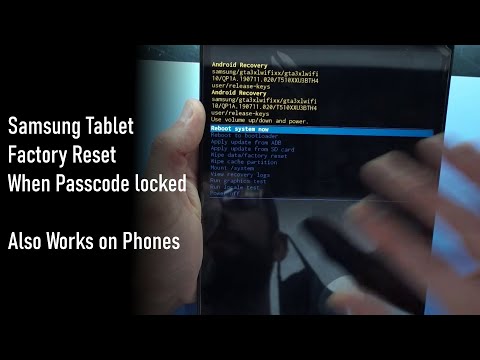 0:03:50
0:03:50
 0:00:38
0:00:38
 0:11:34
0:11:34
 0:01:00
0:01:00
 0:10:44
0:10:44
 0:03:38
0:03:38
 0:06:02
0:06:02
 0:01:00
0:01:00
 0:08:19
0:08:19
 0:02:45
0:02:45