filmov
tv
How To Fix WHEA UNCORRECTABLE ERROR 0x00000124 BSOD In Windows 10

Показать описание
In this video I will show you how to fix WHEA UNCORRECTABLE ERROR 0x00000124 BSOD In Windows 10
Issue : You get this blue screen of death message on your Windows 10 machine either when you boot up your machine or randomly when you are using your machine. The below text will appear on the BSOD page
Your PC ran into a problem and needs to restart. We're just collecting some error info, and then we'll restart for you. (0% complete) If you'd like to know more, you can search online later for this error: WHEA_UNCORRECTABLE_ERROR
If you have this issue don't worry there is an easy fix. The issue is being caused by an issue with a display adaptor system device driver.
All we need to do is upgrade the display adaptor driver. Click on the start menu and type in device manager, then left click on the device driver application. Now expand the display adaptors and right click on your display adaptor and select update driver. You can either try to automatically update or you can manually download the driver and install it.
UPDATED FIX Blue Screen WHEA UNCORRECTABLE ERROR - Windows 10
How to fix WHEA Uncorrectable Error Bluescreen and USB Disconnection Issues
How to fix WHEA uncorrectable error in Windows 10 / Windows 11 (NVME Freezing issue)
FIX Blue Screen WHEA UNCORRECTABLE ERROR - Windows 10 [BETTER VERSION IN DESCRIPTION]
How to Fix WHEA_UNCORRECTABLE_ERROR in Windows 10
Fix Whea Uncorrectable Error in Windows 11/10 Solution
How To Fix BSOD and the WHEA_UNCORRECTABLE_ERROR
How to Fix Blue Screen Error with WHEA UNCORRECTABLE ERROR in Windows 11/10
Whea_uncorrectable_error Windows 10
WHEA Uncorrectable Error Blue Screen of Death *DIY Quick Fix*
WHEA_UNCORRECTABLE_ERROR Nightmare
WHEA UNCORRECTABLE ERROR Solution | Gaming & Steam VR
How to fix WHEA UNCORRECTABLE ERROR in Windows 10 New Build PC Resolve Blue Screen
Another potential fix for WHEA Uncorrectable Error
How To Fix WHEA UNCORRECTABLE ERROR In Windows 10 [Tutorial]
How To Fix Whea Uncorrectable Blue Screen Error in Windows 11
How To Fix WHEA_UNCORRECTABLE_ERROR Windows 10 || Whea uncorrectable error windows BSOD 10 fix
How To Fix WHEA_UNCORRECTABLE_ERROR Windows 10 __ Whea uncorrectable error windows BSOD by external
How To Fix WHEA UNCORRECTABLE ERROR 0x00000124 BSOD In Windows 10
How to fix Whea Uncorrectable Error
Whea uncorrectable error windows 10/11 Solution
Fix WHEA UNCORRECTABLE ERROR Blue Screen (BSOD) Error On Windows 11/10 PC
WHEA UNCORRECTABLE ERROR FIX - Windows BSOD Fix
How to Fix Windows 10 Blue Screen WHEA UNCORRECTABLE ERROR 0x00000124
Комментарии
 0:05:00
0:05:00
 0:13:09
0:13:09
 0:05:07
0:05:07
 0:03:28
0:03:28
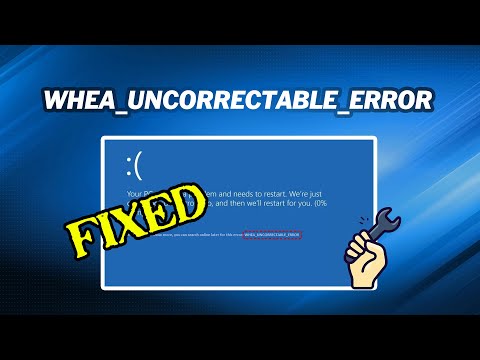 0:06:09
0:06:09
 0:09:27
0:09:27
 0:13:25
0:13:25
 0:13:57
0:13:57
 0:00:16
0:00:16
 0:03:23
0:03:23
 0:00:57
0:00:57
 0:15:38
0:15:38
 0:01:39
0:01:39
 0:01:50
0:01:50
 0:02:11
0:02:11
 0:01:28
0:01:28
 0:01:30
0:01:30
 0:01:09
0:01:09
 0:01:49
0:01:49
 0:01:14
0:01:14
 0:02:11
0:02:11
 0:17:53
0:17:53
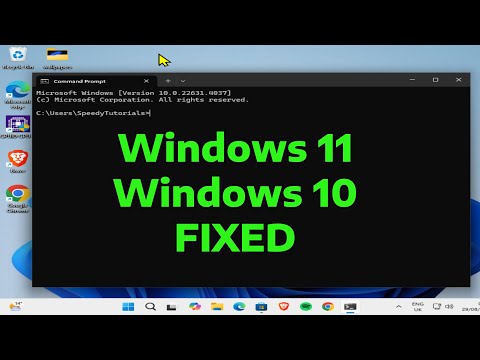 0:01:16
0:01:16
 0:09:00
0:09:00