filmov
tv
How to fix WHEA Uncorrectable Error Bluescreen and USB Disconnection Issues

Показать описание
This video shows you how to diagnose the root cause of WHEA Uncorrectable Error Bluescreen and USB devices getting randomly getting disconnected.
WHEA Bluescreens are usually caused by unstable OC, faulty power supply and PSU extension cables.
========================
Chapters:
0. Intro: 0:00
1. PC Config: 0:42
2. Description of the problem: 1:17
3. Diagnosing the root cause of Bluescreens and USB issues: 3:53
4. Diagnosing a faulty power supply: 5:01
5. GPU Indicating PSU fault: 5:52
6. Using a multimeter to diagnose the PSU: 6:11
7. Unboxing the new Power Supply: 8:57
8. Why you should replace PSU 'extension' cables: 9:38
9. Testing voltages with the new PSU: 10:04
10. No more BOSD or USB issues: 11:10
11. Concluding Thoughts: 11:50
================================
Useful Software:
HWMonitor:
================================
Amazon Affiliate Links:
Corsair HX750:
USB Power Meter:
Corsair-sleeved cables:
LED Voltmeter (Red display)
Disclaimer: Whenever you buy something from our Amazon Affiliate links, we earn a small commission that helps support us.
================================
Wallpaper:
================================
Social Media Links:
#wheaerror #pccrashes #fixbluescreen
WHEA Bluescreens are usually caused by unstable OC, faulty power supply and PSU extension cables.
========================
Chapters:
0. Intro: 0:00
1. PC Config: 0:42
2. Description of the problem: 1:17
3. Diagnosing the root cause of Bluescreens and USB issues: 3:53
4. Diagnosing a faulty power supply: 5:01
5. GPU Indicating PSU fault: 5:52
6. Using a multimeter to diagnose the PSU: 6:11
7. Unboxing the new Power Supply: 8:57
8. Why you should replace PSU 'extension' cables: 9:38
9. Testing voltages with the new PSU: 10:04
10. No more BOSD or USB issues: 11:10
11. Concluding Thoughts: 11:50
================================
Useful Software:
HWMonitor:
================================
Amazon Affiliate Links:
Corsair HX750:
USB Power Meter:
Corsair-sleeved cables:
LED Voltmeter (Red display)
Disclaimer: Whenever you buy something from our Amazon Affiliate links, we earn a small commission that helps support us.
================================
Wallpaper:
================================
Social Media Links:
#wheaerror #pccrashes #fixbluescreen
Комментарии
 0:05:00
0:05:00
 0:13:09
0:13:09
 0:03:28
0:03:28
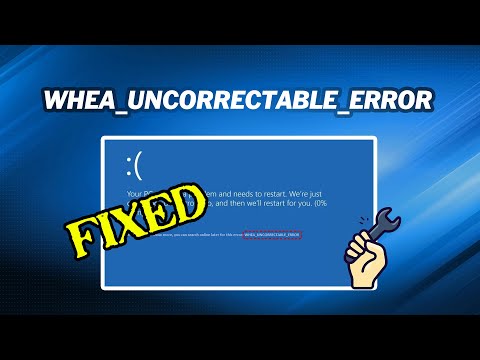 0:06:09
0:06:09
 0:05:07
0:05:07
 0:13:57
0:13:57
 0:09:27
0:09:27
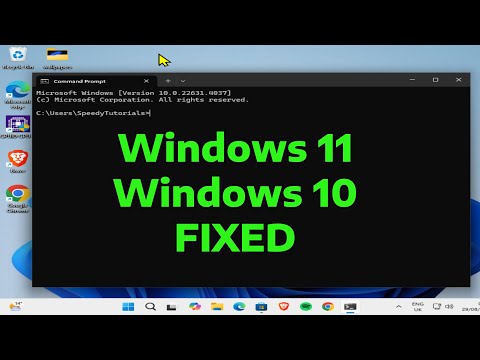 0:01:16
0:01:16
 0:13:25
0:13:25
 0:00:16
0:00:16
 0:01:39
0:01:39
 0:03:23
0:03:23
 0:15:38
0:15:38
 0:02:11
0:02:11
 0:01:50
0:01:50
 0:01:30
0:01:30
 0:01:28
0:01:28
 0:02:11
0:02:11
 0:03:16
0:03:16
 0:01:09
0:01:09
 0:03:01
0:03:01
 0:01:49
0:01:49
 0:09:00
0:09:00
 0:05:01
0:05:01