filmov
tv
Set up your OpenAI API key in GPT for Sheets and Docs

Показать описание
Struggling with your OpenAI API key? 🔑 - don't worry we're here to help you out! Learn how to set up your OpenAI API key within the GPT for Sheets and Docs add-on and get the job started! 💪
⌚️ TIMESTAMPS
00:00 Set-up prerequisites
01:19 Configure your OpenAI account
2:35 Create an API key
2:55 Add your API key to the add-on
3:45 How to test if your API key works
4:30 Outro
▶️ PLAYLIST:
------------------------------------------------------------------------------------------
Like ChatGPT? Imagine using it in bulk in Google Sheets or Microsoft Excel and Word! 🤠
Make ChatGPT and other AIs write, rephrase, translate, categorize, extract, reformat, summarize, do research… 1000x faster than you could.
Popular use-cases for Excel and Sheets:
🌍 Translate in bulk
✍️ Create SEO content or ads copy at scale
🗂️ Clean and categorize your PIM or CRM
📊 Analyze survey results or customer feedback
📋 Review / Score a list of leads or candidates
🔍 Automate market research
Why use GPT for Work?
🚫 Stop copy/pasting to and from ChatGPT
⚡ Run up to 1000 prompts per minute
🎛️ Large model choice: GPT-4o, Claude 3.5 Sonnet, Gemini...
🔑 No API key required
Privacy and security:
🔒 Talarian is ISO 27001 certified and GDPR compliant
🛡️ We do not use your content to train models
🔐 Bring your own API key for enhanced privacy
Learn more:
⌚️ TIMESTAMPS
00:00 Set-up prerequisites
01:19 Configure your OpenAI account
2:35 Create an API key
2:55 Add your API key to the add-on
3:45 How to test if your API key works
4:30 Outro
▶️ PLAYLIST:
------------------------------------------------------------------------------------------
Like ChatGPT? Imagine using it in bulk in Google Sheets or Microsoft Excel and Word! 🤠
Make ChatGPT and other AIs write, rephrase, translate, categorize, extract, reformat, summarize, do research… 1000x faster than you could.
Popular use-cases for Excel and Sheets:
🌍 Translate in bulk
✍️ Create SEO content or ads copy at scale
🗂️ Clean and categorize your PIM or CRM
📊 Analyze survey results or customer feedback
📋 Review / Score a list of leads or candidates
🔍 Automate market research
Why use GPT for Work?
🚫 Stop copy/pasting to and from ChatGPT
⚡ Run up to 1000 prompts per minute
🎛️ Large model choice: GPT-4o, Claude 3.5 Sonnet, Gemini...
🔑 No API key required
Privacy and security:
🔒 Talarian is ISO 27001 certified and GDPR compliant
🛡️ We do not use your content to train models
🔐 Bring your own API key for enhanced privacy
Learn more:
Комментарии
 0:02:08
0:02:08
 0:02:08
0:02:08
 0:02:47
0:02:47
 0:04:57
0:04:57
 0:14:22
0:14:22
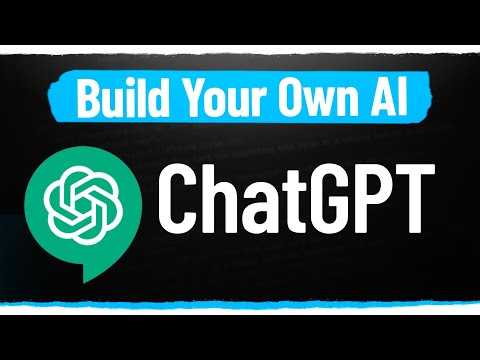 0:09:51
0:09:51
 0:12:11
0:12:11
 3:32:55
3:32:55
 0:02:22
0:02:22
 0:01:32
0:01:32
 0:10:28
0:10:28
 0:16:29
0:16:29
 0:03:51
0:03:51
 0:07:36
0:07:36
 0:00:41
0:00:41
 0:02:14
0:02:14
 0:01:39
0:01:39
 0:04:22
0:04:22
 0:02:18
0:02:18
 0:06:55
0:06:55
 0:21:32
0:21:32
 0:06:52
0:06:52
 0:02:04
0:02:04
 0:07:32
0:07:32